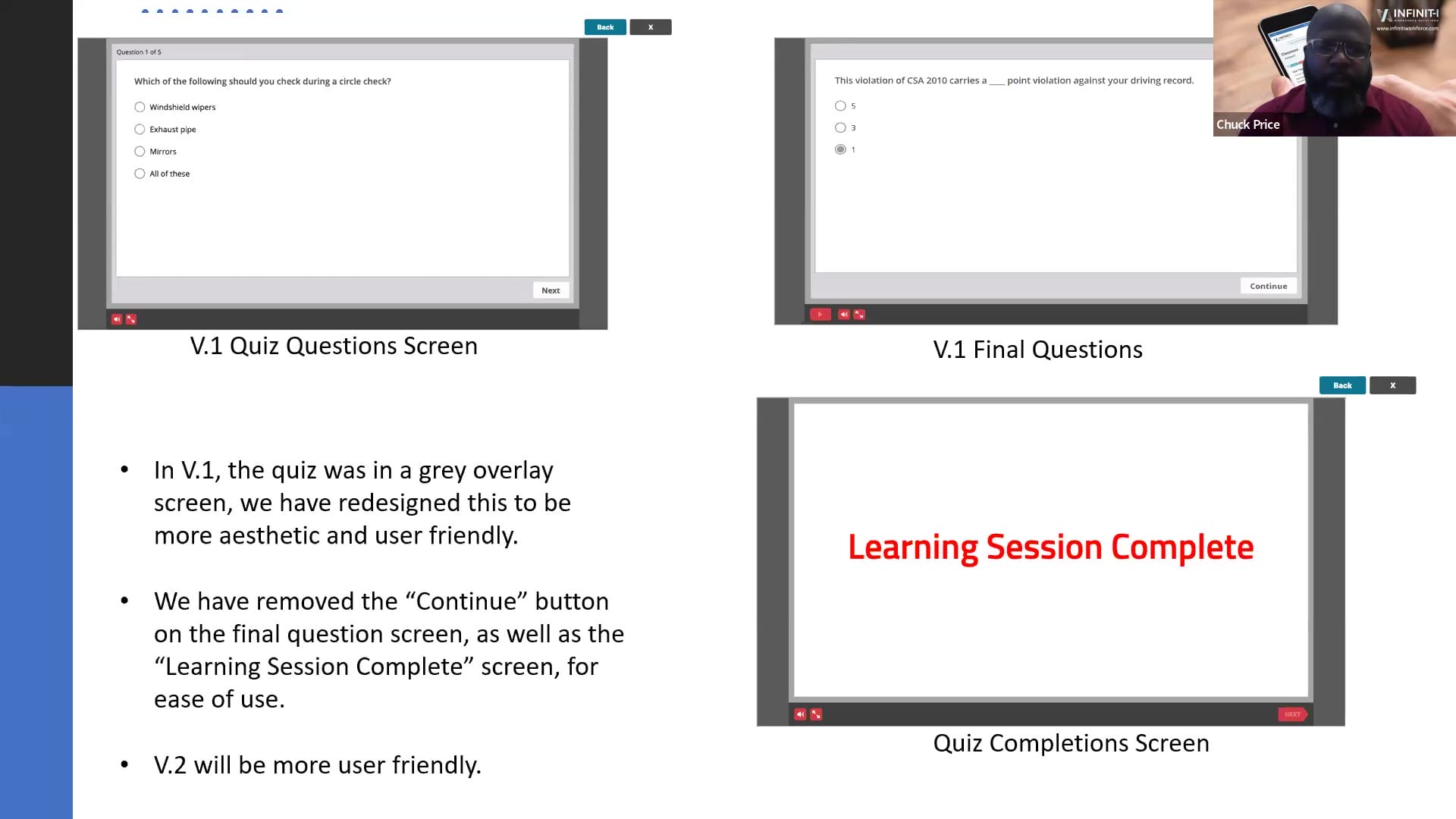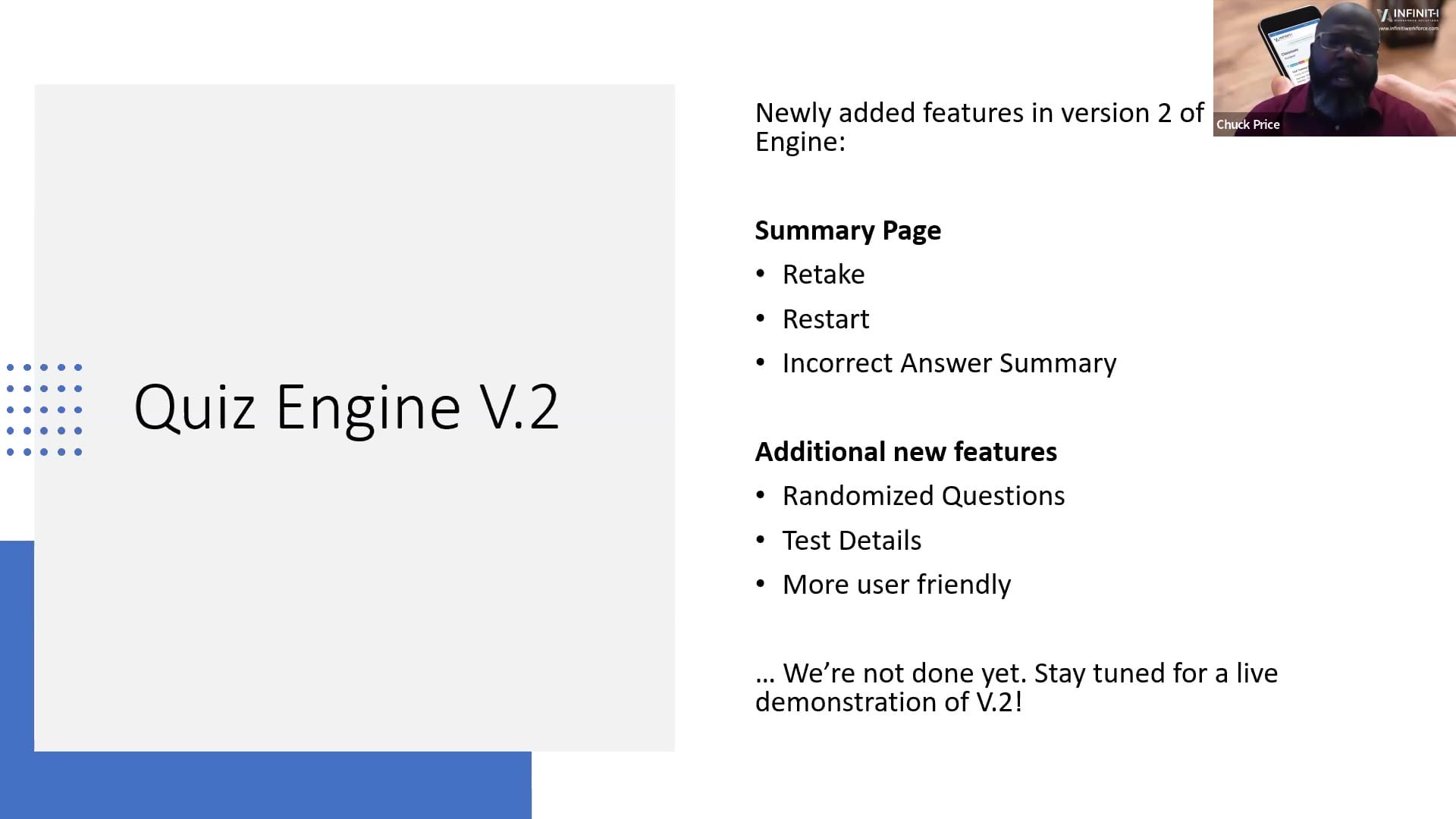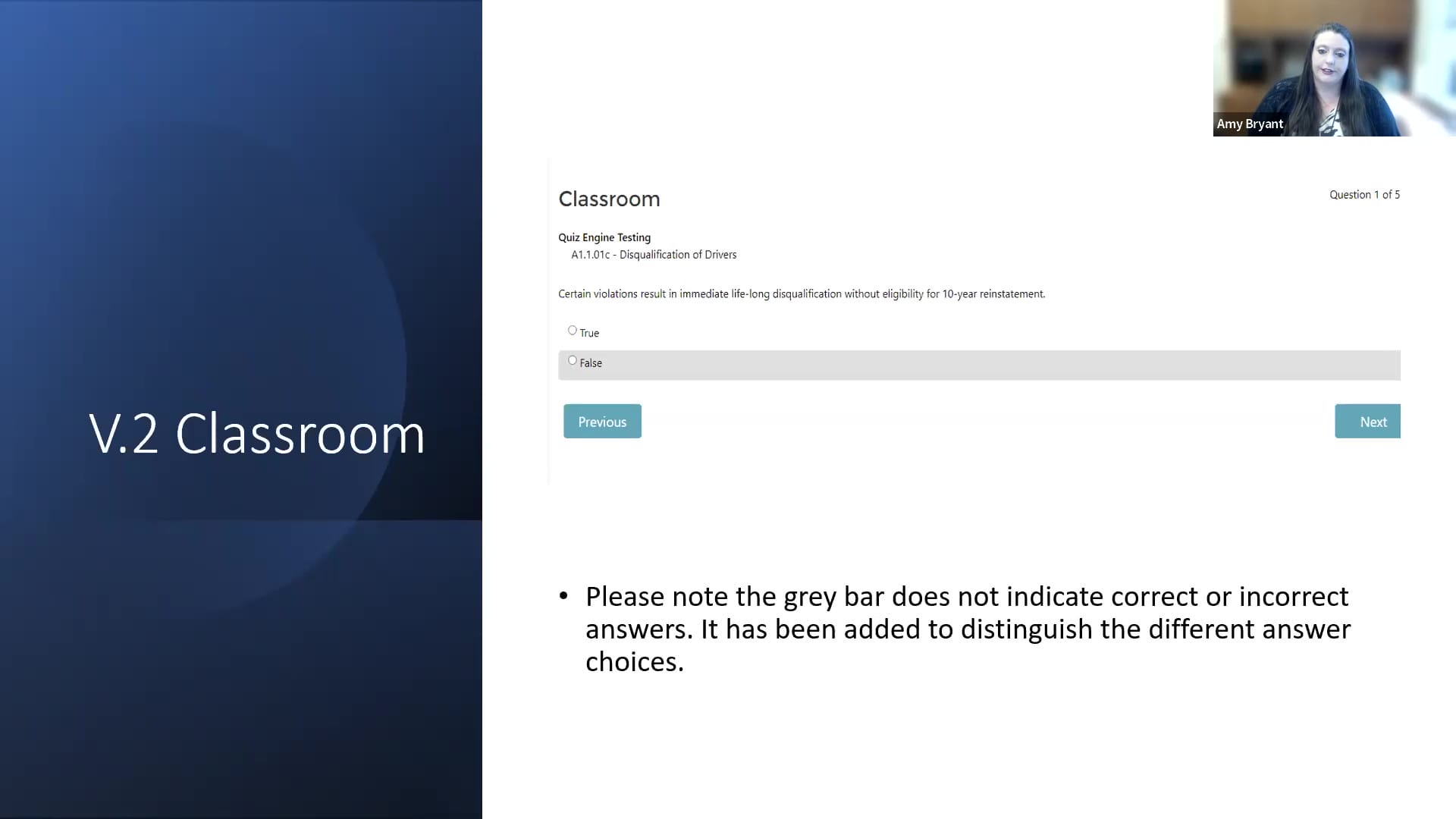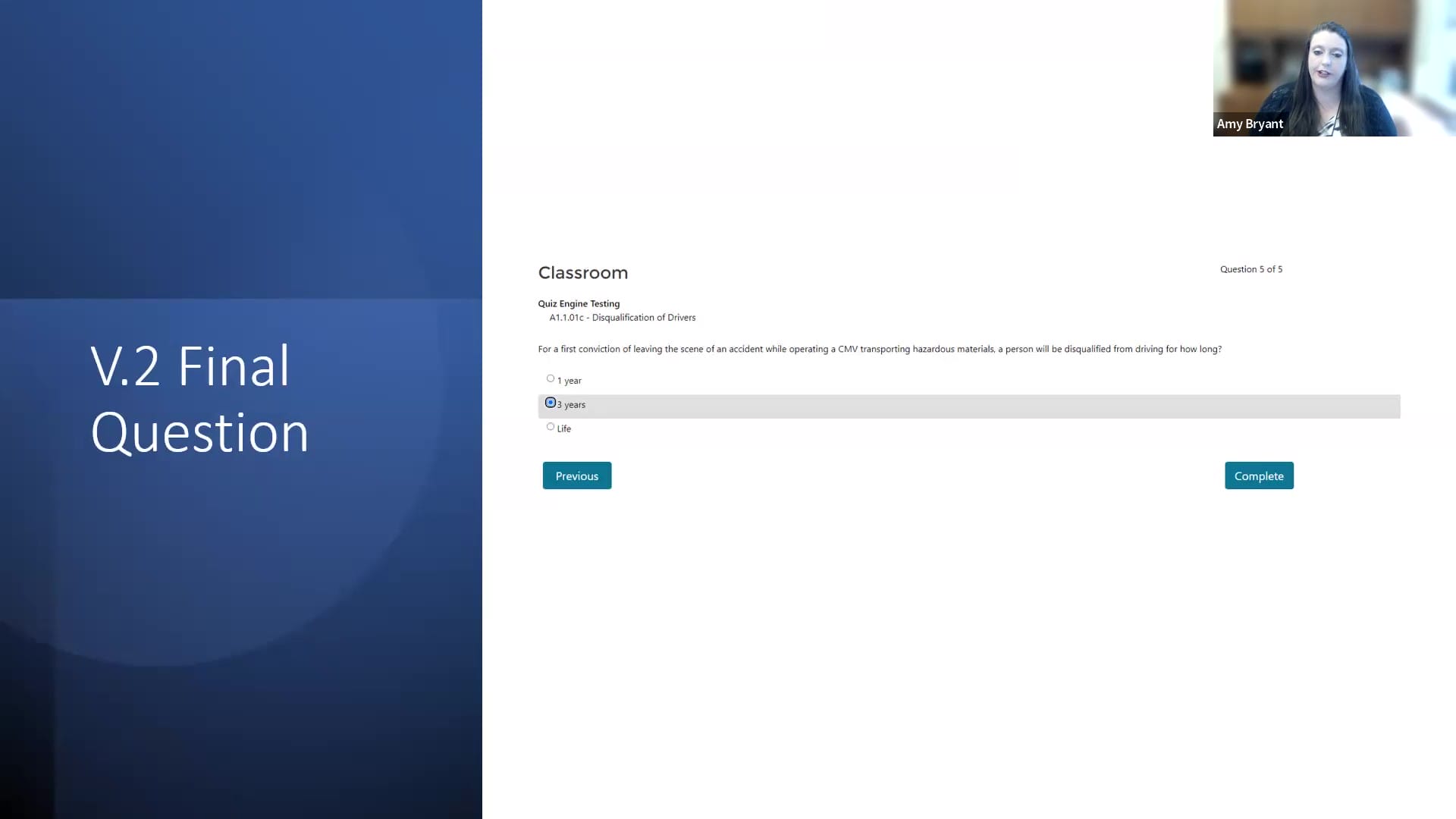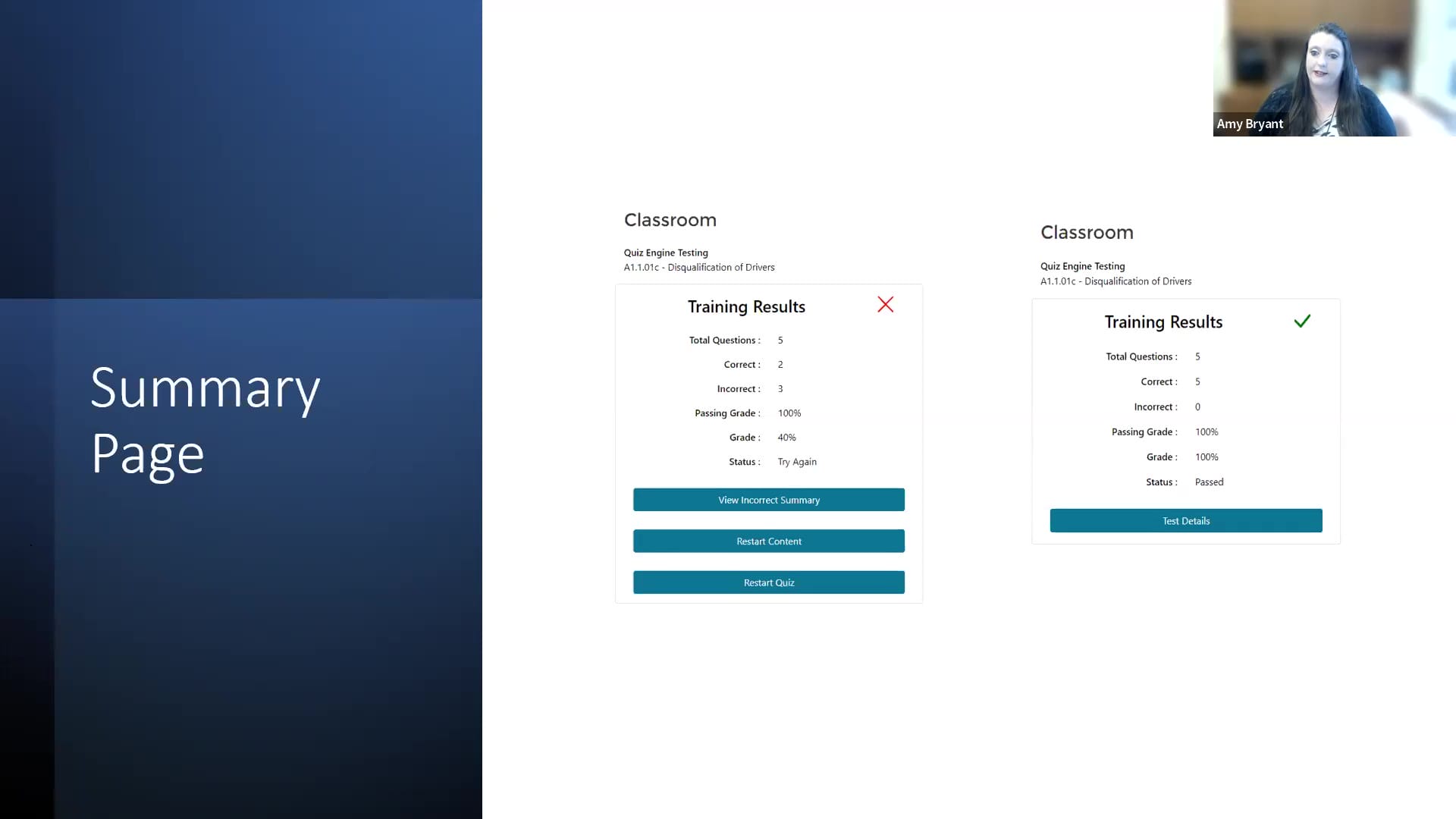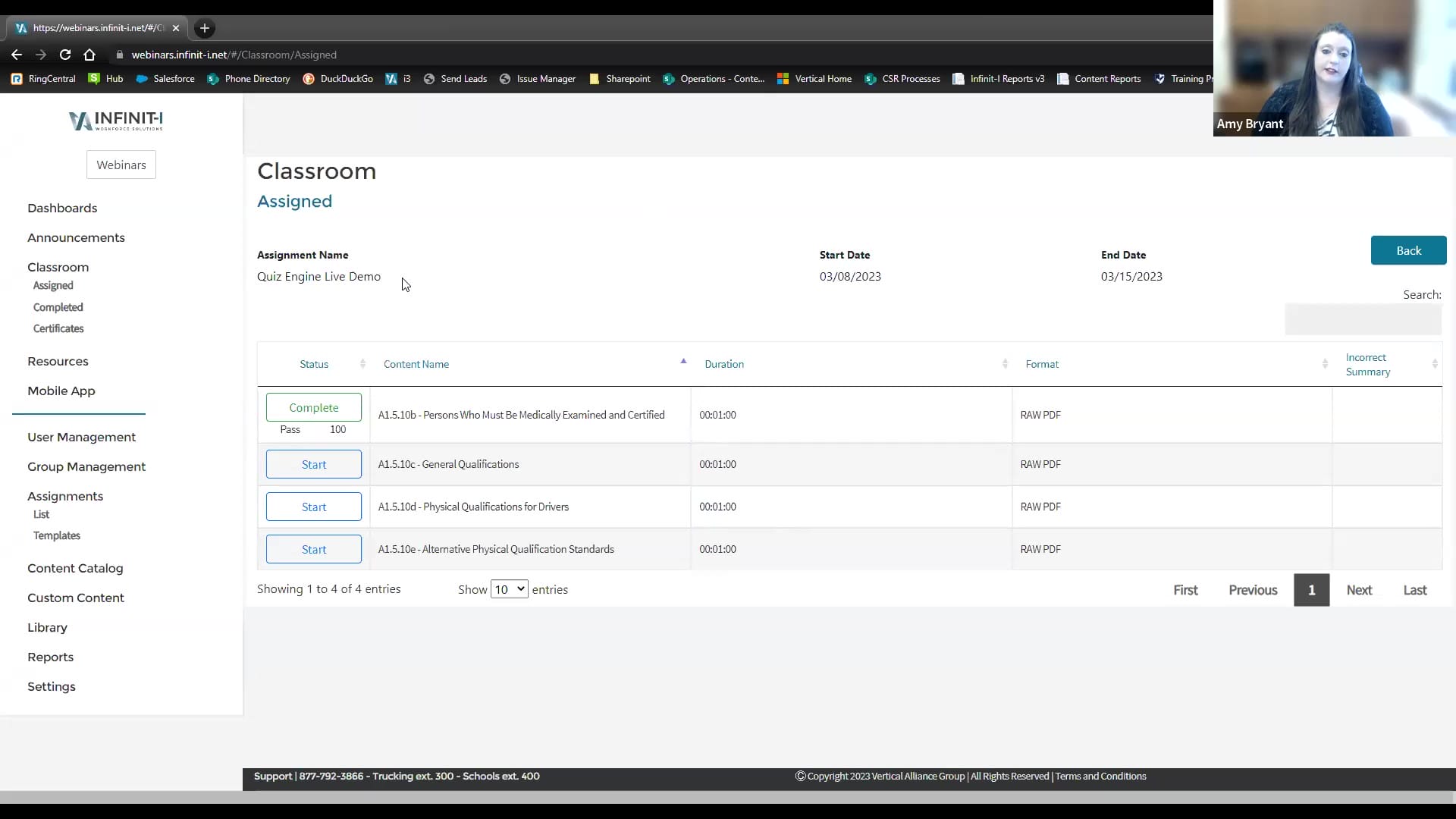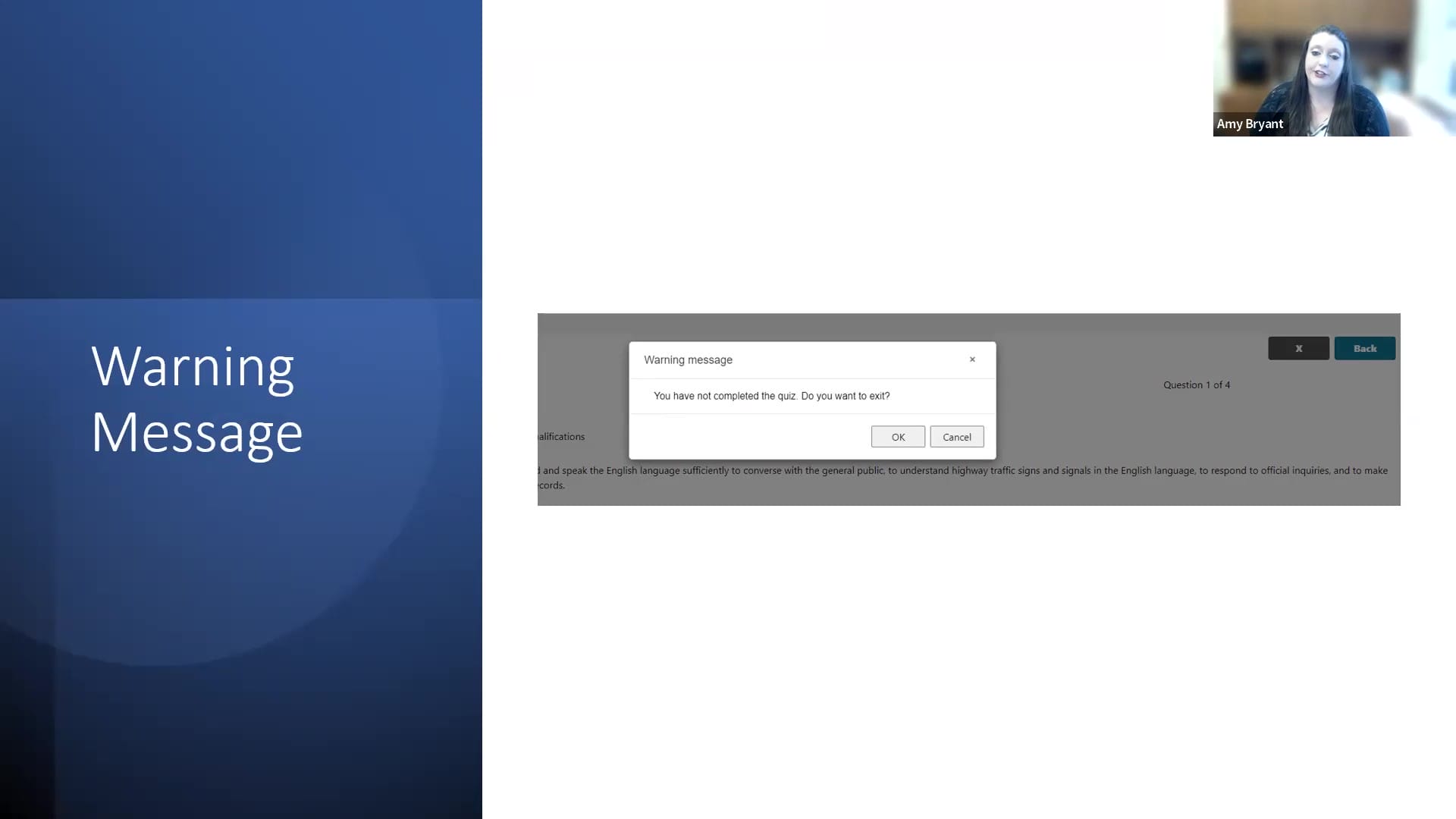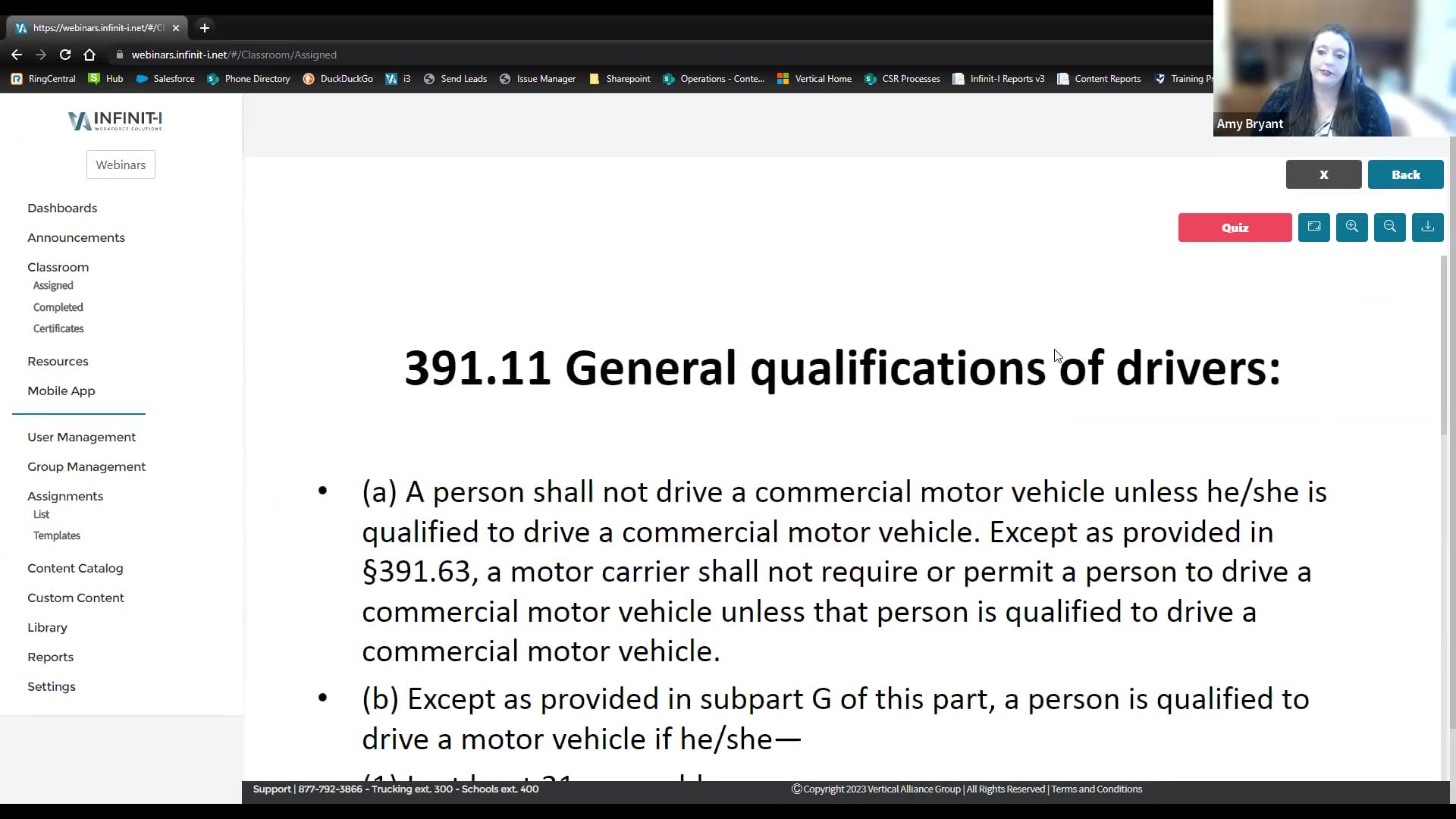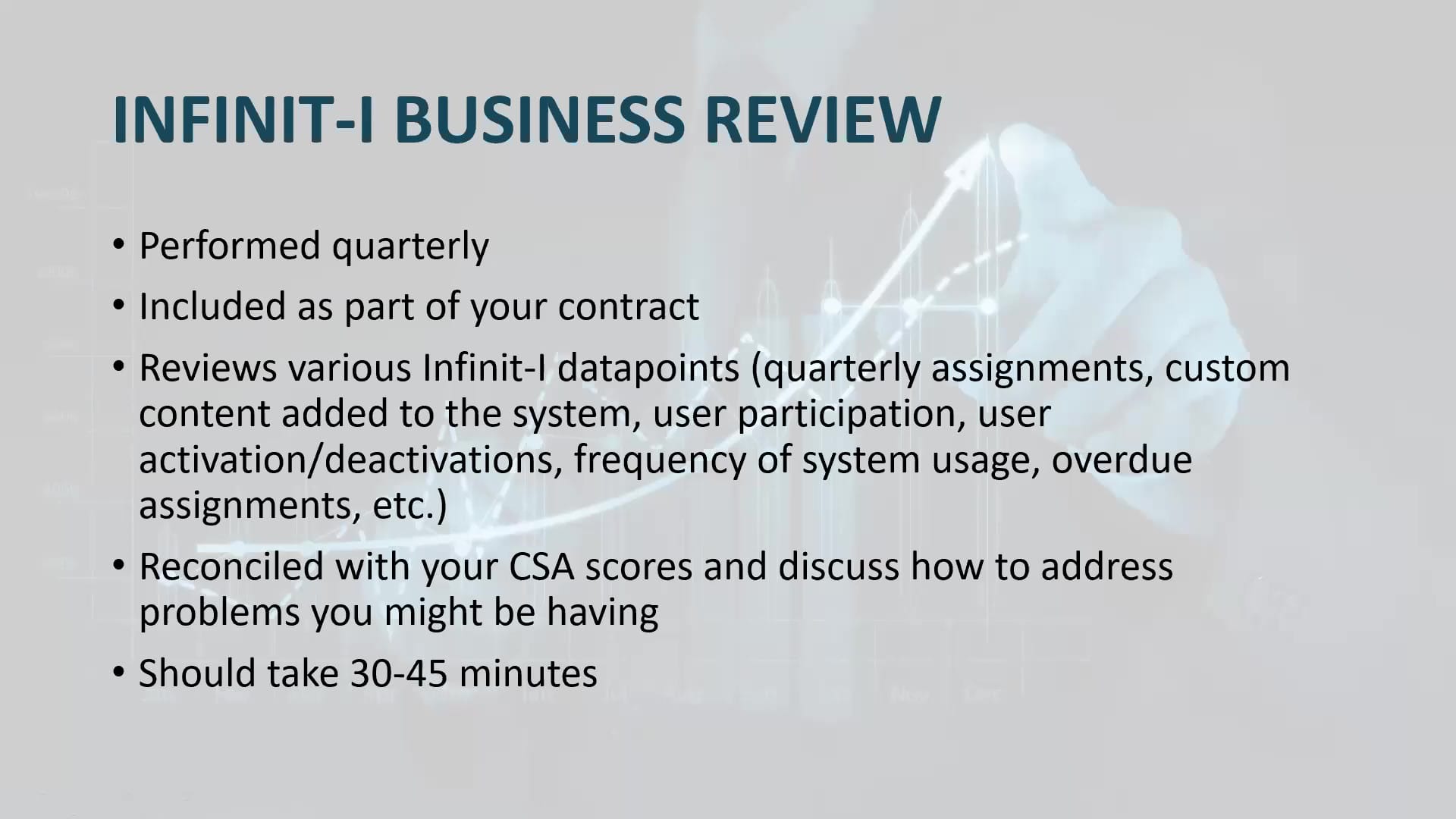Transcription
1
00:00:10.180 –> 00:00:22.240
Chuck Price: Good morning and welcome to the Infinit-I quiz engine, Webinar. as we’re waiting for everyone to get logged in. Let us introduce ourselves. Shut price.
2
00:00:23.330 –> 00:00:26.840
Chuck Price: I’m. The director of my success here at Infinit-I.
3
00:00:27.720 –> 00:00:38.980
Chuck Price: Excuse me, have a little technical, difficult there it is, the client, the director of Consciousness, with Infinit-I. I’ve been here a little on a under a year, and I’m. Super excited to be a part of this team, and just
4
00:00:38.980 –> 00:00:56.720
Chuck Price: to, you know, help drive for the safety culture with our clients, and I have Amy Bryant, who’s going to be conducted the conducting a webinar today. She’s one of our amazing classes representatives, so I am. You please share a little bit about yourself this morning. Good morning, everybody. My name’s Amy Bryant.
5
00:00:56.780 –> 00:01:09.440
Amy Bryant: I’ve been here with Infinit-I for about 4 months. Now, I’m super excited to be a part of this wonderful team. I’ve got about 25 years and experience in every role you can take up in a call center and consort role.
6
00:01:09.440 –> 00:01:17.380
Amy Bryant: I love helping on our clients discover. You know how we can work best for their training and clients needs, and on the studies to show you that today.
7
00:01:22.470 –> 00:01:24.720
Chuck Price: Thank you, Annie.
8
00:01:24.720 –> 00:01:46.620
Chuck Price: As you can see, you have a chat option at the bottom of your screen. We’ll be answering questions. In the chat. Throughout the Webinar we have a amber, and Stephanie, who’s a part of our processes team who will be conducting the chat. So please feel free to drop those questions in. You’ll see an option that says hosting panelists.
9
00:01:46.620 –> 00:02:02.150
Chuck Price: Please feel free to select everyone so that we can take the opportunity to answer questions. There may be some duplicate duplicate questions out there for some of our clients, so please feel free to share with everyone, and from here we’ll just get going.
10
00:02:10.430 –> 00:02:16.320
Chuck Price: So what you’re looking at here is a version one of the quiz engine.
11
00:02:16.320 –> 00:02:31.660
Chuck Price: As you can see, it has a great overlay screen. We redesigned this and made the overlay a lot more user friendly, an aesthetically pleasing to the I. Some of the other options we changed was that we had a continue button that we’ve eliminated.
12
00:02:31.910 –> 00:02:44.080
Chuck Price: and the learning session complete screen has completely gone away to have a more fluid use of the platform. So you’ll definitely see some differences when it comes to the flow of taking your quizzes.
13
00:02:44.940 –> 00:02:54.860
Chuck Price: Some of the newly added features that we’ve added and we centralize some of these options is to be able to re, take a restart, and also have an incorrect summary
14
00:02:54.860 –> 00:03:05.650
Chuck Price: right on the summary page. So, as you complete a quiz, you can go immediately back into the the actual quiz, restart the content, or go ahead and get your incorrect answer. Summers.
15
00:03:05.720 –> 00:03:24.660
Chuck Price: Some more additional features is the randomized question. So every time you pass through the the quiz you’ll have a different arrangement of the questions, and then we’ve added some test details, and again. It’s more user friendly, and so stay tuned because we’re gonna have a a live demo here shortly.
16
00:03:24.840 –> 00:03:30.270
Amy Bryant: I mean, you take it away
17
00:03:30.290 –> 00:03:40.870
Amy Bryant: screen in the classroom, or i’m sorry in the quiz. You’ll notice that again, like Chuck mentioned the great overlay is gone. It’s cleaned up a lot. It looks a lot more user friendly.
18
00:03:41.060 –> 00:03:56.250
Amy Bryant: You’ll see also here that there’s a previous, but that’s new, and this allows your user while taking place to go back to your previous question is, maybe they think they didn’t select the correct answer, or understand the answer selections which I also notice. Here
19
00:03:56.250 –> 00:04:06.900
Amy Bryant: is a great bar on the second answer selection here. This does not indicate a correct or incorrect answer. It’s simply put in place to differentiate the different answer selection.
20
00:04:13.100 –> 00:04:19.420
Amy Bryant: All right. I went ahead and skipped to the final question, the screen, and you’ll notice a couple of different things here as well.
21
00:04:19.440 –> 00:04:26.900
Amy Bryant: We now have a complete button, which, instead of clicking continue click complete, and that takes you straight into your test summary.
22
00:04:26.930 –> 00:04:32.450
Amy Bryant: Also, you’ll notice on each screen of the questions there is the name of the assignment.
23
00:04:32.470 –> 00:04:36.910
Amy Bryant: as well as the name of the content that is also in the future.
24
00:04:42.690 –> 00:04:44.420
Amy Bryant: All right, here we have.
25
00:04:45.740 –> 00:04:48.660
Amy Bryant: Go ahead. Here we have the
26
00:04:49.310 –> 00:04:57.760
Amy Bryant: I’ve got one shot here of what it looks like when you do not pass quiz, as well as the passing of a summary
27
00:04:57.820 –> 00:05:09.570
Amy Bryant: on the fail-class summary. You can see total questions the amount correct also the amount of incorrect. What’s the passion and Environment Grade is as well as the grade that was obtained
28
00:05:09.590 –> 00:05:17.530
Amy Bryant: from this screen you can click, view, incorrect summary, which will take you straight to the correct summary, showing the questions missed, and it’s a correct answers.
29
00:05:17.710 –> 00:05:35.580
Amy Bryant: You can we choose to restart the content, or restart the quiz from the screen. If your student feels maybe they miss something in the content they can just click here to usually go back to start the content. If they feel like. Maybe they just selected a wrong answer. They can select restart quiz without watching the content
30
00:05:35.580 –> 00:05:40.170
Amy Bryant: as opposed to having going, going back all the way to the classroom to start over
31
00:05:40.560 –> 00:05:44.380
Amy Bryant: on the passions with some screen
32
00:05:44.480 –> 00:05:52.690
Amy Bryant: Again, it’s a subtle questions how many were correct. It’s great requirement as well as for greater change. The status
33
00:05:52.760 –> 00:05:59.650
Amy Bryant: will be passed, and you go straight to test details here which will show all of the questions and answers.
34
00:06:03.780 –> 00:06:09.510
Amy Bryant: All right. Here we have an incorrect summary results screen. As you can see, it is
35
00:06:11.090 –> 00:06:14.760
Amy Bryant: showing the missed questions, the correct answers.
36
00:06:16.170 –> 00:06:21.370
Amy Bryant: This is a a quick, easy screen that it’s accessed by the incorrect summary button.
37
00:06:44.020 –> 00:06:45.670
Amy Bryant: Here we have the
38
00:06:46.590 –> 00:06:50.010
Amy Bryant: as summary screen. It shows you the
39
00:06:50.130 –> 00:06:51.580
Amy Bryant: name of the assignment.
40
00:06:51.940 –> 00:06:56.340
Amy Bryant: as well as the user that took the assignment and date that it was completed in time
41
00:06:56.410 –> 00:07:06.040
Amy Bryant: passing grade. and the grade that was obtained, as well as all the questions with the answer selections that were chosen during the quiz testing process.
42
00:07:14.490 –> 00:07:23.770
Amy Bryant: All right. Now, let’s just see there’s a warning message. If at any time during the quiz taking process, your user choose it just like back or x.
43
00:07:26.140 –> 00:07:38.080
Amy Bryant: The warning screen will pop up. I’m letting them know they’ve not completed the quiz. If you choose to exit, it will take you back to the classroom, if you choose, cancel it will take you right back to where you’ve left off, and with
44
00:07:40.750 –> 00:07:48.370
Chuck Price: ladies and gentlemen, forgive me. I’m driving this thing, and i’m having a little technical difficulty on my end, and I apologize to Amy. I’m working through it as we
45
00:07:48.520 –> 00:07:49.800
Chuck Price: go through this.
46
00:08:03.030 –> 00:08:04.100
Amy Bryant: All right.
47
00:08:09.820 –> 00:08:23.450
Amy Bryant: all right. I’m gonna go and show my screen and take you guys. There are a couple of demonstration assignments that I’ve created, just to show you how the quiz questions will randomize as well as the live functionality of the buttons within the quiz summary.
48
00:08:29.770 –> 00:08:32.490
Amy Bryant: Okay, everybody from my screen this.
49
00:08:36.590 –> 00:08:38.610
Amy Bryant: All right. Let’s go ahead and jump in here
50
00:08:38.720 –> 00:08:56.610
Amy Bryant: with the place that has not started yet. Here for general qualifications for the demonstration purposes I have selected content. That is simply just the Pdf: we’re not going to go through all of that. We’re gonna skip straight to the quiz. Kind of give me an idea of how that’s working, as you see. Here.
51
00:08:57.000 –> 00:09:04.770
Amy Bryant: First question, we’re going to go ahead, and i’m going to go ahead and fail this one just kind of give you an example of the failed summary result at the end.
52
00:09:16.470 –> 00:09:23.770
Amy Bryant: And what you will notice here, is there’s a previous button this now, as your user again, like, I said previously, to go back and change and answer
53
00:09:23.890 –> 00:09:27.460
Amy Bryant: or review. It’s a question and answer
54
00:09:40.760 –> 00:09:53.290
Amy Bryant: All right. That’s just a little, please. There, i’m! As I said, I went ahead and build this business on purpose. It’s showing me, you know, for total questions. I got 2 correct to the correct passing requirement with 100
55
00:09:53.460 –> 00:09:59.920
Amy Bryant: and the greatest that I attend was a 50 Enforcement status to try again, since I did not ask you this on that
56
00:10:00.030 –> 00:10:03.170
Amy Bryant: from here you can click the view. Incorrect summary, I remember.
57
00:10:03.820 –> 00:10:15.750
Amy Bryant: and that will easily take me to the questions that were missed with the correct answers so like back to summary. you can choose to research content from here, which are taking straight back to your content.
58
00:10:21.390 –> 00:10:23.610
Amy Bryant: Not all these are clicks, but
59
00:10:23.940 –> 00:10:35.950
Amy Bryant: and he selects this from there and go through the quiz again. I’m going to go ahead and repeat the quiz again, this time choosing all correct answers, and also to show the randomization of the questions
60
00:10:50.900 –> 00:10:51.510
circle
61
00:10:52.740 –> 00:10:53.500
the phone.
62
00:11:05.630 –> 00:11:14.770
Amy Bryant: You notice the order of the questions on that was a little bit different than the first time, which is a new feature randomizing the questions Here you receive the
63
00:11:15.530 –> 00:11:16.470
Amy Bryant: passing
64
00:11:17.130 –> 00:11:28.420
Amy Bryant: test summary for again 4 questions, for correct passing grade was 100. The great obtained was 100 status shows passed, and we can go straight to test details from here
65
00:11:28.540 –> 00:11:30.880
Amy Bryant: which will show us the
66
00:11:31.000 –> 00:11:33.300
Amy Bryant: name of the assignment, the user
67
00:11:33.650 –> 00:11:35.620
Amy Bryant: time and day that it was completed.
68
00:11:35.640 –> 00:11:40.140
Amy Bryant: as well as the questions within the quiz and the answers that we’re selected
69
00:11:44.770 –> 00:11:52.240
Amy Bryant: anytime you can click that back or ex that I just clicked, and it will take you straight back into your classroom to continue the quiz
70
00:11:57.920 –> 00:11:58.960
Amy Bryant: alright, check
71
00:12:08.580 –> 00:12:15.580
Chuck Price: again. I apologize for the test. Technical difficulties we were working for trying to get the echo out of the
72
00:12:15.640 –> 00:12:17.190
Chuck Price: the presentation.
73
00:12:17.290 –> 00:12:29.960
Chuck Price: But please continue to drop your questions in. If we Haven’t answered any of your questions, we will definitely get to those today and make sure that we have any UN answer questions done for you.
74
00:12:33.000 –> 00:12:37.810
Chuck Price: I want to encourage our current clients to engage
75
00:12:38.080 –> 00:12:57.800
Chuck Price: with the Infinit-I Business Review. It’s performed quarterly, and it’s included as part of the contract and reviews the various data points from quarterly assignments to custom, content, etc. And this can be reconciled with your Csi scores to discuss how to address different problems you might be having, and it should only take 30 or 45 min.
76
00:12:57.800 –> 00:13:04.650
Chuck Price: It’s a great way to leverage our platform and get the best out of what we offer, and to enhance your safety program
77
00:13:05.760 –> 00:13:23.230
Chuck Price: also for participating in the day, we have a special offer for our participants with the better truck driving jobs. We understand that recruiting is very difficult out there, and that we we hear that, and we see that, and we want to give you an opportunity to sign up with a better trucking jobs for one year.
78
00:13:23.230 –> 00:13:25.960
Chuck Price: And so please do so, and
79
00:13:26.080 –> 00:13:38.540
Chuck Price: you’ll see on the screen that we have 3 polling questions. Please engage us with that, and we really appreciate your time and everyone bearing with us as we go, went through the technical difficulties of this
80
00:13:38.560 –> 00:13:47.460
Chuck Price: and look forward to speaking with you in the future, and deliver more updates to our platform. Everyone have a great day.
81
00:13:47.720 –> 00:13:49.520
Amy Bryant: Thank you all for joining us.
Infinit-I’s Top Takeaways
Hosts Chuck Price and Amy Bryant led a webinar to introduce and demonstrate the new features of Infinit-I’s Quiz Engine V2.
Main points from the webinar:
- Chuck Price, the Director of Success at Infinit-I, opened the webinar and introduced Amy Bryant, a Client Success representative with 25 years of experience in various roles in call centers and consulting roles.
- The webinar was an interactive session where the audience could ask questions via a chat option, which were answered throughout the session.
- Chuck Price showcased the old version of the quiz engine and highlighted the improvements made in the new version, such as a more user-friendly overlay screen and the elimination of the continue button to provide a smoother user experience.
- Amy Bryant demonstrated the live functionality of the new features in the quiz engine, which include randomized question order and the option for users to go back to previous questions during the quiz.
- They also showed how the new version gives immediate feedback on incorrect answers and allows for retakes of the quiz or the content right from the summary screen.
- They showed the new warning message that pops up if a user tries to exit the quiz before completion, and how the improved test summary page shows all the questions and the selected answers.
Chuck Price encouraged current Infinit-I clients to engage with the Infinit-I Business Review for a better understanding of their data points and to enhance their safety programs. He also mentioned a special offer for webinar participants with better truck driving jobs. The webinar ended with a Q&A session where the hosts answered questions from the audience.
FAQs
What are the newly added features to the quiz engine?
The quiz engine now allows users to retake a quiz, restart, and view an incorrect summary right on the summary page. It also randomizes the questions in each pass through the quiz.
What does the incorrect summary results screen show?
The incorrect summary results screen shows the questions that were missed along with their correct answers.
How can users restart the content or the quiz?
Users can choose to restart the content or the quiz right from the fail-pass summary screen.
What does the test details page show?
The test details page shows all of the questions and answers of the quiz.
What happens when a user clicks "Back" or "X" during the quiz taking process?
A warning message pops up informing the user that they have not completed the quiz. Clicking “Exit” takes the user back to the classroom, while “Cancel” takes the user back to where they left off.
What is the Infinit-I Business Review?
The Infinit-I Business Review is a quarterly review that is included as part of the contract. It reviews various data points from quarterly assignments to custom content, etc.
How long does the Infinit-I Business Review take?
The Infinit-I Business Review should only take about 30 to 45 minutes.
How can the Infinit-I Business Review help safety managers?
The Infinit-I Business Review can help safety managers leverage the platform and get the best out of what Infinit-I offers, and enhance their safety program.
More Webinar Replays
TAT: Be a Changemaker Video
Preparing for Insurance Renewal: Webinar Replay Video #72
Need Help?
Call Now
Sales: 972-232-7305
Support: 903-792-3866 x300
About
Free Resources
Benefits
- Reduce Motor Carrier Insurance Costs
- Accident Prevention Training and Legal Defense
- Regulations & Compliance
- Operations & Productivity
- Reduce Accident Costs by 50.7% Yearly
- Improve CSA Scores by 17-50%
- Reduce Accidents by 18%
- Reduce Driver Turnover up to 85%
- Improve Fuel Efficiency 3.5%+
- Reduce Training Costs by 50%
- Overages, Shortages and Damages
- Training Management System Benefits
- #1 Truck Driver Safety Training LMS