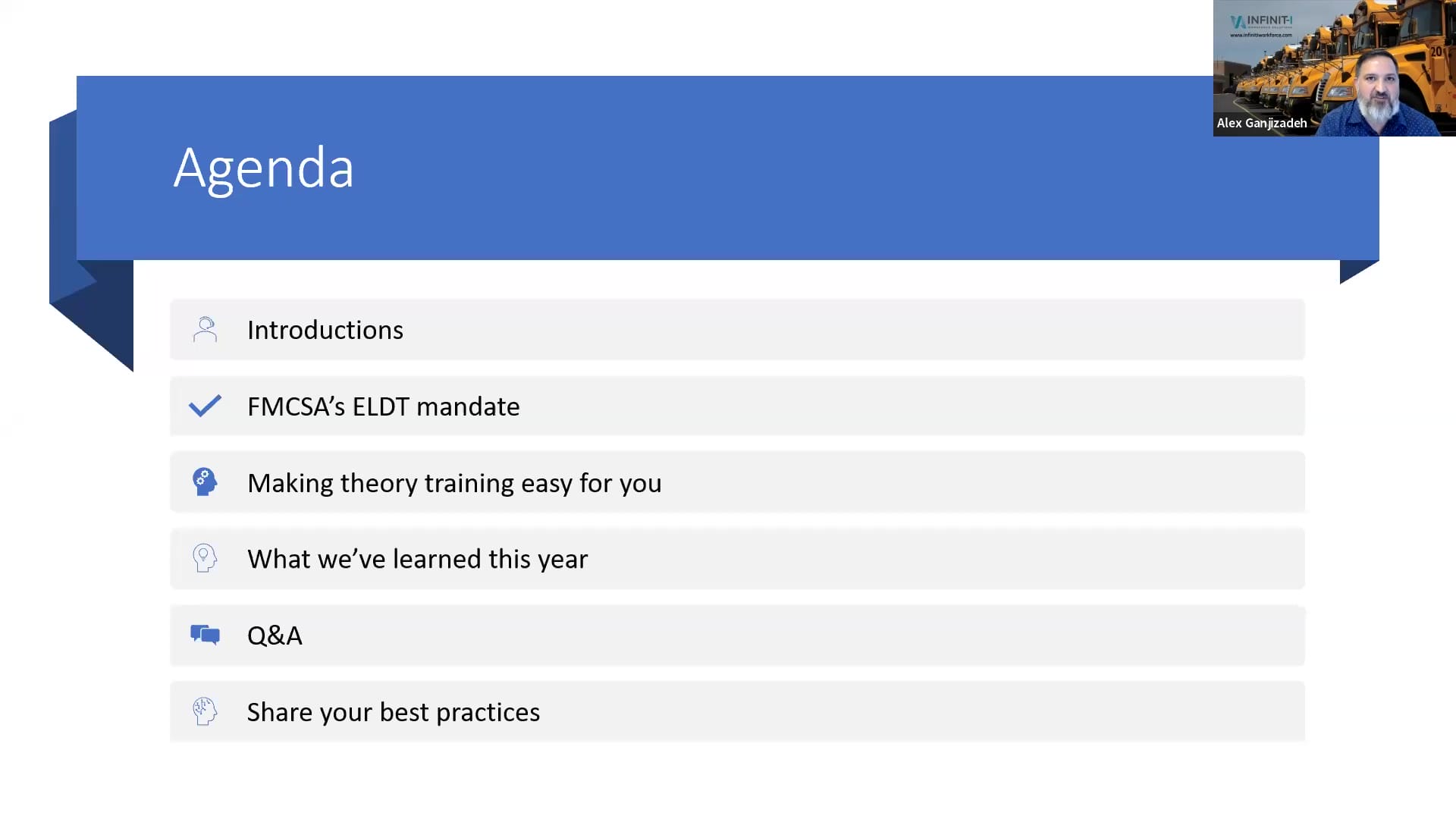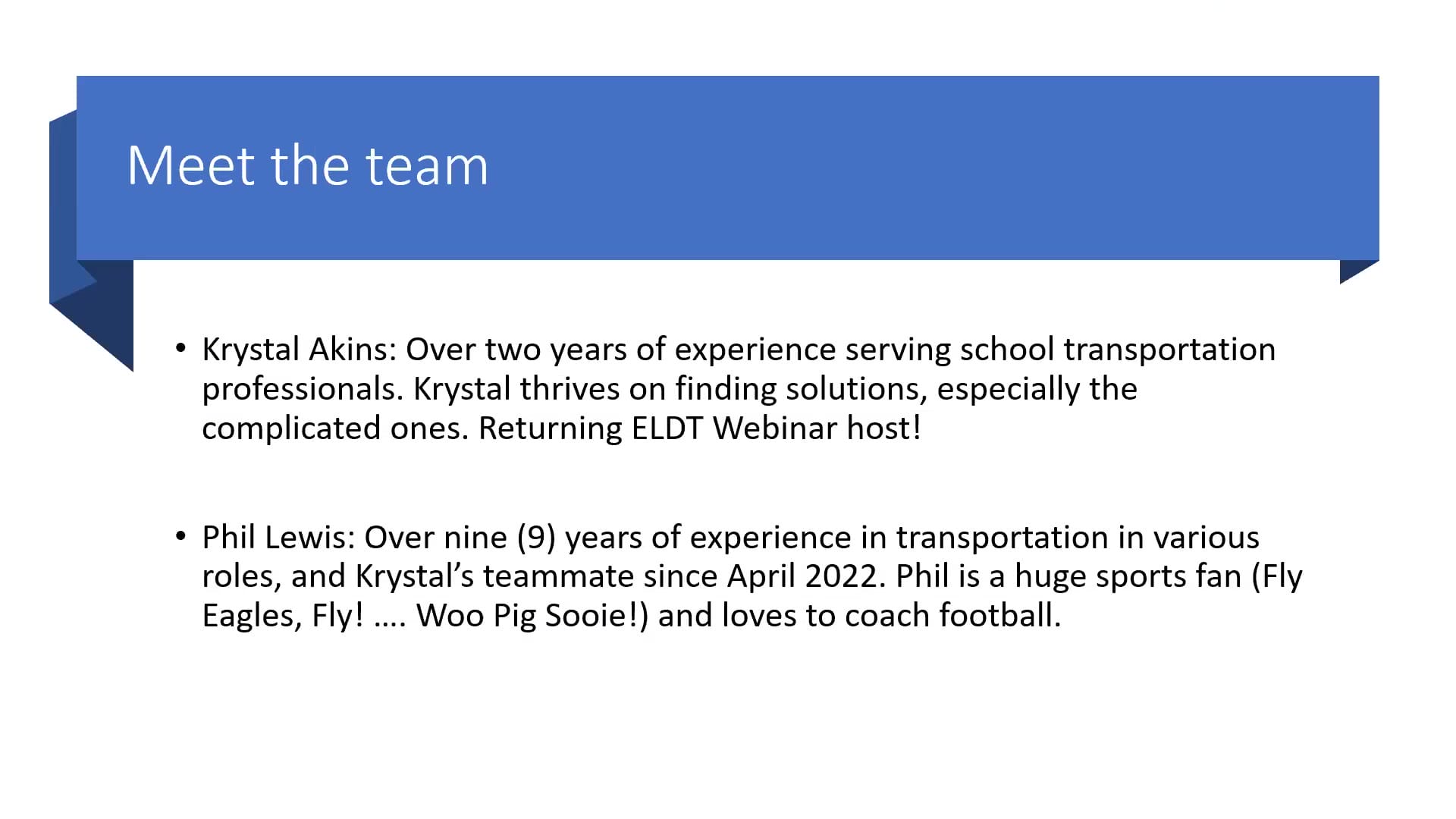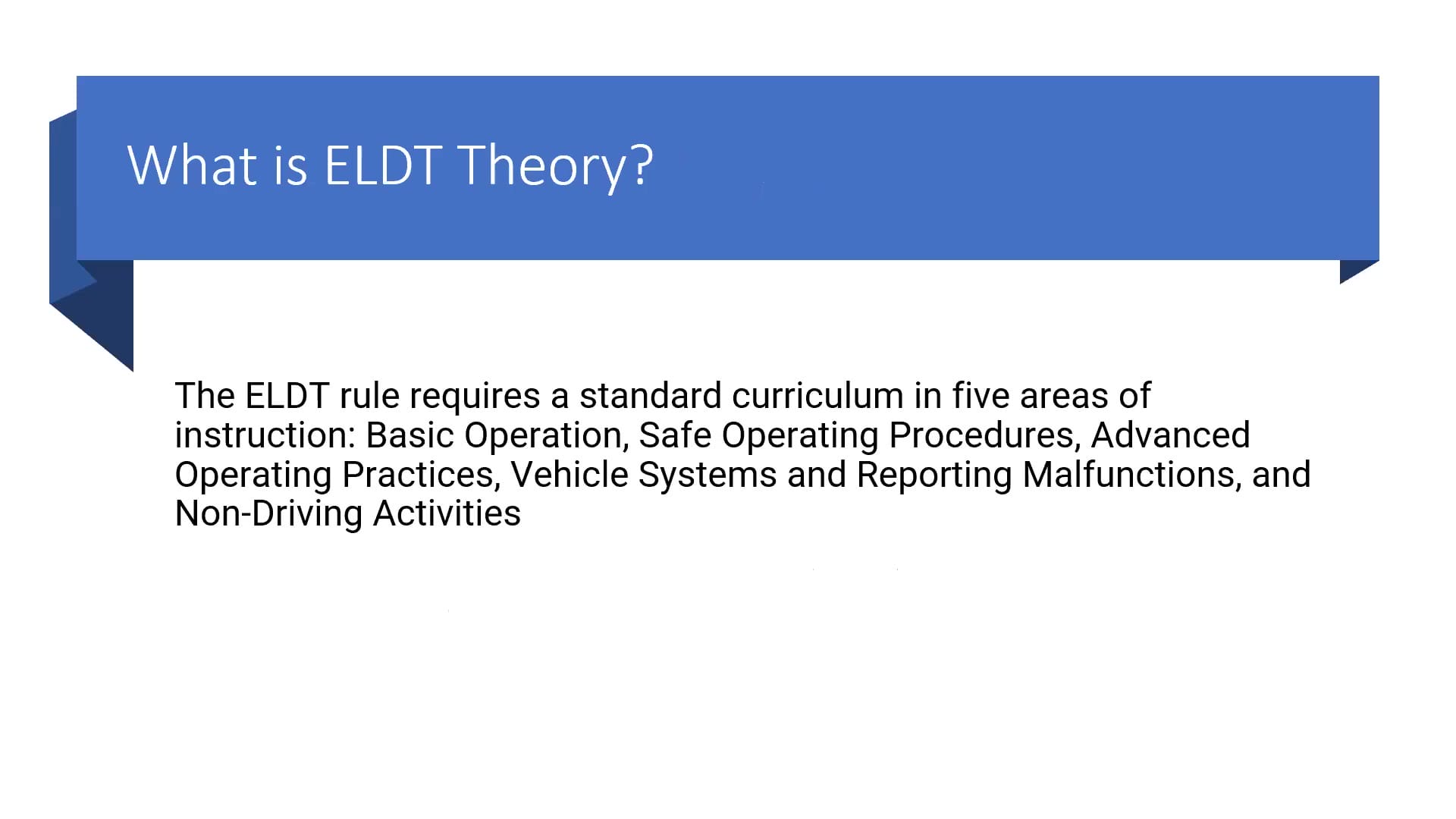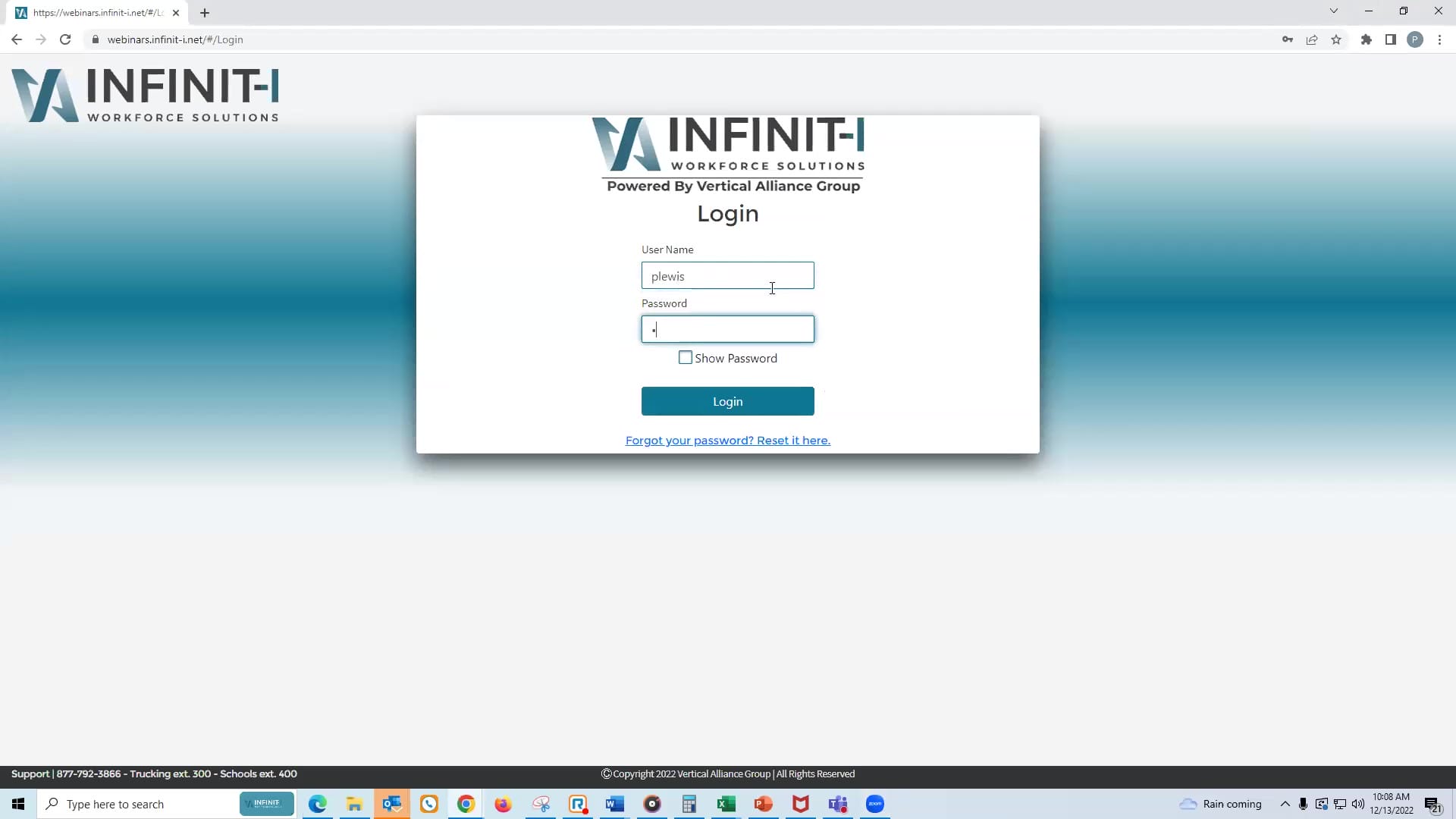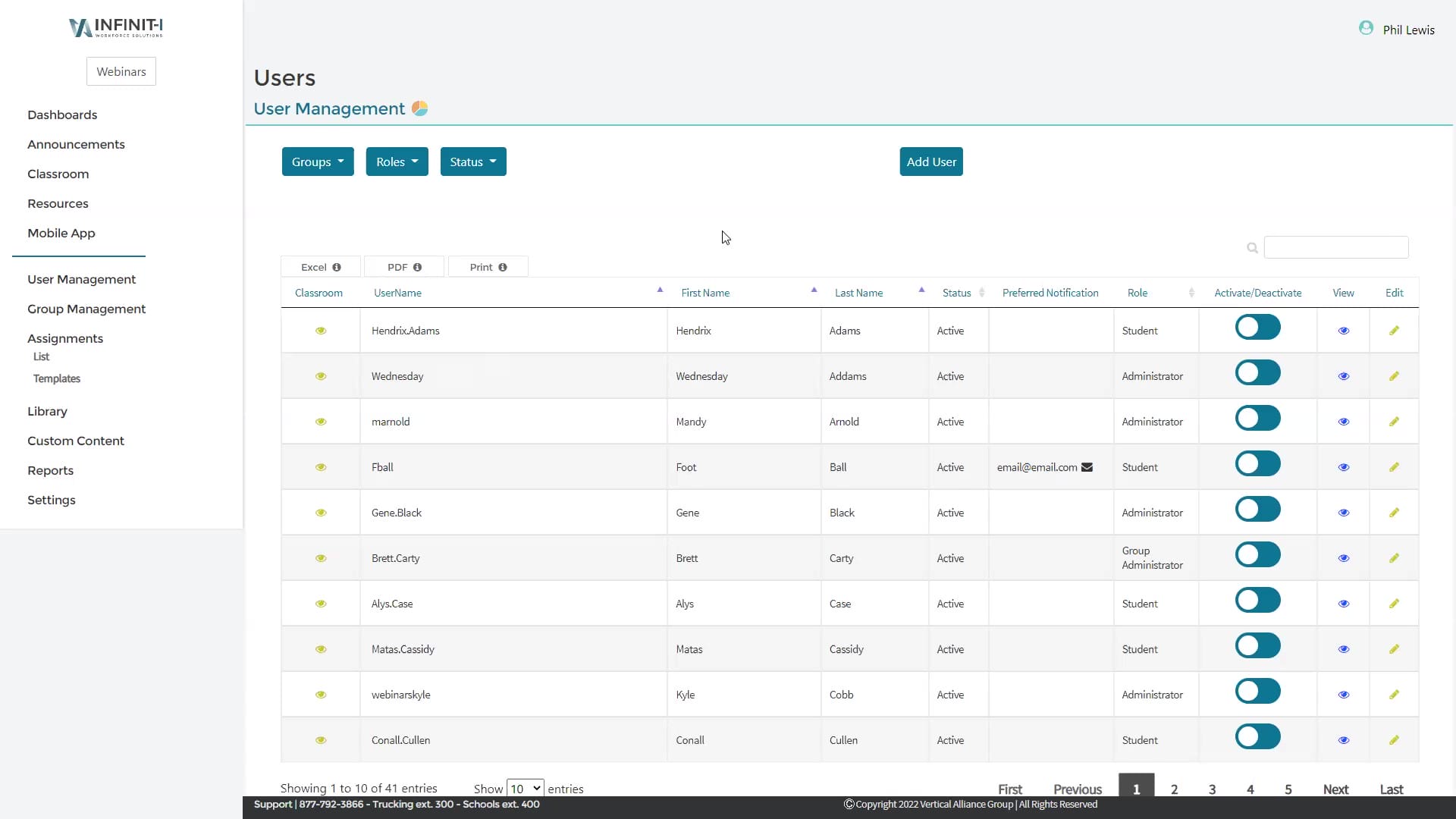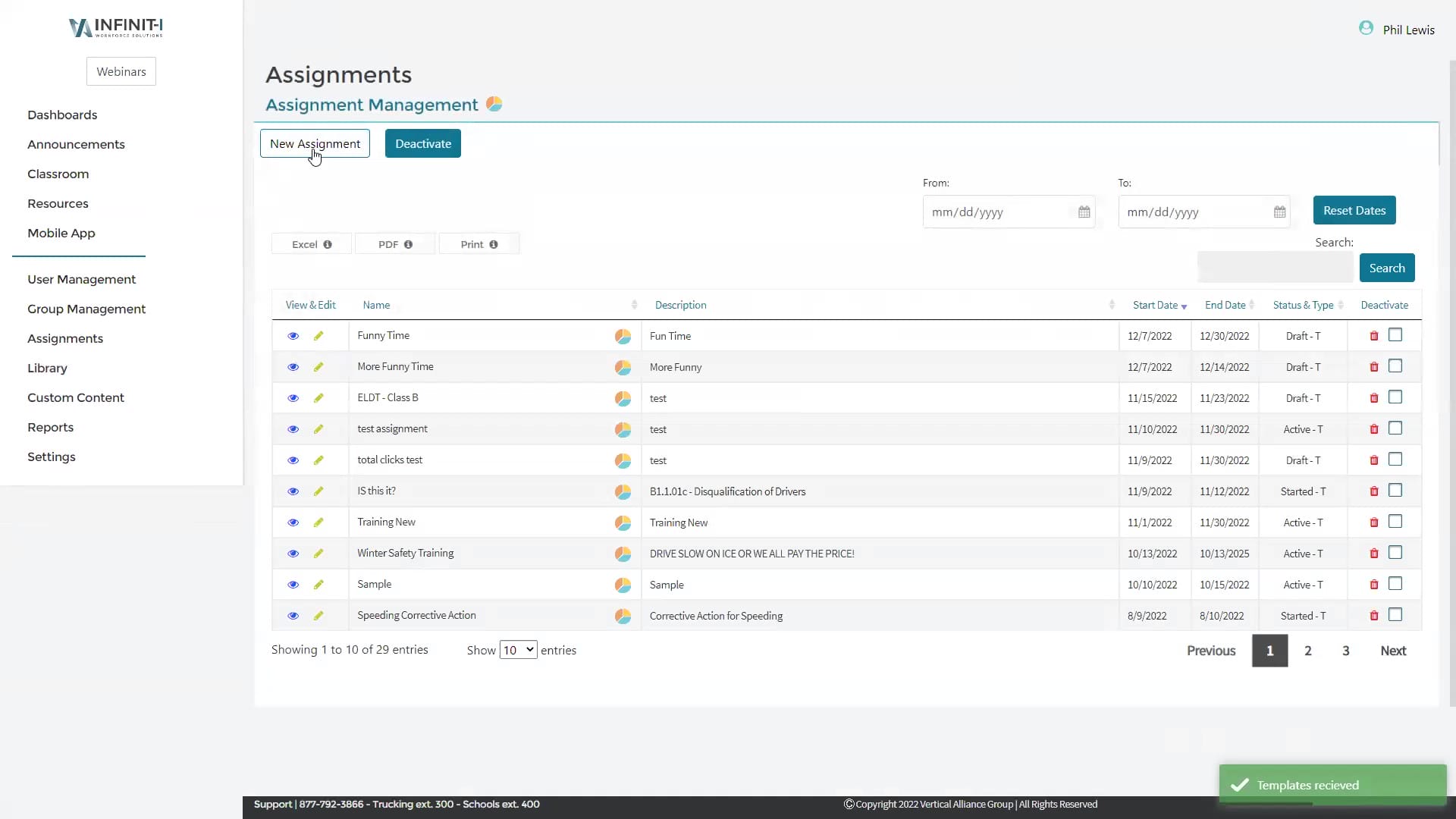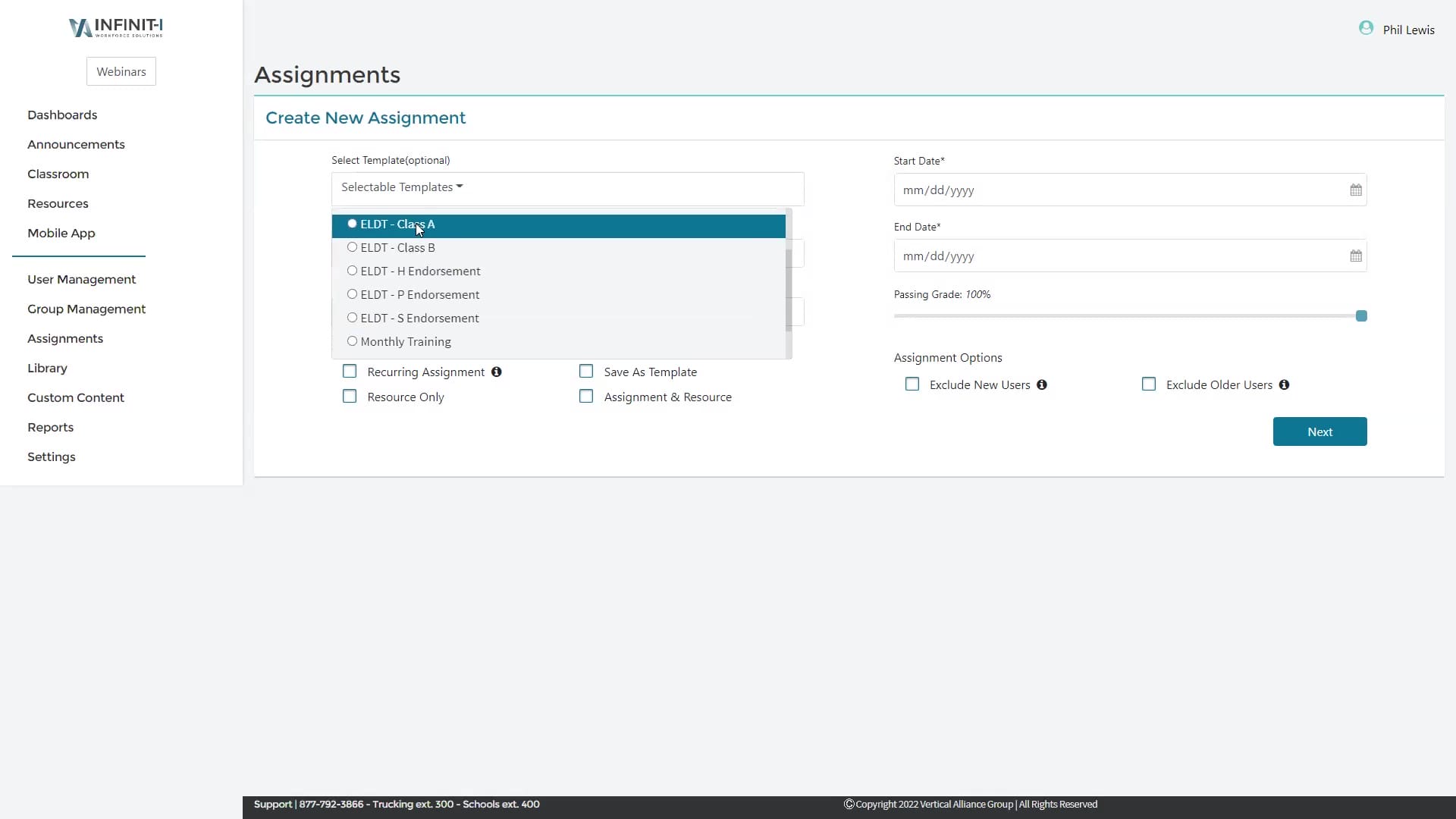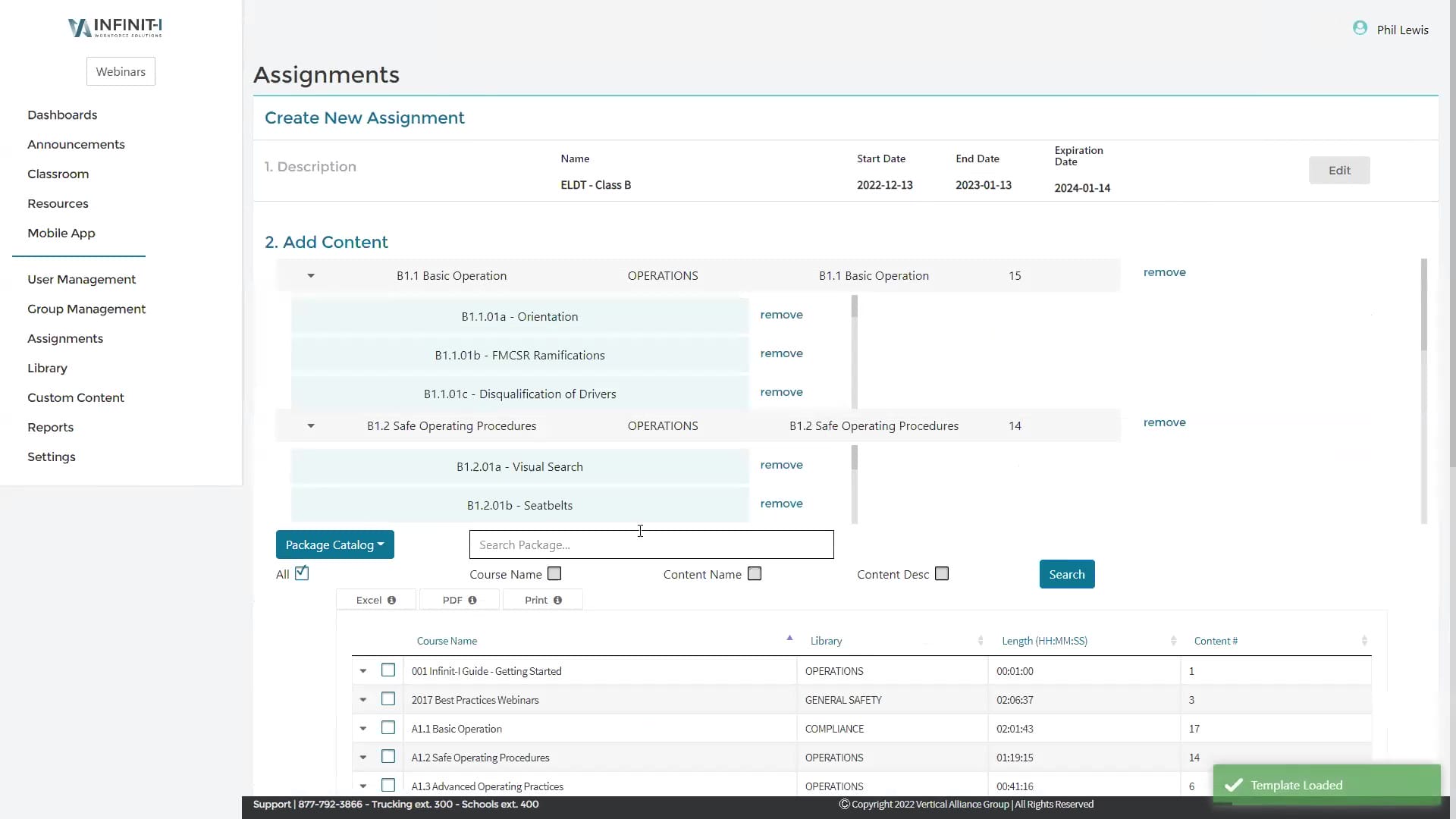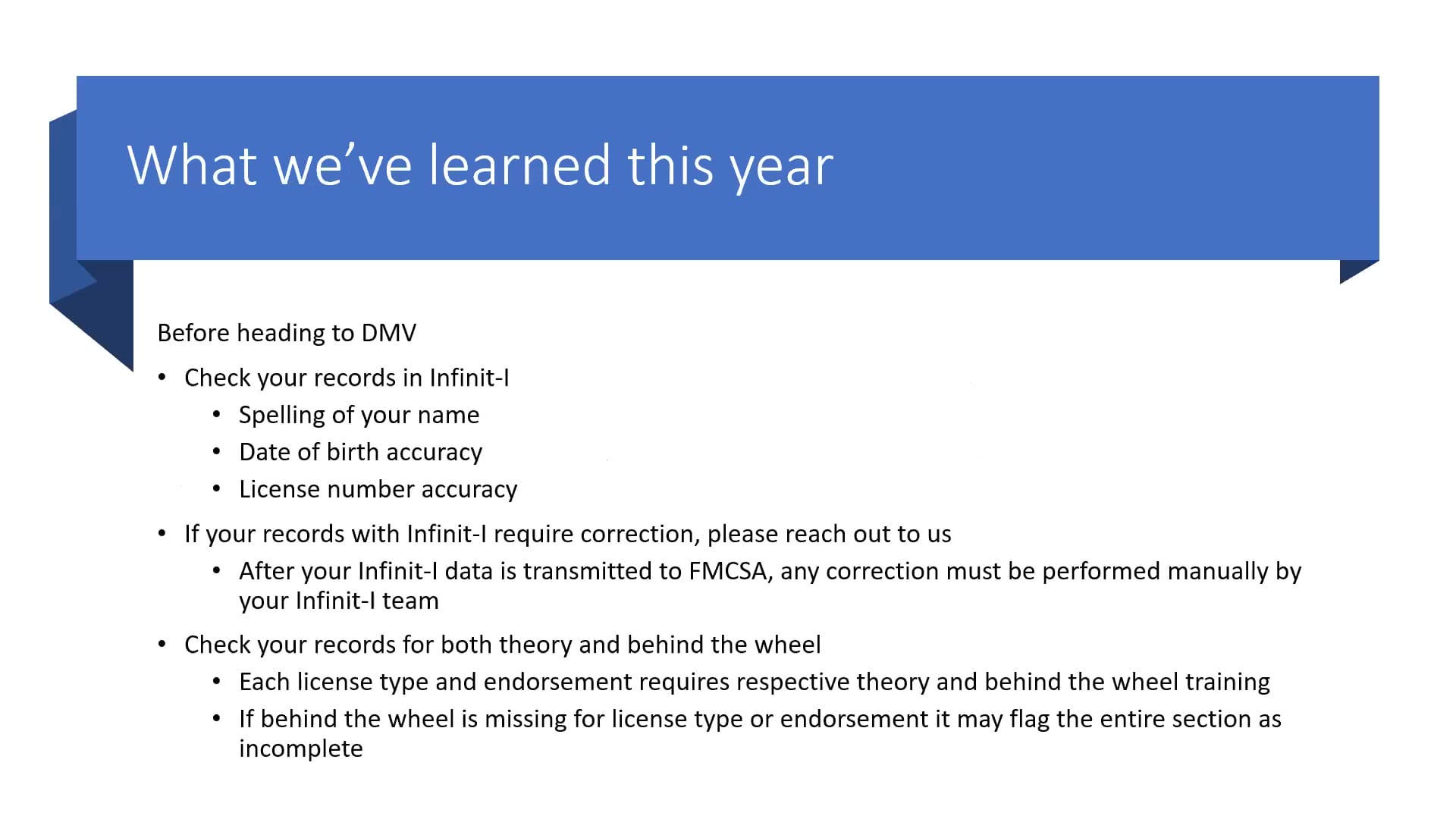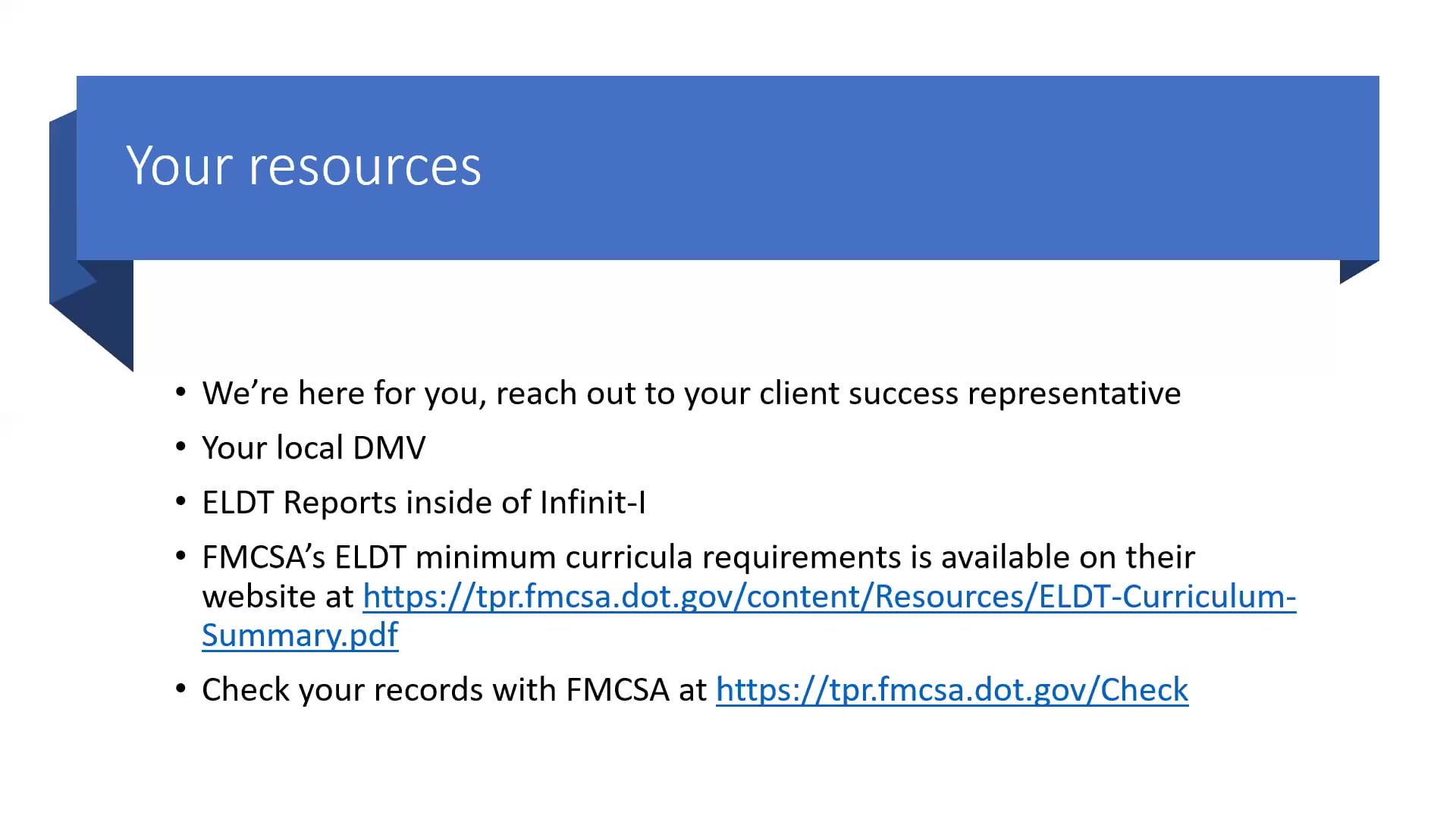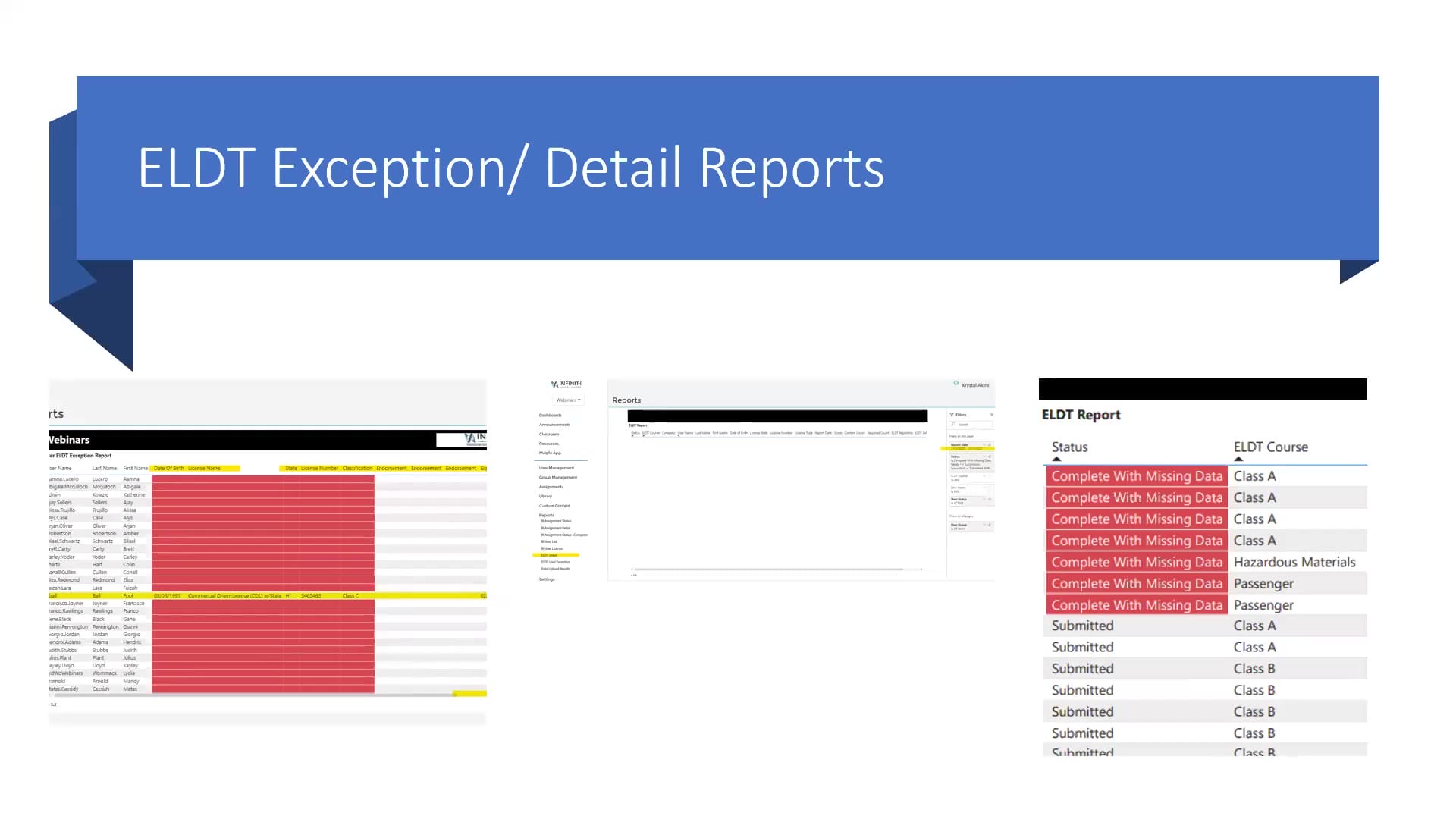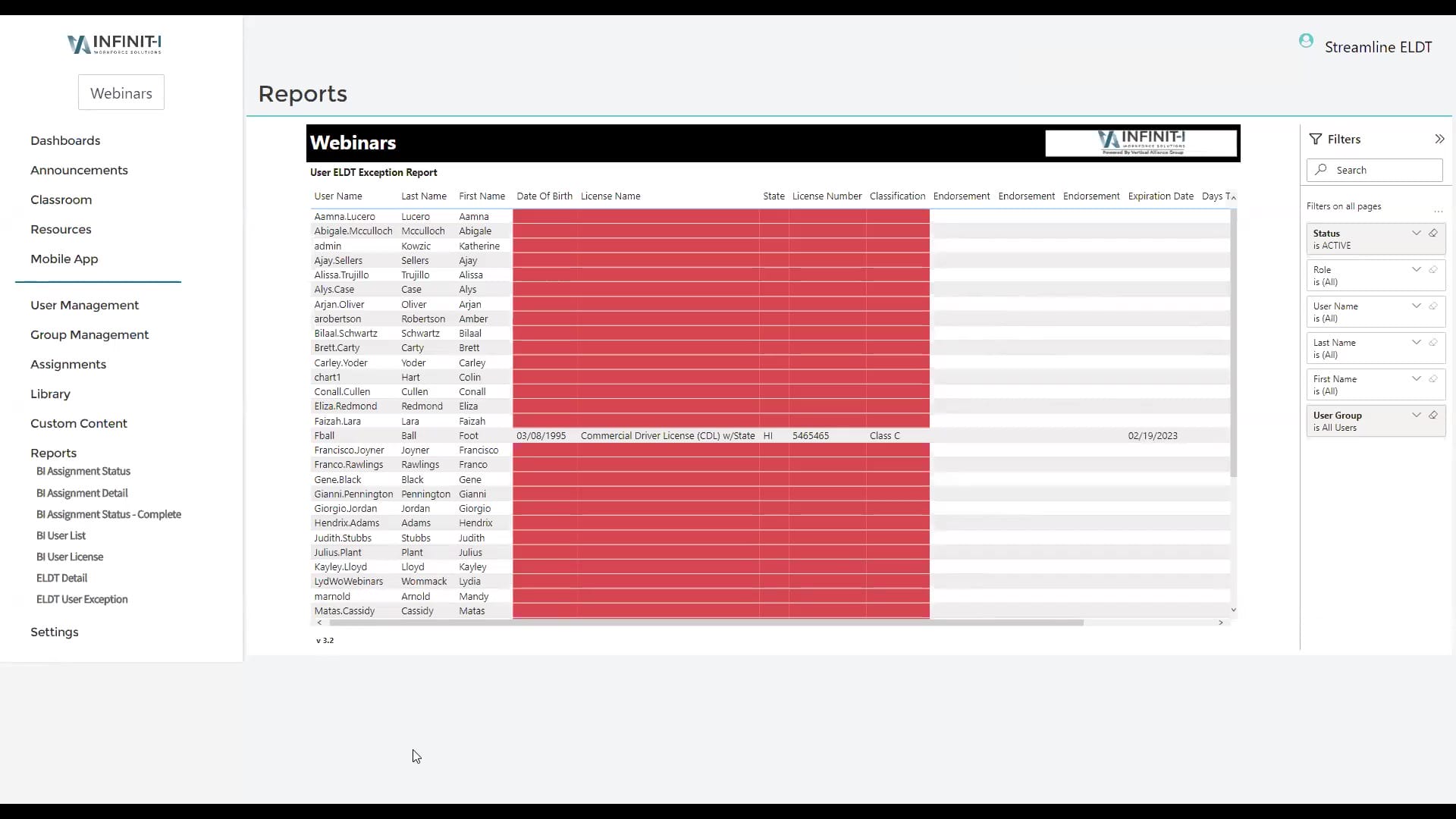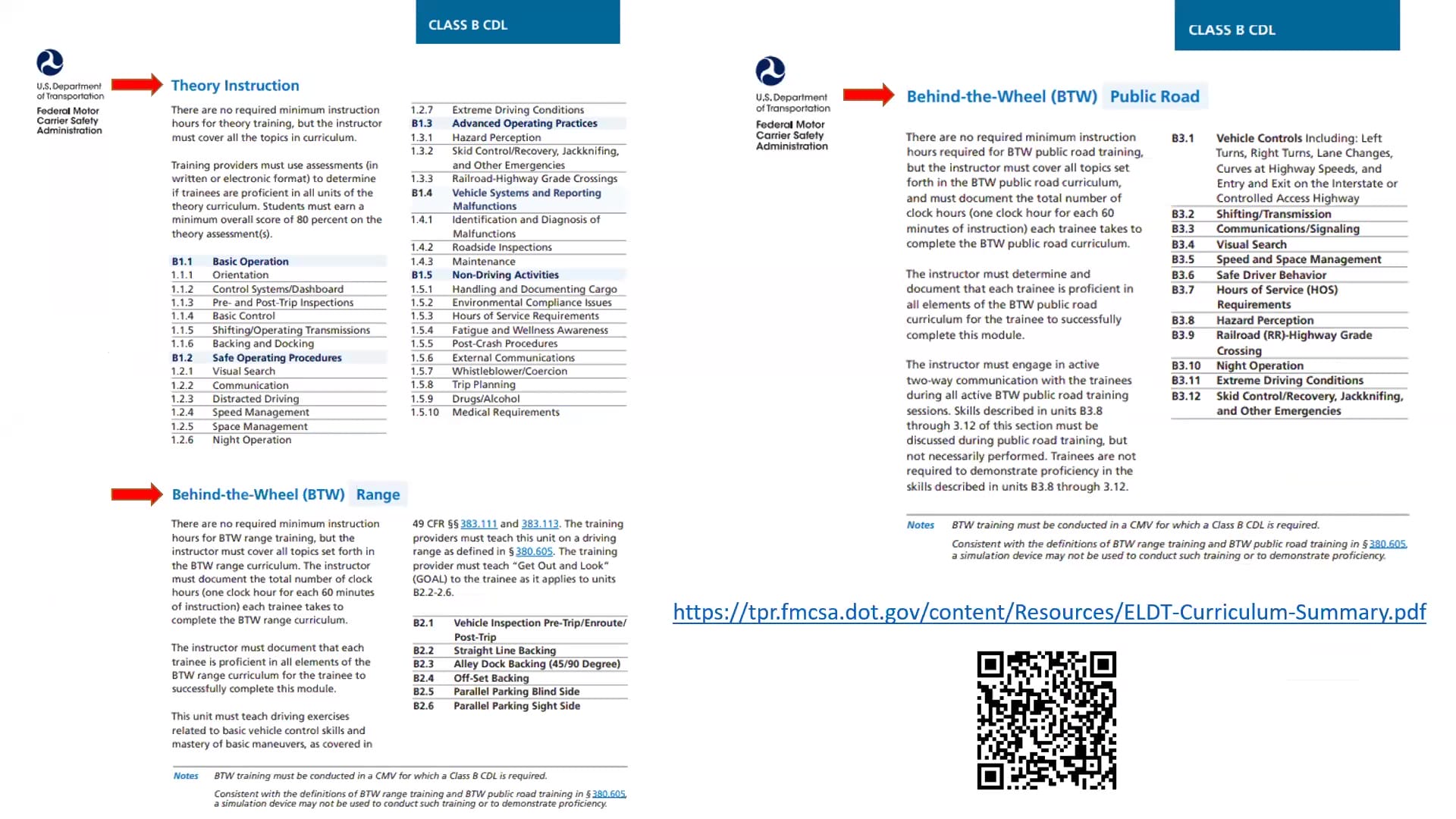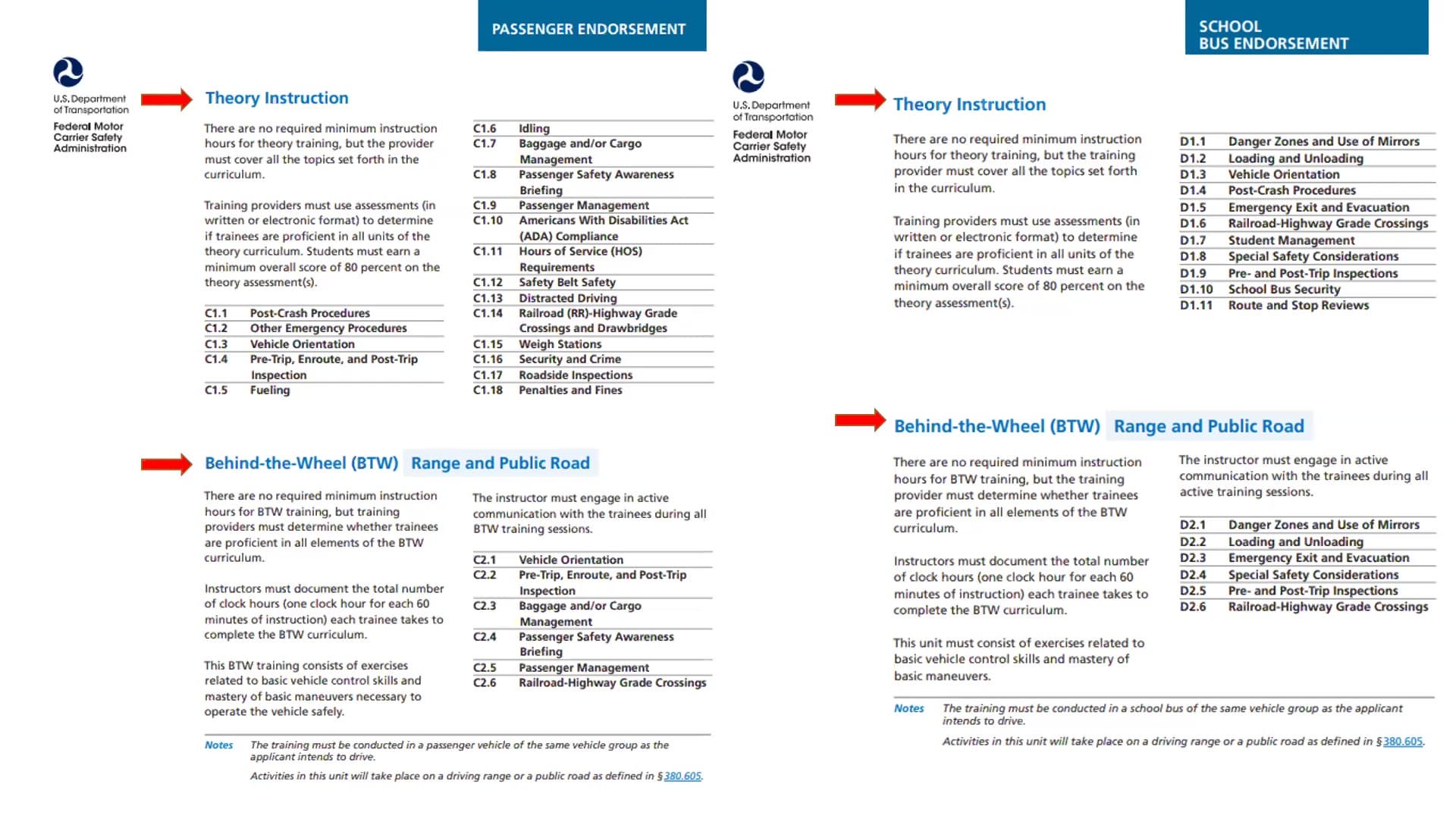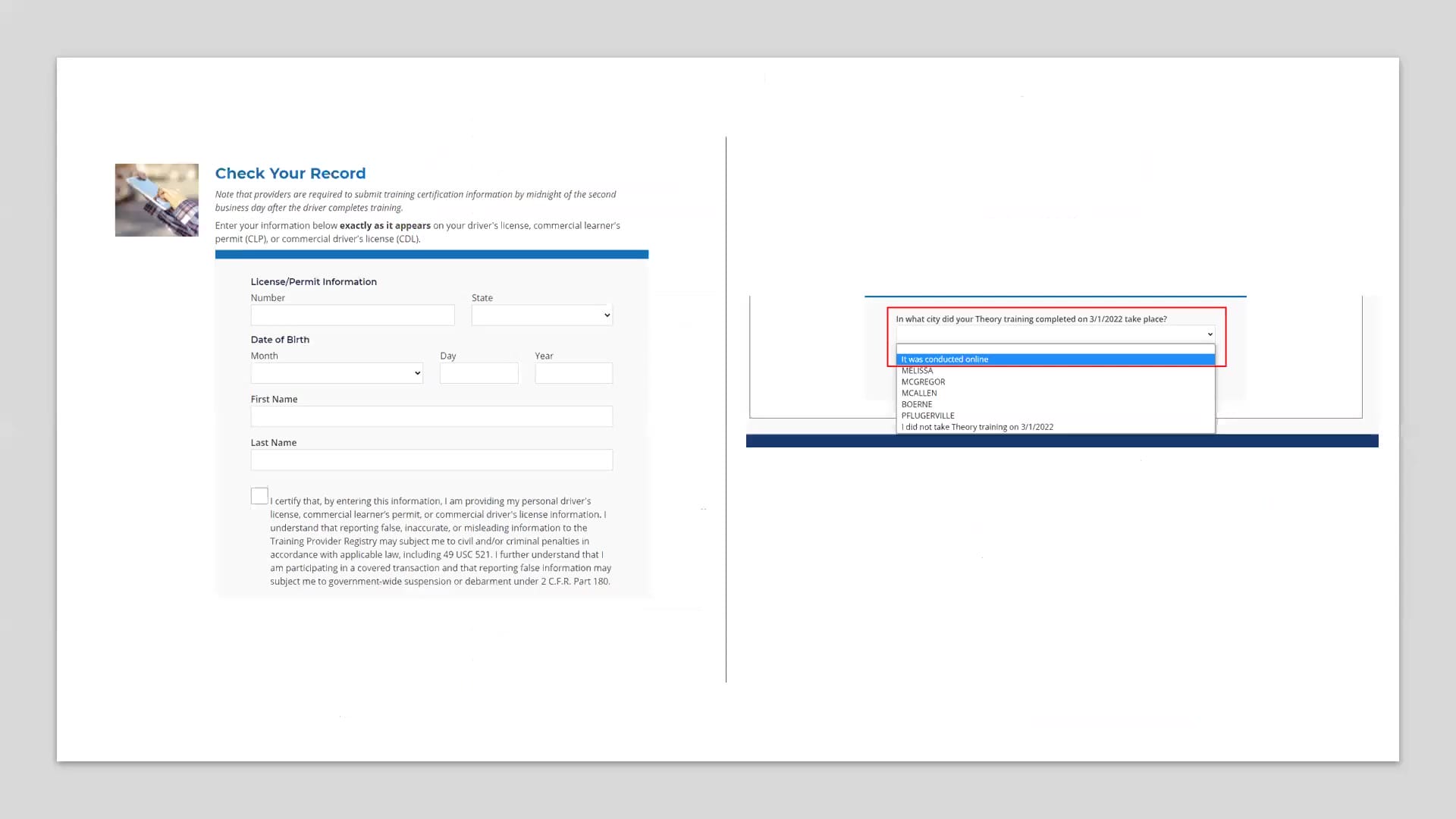Transcription
1
00:00:08.610 –> 00:00:26.980
Alex Ganjizadeh: Good morning, everyone. Thank you for joining us today for our Webinar. We are excited to have you join us today for our ELDT Webinar sharing with you what we’ve learned through the first year of FMCSA ELDT Mandate.
2
00:00:27.070 –> 00:00:45.499
Alex Ganjizadeh: And you know we’re excited to have you here and have you share with us about the things that you’ve learned this year as well on today’s agenda. We’ll go through introductions with our host today, and we’ll have a quick recap of yet. FMCSA’s ELDT mandate.
3
00:00:45.510 –> 00:00:53.229
Alex Ganjizadeh: And talking through about how we make training easier for you here at Infinit-I. We’ll recap
4
00:00:53.240 –> 00:01:23.190
Alex Ganjizadeh: the Webinar today on the second half, with what we’ve learned this year and have a Q. A session with all of you sharing what you’ve learned and best practices this year. If you notice at the bottom of your screen, you’re going to have a whole chat. Icon, if you change that from host and panelists to everyone that way, as you are chatting and is sharing your ideas and asking questions. Everybody can see those as well. I know we’re going to have a lot of great questions. We’re going to have a lot of good engagement.
5
00:01:23.200 –> 00:01:30.339
Alex Ganjizadeh: the chat, and I would love for everyone to be able to participate in that and see your questions that we can learn from each other today.
6
00:01:30.350 –> 00:01:58.320
Alex Ganjizadeh: so to sort out with my name is Alexandria. I am the director of Client success here at Vertical Alliance Group. We are a leading provider of the learning management system that helps organizations across North America improve, employ performance. And one of the features that we offer as well is our ELDT training program today joining us. We have 2 of our class success representatives with a lot of experience.
7
00:01:58.330 –> 00:02:09.200
Alex Ganjizadeh: and I’m going to have Chris Aikens and Phil Lewis introduced themselves to you, so you get to know them a little bit more before we start our webinar. So, Krystal, if you would introduce yourself. Please.
8
00:02:09.440 –> 00:02:28.910
Krystal Akins: Hello, everyone. I am Krystal successful. CSR here at Infinit-I and co-host of the march webinar tackling ELDT. I am excited to be streamlining the ELDT process here today with feel if we have not met before. Hello and welcome If we have great, I’m so happy to have you here today.
9
00:02:28.920 –> 00:02:31.160
Krystal Akins: I’ll go ahead and let you introduce yourself.
10
00:02:32.110 –> 00:02:42.079
Phil Lewis: Good morning, everyone. My name is Phil Lewis. I’ve been with Infinit-I since April 2022. So, I’ve been with us for about 8 months now.
11
00:02:43.250 –> 00:03:00.980
Phil Lewis: Some other just interesting facts about myself. I’ve I have been in transportation truck and transportation for about 9 years now all over Ops floor doing dispatching low planning account management, fleet management. You name it. I’ve done it.
12
00:03:00.990 –> 00:03:04.069
Phil Lewis: I’m also a huge sport fan
13
00:03:04.150 –> 00:03:21.089
Phil Lewis: specifically, football, especially for my Arkansas razor backs and my Philadelphia eagles fly eagles fly, and I also love to coast football. And I got a torn Achilles tending to show for it. I don’t move as gracefully as I used to
14
00:03:21.180 –> 00:03:36.870
Phil Lewis: but I’ll ha ha as a side. I’m happy to be here, happy to us for you guys through this presentation today and remember to police your questions. We’ll try to get to those questions as much as we can at the end of this presentation.
15
00:03:36.890 –> 00:03:41.099
Phil Lewis: and after that, so let’s head over to the next slide.
16
00:03:41.920 –> 00:04:09.400
Alex Ganjizadeh: Absolutely. So, thank you. Feels good to kick us off today. And super glad. So just remember that the chat setting changed that from host and panelists to everyone, so we can see all your questions, and we’re going to get to those throughout our session today, and we’ll certainly have a. Q. And a session at the end of the day. So, all that being said, I’m going to turn the floor over to feel, and we’re going to get started on today’s Webinar, and having a lot of great discussions and looking forward to it.
17
00:04:12.290 –> 00:04:17.379
Phil Lewis: All right, all right, all right. What is FMCSA’s ELDT requirement.
18
00:04:17.620 –> 00:04:21.180
Phil Lewis: No commercial driver’s license. CDL.
19
00:04:21.320 –> 00:04:37.490
Phil Lewis: no CDL entry level operator may take a CDL skills test to receive a CDL A, CDL B a passenger, which is a p endorsement or a school bus, which is an endorsement unless the driver has successfully completed a mandatory theory which is us
20
00:04:37.750 –> 00:04:42.910
Phil Lewis: and a behind the Will training program by a registered training provider.
21
00:04:43.040 –> 00:04:55.190
Phil Lewis: Also, any individual seeking to obtain has this material endorsement must complete the respect of yod See training prior to taking has this material
22
00:04:55.240 –> 00:04:58.609
Phil Lewis: knowledge test? So, who’s required?
23
00:04:59.220 –> 00:05:15.940
Alex Ganjizadeh: And so, it so this is a good call out on this bill, so I wanted to come back to this because the entry level operated part, and that garnered a lot of conversation, especially earlier this year as a ELDT team mandate rolled in, because
24
00:05:15.950 –> 00:05:27.850
Alex Ganjizadeh: if we have a driver who held that either a class A, or a class B CDL. Before, and that license had lapsed that they would have to come back and take
25
00:05:27.860 –> 00:05:38.259
Alex Ganjizadeh: the ELDT as well. there was. There was like a little timeframe, and we’re going to share some material at the end of the Webinar today as well. and
26
00:05:38.460 –> 00:06:06.210
Alex Ganjizadeh: the driver had a Class B CDL previously, and it was our first time obtaining a passenger endorsement, they would have to go through the ELDT course, work for the passenger endorsement as well. So, I’m glad that you talk through that, and want to make sure. We point out that there were some intricacies that are tied in behind that. That you know. Introduce a little bit of confusion early in the year, and I know as years progress as a year. Progress. We, you know, cleared
27
00:06:06.220 –> 00:06:08.560
Alex Ganjizadeh: those up. But there’s one to point that out
28
00:06:08.860 –> 00:06:10.689
Phil Lewis: absolutely. Absolutely.
29
00:06:11.070 –> 00:06:12.419
Phil Lewis: Thanks for pointing that out.
30
00:06:12.460 –> 00:06:15.119
Phil Lewis: so, what is the ELDT theory?
31
00:06:15.410 –> 00:06:22.949
Phil Lewis: It requires you to a standard curriculum in 5 areas of
32
00:06:23.180 –> 00:06:28.580
Phil Lewis: instruction. So, we got our basic operation. We have our standard operating procedures.
33
00:06:28.740 –> 00:06:38.420
Phil Lewis: We have our advanced operating practices, vehicle systems and reporting malfunctions and finally non-driving activities.
34
00:06:38.480 –> 00:06:39.330
Phil Lewis: So
35
00:06:39.430 –> 00:06:42.329
Phil Lewis: we’re going to share some resources here.
36
00:06:42.820 –> 00:06:47.820
Phil Lewis: what I’m going to do. I’m going to transition inside our portal and I’m going to create.
37
00:06:47.860 –> 00:06:51.680
Phil Lewis: I’m going to create an ELDT assignment for you guys live
38
00:06:51.860 –> 00:07:06.240
Phil Lewis: for a couple of things one to drive this home here. I want to show you guys how our ELDT templates have these 5 areas woven throughout them.
39
00:07:06.520 –> 00:07:07.760
Phil Lewis: also.
40
00:07:07.780 –> 00:07:27.610
Phil Lewis: for it, for any for any admin is out here watching to also show the ease of use in creating these assignments, creating these templates, especially in regards to in comparison to how it is to create a so no, just a normal assignment versus creating these templates, which is very easy to use, very easy to set up.
41
00:07:28.010 –> 00:07:29.689
Phil Lewis: and things of that nature. So
42
00:07:29.970 –> 00:07:36.090
Phil Lewis: what I’m going to do now, going to transition inside our portal. So let me go ahead and
43
00:07:36.430 –> 00:07:38.340
Phil Lewis: share my screen.
44
00:07:40.120 –> 00:07:44.410
Alex Ganjizadeh: This was interesting, as you queue up your screen for us.
45
00:07:44.510 –> 00:07:45.270
Alex Ganjizadeh: Yeah.
46
00:07:45.410 –> 00:07:49.830
Alex Ganjizadeh: because FMCSA Didn’t: necessarily
47
00:07:50.130 –> 00:08:00.520
Alex Ganjizadeh: and introduce that they were really vague is the word that I’m looking for on what really has to be satisfied, and they introduce these 5
48
00:08:00.530 –> 00:08:11.470
Alex Ganjizadeh: areas. But didn’t really tell us about any specifics on the amount of time that we need to spend on those. And so that was really the intricate part of
49
00:08:11.480 –> 00:08:21.710
Alex Ganjizadeh: creating and assigning these templates, and I love how our team was able to create these templates and stream on it to where you’re not having to do the guess work
50
00:08:21.720 –> 00:08:35.750
Alex Ganjizadeh: having to look through I a lot of training material and training videos to try to check the list. And hey, what’s going to satisfy each one of these criteria, and really really make that easy for you. And relieved us
51
00:08:38.530 –> 00:08:41.030
Phil Lewis: absolutely all right. So
52
00:08:41.460 –> 00:08:46.290
Phil Lewis: what I’m going to do, I’m going to create a sample ELDT Class B:
53
00:08:46.310 –> 00:08:55.599
Phil Lewis: We’re going to roll with the class B this morning, and I’m going to create this for my Buddy Hendricks Adams here. So, I’m going to go over to our assignments.
54
00:08:56.400 –> 00:08:57.800
Phil Lewis: I go to new assignment.
55
00:08:58.210 –> 00:08:58.970
Phil Lewis: So
56
00:08:59.750 –> 00:09:02.030
Phil Lewis: all of our ELDT templates
57
00:09:03.300 –> 00:09:06.869
Phil Lewis: you can find right here underneath selectable templates.
58
00:09:06.990 –> 00:09:14.739
Phil Lewis: We have all of them, we have our H. We have our S endorsement, our P endorsement, our class, B and our class A
59
00:09:14.920 –> 00:09:16.319
Phil Lewis: all sitting right here.
60
00:09:16.430 –> 00:09:23.099
Phil Lewis: But for before I do that, we see here that we have, we have several things to fill in and fill out here.
61
00:09:23.430 –> 00:09:25.370
Phil Lewis: But the moment that we select
62
00:09:25.490 –> 00:09:32.250
Phil Lewis: any of these templates, any of these you need to see any of these templates any time we select one of these.
63
00:09:33.100 –> 00:09:35.160
Phil Lewis: We have some things automatically.
64
00:09:35.330 –> 00:09:40.020
Phil Lewis: automatically get filled in, right? So, the name of the course is automatically here.
65
00:09:40.190 –> 00:09:44.360
Phil Lewis: It’s always good practice to put the name of the driver that you’re having
66
00:09:44.420 –> 00:09:46.460
Phil Lewis: complete this assignment.
67
00:09:46.860 –> 00:09:47.690
Phil Lewis: So
68
00:09:50.780 –> 00:09:54.650
Phil Lewis: putting us on Hendricks atoms Go ahead. Put that in there.
69
00:09:54.990 –> 00:10:06.709
Phil Lewis: Our assignment type is already filled in. We don’t have to worry about this. It’s an assignment and resource meaning. This is going to show up in Henry Adams classroom as an assignment to complete, and once he completes it.
70
00:10:07.020 –> 00:10:10.430
Phil Lewis: it’s going to fall inside of this resource folder feature, reference
71
00:10:10.460 –> 00:10:14.939
Phil Lewis: our date range here. This is more arbitrary.
72
00:10:15.190 –> 00:10:19.439
Phil Lewis: especially for this example here. So I’m going to give Hendricks, let’s say, a month
73
00:10:19.610 –> 00:10:20.940
Phil Lewis: so complete this.
74
00:10:21.150 –> 00:10:21.920
Phil Lewis: So
75
00:10:22.610 –> 00:10:26.840
Phil Lewis: let me see, like, so all right, and we see our passing great here.
76
00:10:27.130 –> 00:10:32.160
Phil Lewis: Our passive scale was set at 100% before I selected this template.
77
00:10:32.910 –> 00:10:34.010
Phil Lewis: This is
78
00:10:34.130 –> 00:10:38.719
Phil Lewis: this is set up like this because 80% is the minimum needed to advance.
79
00:10:38.880 –> 00:10:41.830
Phil Lewis: So, all of our ELDT templates
80
00:10:42.530 –> 00:10:46.250
Phil Lewis: the passing grade is automatically set at what you guys already need.
81
00:10:46.550 –> 00:10:54.749
Phil Lewis: So, each state of it, each state of creating an assignment. We want to make sure we hit next. They let the system know that we’re ready for the next parts.
82
00:10:56.900 –> 00:11:03.160
Phil Lewis: This is typically the most work in terms of creating assignments.
83
00:11:03.650 –> 00:11:04.380
Phil Lewis: but
84
00:11:04.810 –> 00:11:12.669
Phil Lewis: due to us using the templates that we’re using; we don’t have to do anything in Part 2. This is already done, and if you notice
85
00:11:12.980 –> 00:11:21.900
Phil Lewis: you notice how these assignments are categorized, we have our basic and operation right here. We have our safe operating procedures. Right here.
86
00:11:22.040 –> 00:11:25.759
Phil Lewis: We have our advanced operating practices. Here.
87
00:11:26.150 –> 00:11:29.210
Phil Lewis: We have our 9 driving activities here.
88
00:11:29.870 –> 00:11:34.260
Phil Lewis: and finally, we have our vehicle systems and reporting malfunctions.
89
00:11:34.680 –> 00:11:36.570
Phil Lewis: We have all 5,
90
00:11:37.130 –> 00:11:38.360
Phil Lewis: all 5
91
00:11:38.920 –> 00:11:42.120
Phil Lewis: of those instruction areas sitting right here already.
92
00:11:42.410 –> 00:11:44.870
Phil Lewis: And you guys don’t have to do anything
93
00:11:45.210 –> 00:11:46.509
Phil Lewis: in this section.
94
00:11:46.700 –> 00:11:54.750
Phil Lewis: except for hitting X. Because all these assignments that are needed for this class ELDT Assignment. They’re already here.
95
00:11:55.420 –> 00:11:56.760
Phil Lewis: They’re already here.
96
00:11:56.950 –> 00:11:57.750
Phil Lewis: So
97
00:11:58.640 –> 00:12:00.539
Phil Lewis: all we have to do is sit next.
98
00:12:01.970 –> 00:12:03.500
Phil Lewis: Remember, we want to put
99
00:12:03.750 –> 00:12:08.289
Phil Lewis: Henry Adams on his assignment. So, I want to go in.
100
00:12:09.000 –> 00:12:12.650
Phil Lewis: Cool, my man. He, and tricks up here. Add him on over here.
101
00:12:13.250 –> 00:12:17.139
Phil Lewis: This let us know down here that he’s been added to this assignment.
102
00:12:18.230 –> 00:12:22.599
Phil Lewis: Once we got our participant for this assignment, we want to make sure we hit next.
103
00:12:23.760 –> 00:12:26.239
Phil Lewis: Currently, this assignment is set up
104
00:12:26.320 –> 00:12:31.079
Phil Lewis: to notify Hendricks the moment this assignment hits this classroom.
105
00:12:32.310 –> 00:12:37.460
Phil Lewis: This is also notified him when he’s 7 days away from
106
00:12:38.340 –> 00:12:40.330
Phil Lewis: the due dates of this assignment.
107
00:12:40.680 –> 00:12:45.320
Phil Lewis: He’ll also get a notification the day that this sign it becomes overdue.
108
00:12:45.460 –> 00:12:51.539
Phil Lewis: You also have the ability to select notifications for administrators. If you want to
109
00:12:51.620 –> 00:12:57.180
Phil Lewis: track these assignments in regard to knowing when your drivers are complete in these assignments.
110
00:12:57.280 –> 00:12:59.930
Phil Lewis: or knowing your drivers or overdue
111
00:13:00.790 –> 00:13:02.140
Phil Lewis: with these assignments.
112
00:13:03.130 –> 00:13:11.380
Phil Lewis: So basically, when you’re creating our ELDT assignments, the only thing that you really need to know is, who do you want to take this assignment?
113
00:13:11.710 –> 00:13:15.579
Phil Lewis: Your date range? How many, how much time you want to give your drivers
114
00:13:17.060 –> 00:13:20.449
Phil Lewis: part? 3? You literally go in here, and you select your driver
115
00:13:20.900 –> 00:13:22.340
Phil Lewis: that you want to take this
116
00:13:22.580 –> 00:13:24.549
Phil Lewis: and part 4 is in notifications.
117
00:13:24.900 –> 00:13:27.779
Phil Lewis: How do you want your driver to be notified about this assignment.
118
00:13:27.810 –> 00:13:36.289
Phil Lewis: Do you want him to know the moment this time he’s this classroom? Do you want another notification to be sent out 7 days prior to the end
119
00:13:36.600 –> 00:13:40.789
Phil Lewis: 7 days prior to the prior to the due date?
120
00:13:41.890 –> 00:13:44.479
Phil Lewis: Or do you also want them to get a notification
121
00:13:44.850 –> 00:13:48.050
Phil Lewis: the moment. This assignment is also overdue.
122
00:13:48.330 –> 00:13:53.340
Phil Lewis: That’s the only thing that you guys need to know about the
123
00:13:53.960 –> 00:14:05.510
Phil Lewis: you don’t have to worry about any of these videos. They’re already there, and that is the biggest that’s the biggest piece of creating Any assignment is trying to find the videos that you want for
124
00:14:06.250 –> 00:14:07.810
Phil Lewis: that you want for this assignment.
125
00:14:08.380 –> 00:14:12.080
Phil Lewis: Remember, we hit next after each stage of creating an assignment.
126
00:14:12.380 –> 00:14:16.449
Phil Lewis: I want to always make sure this make assignment. Button is down here at the bottom
127
00:14:18.330 –> 00:14:19.959
Phil Lewis: The moment we hit this.
128
00:14:20.340 –> 00:14:28.280
Phil Lewis: See this, SIM. It’s published. That assignment is now live in. This assignment is going to show up inside Hendricks Adams classroom.
129
00:14:28.660 –> 00:14:31.549
Phil Lewis: I could demonstrate this before I get off this portal.
130
00:14:31.970 –> 00:14:43.510
Alex Ganjizadeh: Phil, if you would have once you show that to us in the classroom, or since you’re back over here because Tracy had a question. Can you go back to that assignment for us?
131
00:14:43.880 –> 00:14:47.140
Alex Ganjizadeh: So Tracy was asking about
132
00:14:47.190 –> 00:15:06.049
Alex Ganjizadeh: go into the package at the very first step I’m assuming traces. What you’re talking about. So go yeah, go ahead, and hit that edit button over here. So, when Phil first started this he did select off the dropdown over here. He selected the class B Template in that stage. Now, if you
133
00:15:06.060 –> 00:15:22.160
Alex Ganjizadeh: choose to change the name of the course. you can. It’s a present to ELDT Class B for Identifier. But at the very first stage your correct Tracy, you’ll select under the selectable templates. You’re going to select Class B for Class B. If that’s what you were wanting to do.
134
00:15:22.600 –> 00:15:25.350
Phil Lewis: That is, that is correct. That is correct.
135
00:15:25.390 –> 00:15:39.400
Phil Lewis: We have templates for a class, a class B, or has a hazardous endorsement or passenger endorsement, and as well as our school bus endorsement
136
00:15:39.410 –> 00:15:57.450
Alex Ganjizadeh: clarified on that one. So, once you select the template, it’s going to pull the content in the second stage. So, you actually don’t need to select it. It’s already been selected. Once you choose that template, it populates for you as content in that area. So you actually don’t need to go back and
137
00:15:57.640 –> 00:16:16.040
Phil Lewis: search through the catalog on this stage. It’s already pretty populated for you absolutely all the videos already there, and like, I said, for the most part, when you’re creating a creating an assignment, this is the most this, this part of going to be the most time you spend and creating an assignment is trying to find videos that you want
138
00:16:16.060 –> 00:16:17.299
Phil Lewis: for your assignment.
139
00:16:17.440 –> 00:16:32.390
Alex Ganjizadeh: The Templates, right? It’s once you have that template. and you select the template. It adds it into the content. so, if you go back through and add some more content, it just adds
140
00:16:32.540 –> 00:17:02.490
Alex Ganjizadeh: to the content from the template that it added, plus anything else. So yeah, you don’t need to go back in there and add content again if you select it from the template. Whatever is part of that template, it pulls it in there. So not only do we have the ELDT Templates that we have. But all of our clients actually can go there. You can create your own templates as well. So, if you have a new hire orientation, or you do train every month you can create templates for those as well. So, you don’t have to keep going through and search through content at time after
141
00:17:02.500 –> 00:17:02.999
at the time.
142
00:17:04.339 –> 00:17:07.429
Phil Lewis: and you can create your own sample by going underneath assignment.
143
00:17:08.270 –> 00:17:12.149
Phil Lewis: clicking templates. And right here you can create your new template right here.
144
00:17:12.420 –> 00:17:16.489
Phil Lewis: but I wanted to just briefly show. Just demonstrate, Make sure that
145
00:17:16.630 –> 00:17:26.479
Phil Lewis: that kind of show you guys the process of making sure you’re going through going back to your drivers, and making sure that these assignments are showing up in their classrooms.
146
00:17:26.890 –> 00:17:33.650
Phil Lewis: because personally, I have some. I have some clients that they have created ELDT Assignments in
147
00:17:34.260 –> 00:17:37.859
Phil Lewis: for some reason may show up in draft status. So
148
00:17:37.910 –> 00:17:43.160
Phil Lewis: when a draft, when an assignment is showing up in trash, that is, the system is letting us know that there’s
149
00:17:43.290 –> 00:17:45.900
Phil Lewis: at least the system is thinking that there is something missing
150
00:17:46.390 –> 00:17:47.280
Phil Lewis: and
151
00:17:47.370 –> 00:17:51.999
Phil Lewis: an assignment and draft status is basically the systems way of putting that assignment in holding pattern
152
00:17:52.840 –> 00:17:57.459
Phil Lewis: Thus that driver will not be able to see that assignment. So
153
00:17:57.510 –> 00:18:07.820
Phil Lewis: each time you go out and you assign these. You want to go inside the classroom inside your driver’s profile go inside their assignments and make sure these assignments are showing up in here.
154
00:18:10.140 –> 00:18:12.199
Phil Lewis: So, at the that.
155
00:18:12.360 –> 00:18:14.480
Phil Lewis: I believe that’s
156
00:18:14.920 –> 00:18:22.709
Phil Lewis: That’s going to be the extent of my demonstration Here it’s creating the it’s on you guys.
157
00:18:22.780 –> 00:18:30.489
Phil Lewis: So, you guys, know how we have we’ve involved in these 5 areas of instruction inside of our ELDT templates.
158
00:18:30.540 –> 00:18:33.150
Phil Lewis: and I believe, from here
159
00:18:33.780 –> 00:18:40.360
Phil Lewis: we’re going to transition over to a Krystal to See what we’ve learned this year
160
00:18:40.840 –> 00:18:52.660
Alex Ganjizadeh: Absolutely. And, Phil, thanks for going through that. And we, you know, what the things that we recommend for all our clients is. use the templates for ELDT. It makes things
161
00:18:52.850 –> 00:19:08.170
Alex Ganjizadeh: a lot easier for you. There is no need to modify anything on those templates. So just leverage those save time on yourself. And whenever you do an assignment. If you have a driver that is,
162
00:19:08.210 –> 00:19:32.089
Alex Ganjizadeh: that needs ELDT Class B. P. Endorsement and s endorsement. Create those in separate assignments and makes it a lot easier for you to track on reporting. So Krystal is going to talk about what we’ve learned this year, but she’s also going to have a little surprise, and talk a little bit about reporting for us too. So, I’m super excited about what Krystal has in store for us. Thank you, Phil, and at Krystal the floor is all yours.
163
00:19:32.190 –> 00:19:34.240
Krystal Akins: Excellent! So, everyone.
164
00:19:34.320 –> 00:20:01.269
Krystal Akins: It’s always a wonderful idea to go back and say, what have we learned this year? Now? The year is almost ending, and what we’ve learned primary is we do not want any DMV stressors. We don’t want any of our drivers getting to the DMV. And they’re unable to test or unable to schedule a test due to not having their information being able to be pulled for them. So, what I want to highlight for everyone is. Let’s have a meeting.
165
00:20:01.490 –> 00:20:04.589
Krystal Akins: and I want that to be primary in your thought process.
166
00:20:04.600 –> 00:20:22.140
Krystal Akins: If they let you know. Hey? I’m done with my class B or my class B. P. And S. Endorsement. Then go ahead and tell them, hey, come in, let’s sit down together, and let’s first begin with checking the records inside of Infinit-I. You can do this part without the driver or right before the meeting happens.
167
00:20:22.150 –> 00:20:35.530
Krystal Akins: I want you to look at their first name. Last name, if it’s a nickname, please update it accordingly. We don’t want to have a pat inside as a first name when their first name is really Patrick
168
00:20:36.420 –> 00:20:47.429
Krystal Akins: Check. The last name is the spelling correct? Then I want you to go over the date of birth, if you can, to check for the accuracy of their birth month, their birth, date in their birth year.
169
00:20:48.210 –> 00:20:55.199
Krystal Akins: Once you leave the user profile, you’ll go over to the license section and check that license number for accuracy.
170
00:20:56.020 –> 00:21:06.969
Krystal Akins: having that meeting to review their first name, date of birth, and license is primary for us, and what we’ve learned this year to help with smoothing things over at the DMV.
171
00:21:07.120 –> 00:21:17.590
Krystal Akins: The second point here is, if your records in Infinit-I require any correction, please let your CSR know you can do that by emailing your CSR.
172
00:21:17.600 –> 00:21:28.979
Krystal Akins: Or giving your CSR. A call. Let them know that you’ve updated Pat to Patrick or let them know that you’ve changed that license number from 1, 2, 3, 4, CD. To 2, 3, 4, 5, a B.
173
00:21:29.020 –> 00:21:41.520
Krystal Akins: Doing that will allow for a manual update from our production team. Allowing for the FMCSA. To have the correct record on file that will make sure that it’s smooth and easy sailing when they get there.
174
00:21:41.890 –> 00:21:46.979
Alex Ganjizadeh: and that’s a that’s a great call at on your end to Krystal. Because,
175
00:21:47.010 –> 00:21:51.580
Alex Ganjizadeh: there are 2 different things that happen within our platform. So, we
176
00:21:51.620 –> 00:22:17.619
Alex Ganjizadeh: make things a lot easier for you, because not only that we have the ELDT templates set up ready to go for you. But we also transmit data if you wish. And so, once an assignment is completed, our platform automatically transmits that data to FMCSA, and that happens at the top of every fifth minute. So, the top hour and so that transmission happens automatically.
177
00:22:18.650 –> 00:22:38.469
Alex Ganjizadeh: there. There are 2 different scenarios that happen frequently this year one has been missing data, and the other has been in accurate data. When there’s missing data that information every gets sent, because, hey, the license number is missing or date of birth is missing, so that just kind of stays in the queue waiting for that information to update, and it for it to send.
178
00:22:38.480 –> 00:22:39.090
Alex Ganjizadeh: But if
179
00:22:39.320 –> 00:23:09.260
Alex Ganjizadeh: inaccurate information was transmitted to FMCSA, there is that for checks and balances sake, there’s a manual process that we have to log into the training provider registry and correct that. So if you, if you update any information after the data has been transmitted, but would have to do that manually. And so, we would appreciate that. Heads up that, hey? This this information was changed. So we can log in and manually change that because we don’t have any alerts that tells us, hey, a date of birth for this particular user
180
00:23:09.270 –> 00:23:18.110
Alex Ganjizadeh: CDL. And what’s changed in the platform so definitely give us a call. Send us an email. So we know to manually log in and make that change happen 150.
181
00:23:18.870 –> 00:23:37.200
Krystal Akins: That is a good point. Thank you, Alex. It’s amazing to know, and I hope all of you when you hear that you here Infinit-I has your back right. So, if you do add information, and it’s getting updated on the top of the hour. That’s an amazing thing to know. That was in a couple of hours, or within that hour, that you can go and check that
182
00:23:37.210 –> 00:23:57.269
Krystal Akins: transmission, and the transmission will be complete for your driver. That will allow for that smooth process that we begin talking about from what we’ve learned this year. So again, yes, Infinit-I has your back. We want to make sure that that record gets updated, reach out to your CSR. Via email or on the telephone. Thank you. for highlighting that for us, Alex. It’s important.
183
00:23:57.690 –> 00:24:00.510
Krystal Akins: The last thing that I want us to look at on this slide is
184
00:24:00.520 –> 00:24:19.440
Krystal Akins: checking the records for both theory and behind the wheel. Now there are a lot of times when the driver is already marching down to the DMV. And they know that they are complete and have everything finished inside of the site. But you didn’t go ahead and have that meeting. So, they are already gone, and now they’re calling you because
185
00:24:19.450 –> 00:24:27.449
Krystal Akins: they’re ready to set up their test. But then we find out when they get there. And we want you guys to give us a call. Is that
186
00:24:27.460 –> 00:24:43.489
Krystal Akins: that behind the wheel is not on that transmission record, and so we can do a couple of things to show it visually. But we would love to see both the theory and the behind the wheel portion on the transmission record to help that driver ahead of time. So
187
00:24:43.730 –> 00:25:02.080
Krystal Akins: each license, type and endorsement that means that Class B that P. Endorsement in that s endorsement requires the respective theory, and behind the will training. If anything is missing that could delay what’s going on at the DMV. Stopping them from being able to proceed. So, can we go over to the next slide?
188
00:25:02.880 –> 00:25:21.199
Krystal Akins: Whoo! Resources? So not only do we have your back. You have us all of us as a team. The primary person that we want you to reach out to if you could, and are able to, is your CSR. We love, love, to help, to give to answer questions, and we want you to be supported through us. So
189
00:25:21.210 –> 00:25:32.920
Krystal Akins: email us give us a call. We are at your resource. We are here for you, so please feel free to reach out at any point. The second is your local DMV. Where your driver will be going to 150
190
00:25:32.930 –> 00:25:49.789
Krystal Akins: get their test set up, or to get any additional information. From now on all DMVs are different across the State across the nation. So Ask them. Get specific and help your driver through that process if you can, and again reach out to us. If there’s anything that we can do.
191
00:25:50.050 –> 00:26:09.090
Krystal Akins: The third point. Here is the ELDT records that we have inside of Infinit-I. We have 2 of them that you can look at before having that Sit down meeting with your driver. That will allow for help, and I will show you visually what that looks like inside of the site, and I also have a slide here in in the coming up Section the fourth point.
192
00:26:09.100 –> 00:26:17.919
Krystal Akins: If this the FMCSA. Now, of course, we want to run and look at everything that they have there for us for ELDT, because they have the requirements for us.
193
00:26:17.930 –> 00:26:44.920
Krystal Akins: but we have a slide here that also has the link, as you see here in on the upcoming slides with an additional QR code. If you would like to download this to help with the minimum curriculum requirements, because I know everything can get a little out of sorts, but as feel showed us, everything is already set up inside of the system with the templates already pre-made, with all of the systems that we need for the theory to be completed.
194
00:26:45.250 –> 00:26:50.970
Krystal Akins: The fifth section of our resource is checking your records with the FMCSA. Now
195
00:26:50.980 –> 00:27:09.649
Krystal Akins: the TPR. For checking the record can also be given over to your driver. You can look at this with them, and that way. You’ll know what’s been transmitted, and I’ll also show you one of our reports. We also help with that to show you, if it’s been submitted or not, do you have any points here, Alex, or would you like to?
196
00:27:09.830 –> 00:27:11.690
Krystal Akins: We can go over to the next
197
00:27:11.940 –> 00:27:39.589
Alex Ganjizadeh: we can. We can go over to next, and Tracy has a good question, and you know what? Keep asking questions. We love questions, and we’d love to answer them for you. So, we’re going to go with the next couple of slides, and I’m going to circle back for this on this with you, Tracy, and we’ll. We’ll talk about it but keep asking questions. Everyone absolutely don’t hesitate, and there are a lot of professionals here on the Webinar with us, and we’re going to learn from each other as well.
198
00:27:39.600 –> 00:27:43.069
Alex Ganjizadeh: So here we let’s go to the next slide, so we can look at the reporting.
199
00:27:43.520 –> 00:27:57.040
Krystal Akins: Yes, okay, here we are. Now we all love reports. I’m sure every single person on this Webinar will hear this later the playback. We love them now, the ELDT exception in the ELDT detail report.
200
00:27:57.100 –> 00:28:25.370
Krystal Akins: These will help us immensely. The reason why is, if we look down at that very first picture over to the left. This is our exception report, and it allows us to see, especially when you set up a new driver such as Hendricks and you’re putting on that training. You may want to know that their date of birth, or their license number, or the State anything that’s missing out of that profile is not showing. So that very first picture there is showing all that red one.
201
00:28:25.380 –> 00:28:30.750
Krystal Akins: because we have a bunch of members there that Don’t have their date of birth a license name.
202
00:28:30.760 –> 00:28:57.999
Krystal Akins: They don’t have the state on there, and all that. But if you look towards the middle, I know it’s kind of small there, but there’s a highlight straight across. That person has all the information that they needed to have their information transmitted to the FMCSA, so I would, as an administrator, look at this report first, especially if I hear my driver say they’re done okay. And that happens probably right before that meeting. When I have my person come in and sit with me
203
00:28:58.140 –> 00:29:01.289
Krystal Akins: to know. Bring your license in so we can get that at it
204
00:29:01.620 –> 00:29:08.909
Krystal Akins: in the middle. We do have that ELDT Report, and it’s showing with no information, and I’ll show that visually on the site as well.
205
00:29:08.920 –> 00:29:25.179
Krystal Akins: But this report will show you that submission, or if it’s complete with missing data, and what that will look like is over on that last picture there towards the right, where it’s showing the status so it’ll show that ELDT course you may see Class B, you may see
206
00:29:25.190 –> 00:29:46.539
Krystal Akins: endorsement or s endorsement, and if you have that status where it’s showing complete with missing data, then refer to the picture there towards the very left of on the screen where they’re missing some type of information that’s keeping it from going through. And that’s what Alex was talking about just a moment ago. We want to make sure we have all of that information to be able to send it over
207
00:29:46.550 –> 00:30:05.329
Krystal Akins: easy, peasy and smooth. Now, if it’s submitted, you can see in that same picture where it’s showing complete with missing data at the top towards the bottom, that that Ld. T course has submitted, and everything’s done, and it’s not highlighted with anything missing. And that’s what we want to see. So let me go ahead, and
208
00:30:05.340 –> 00:30:10.209
Krystal Akins: I’m going to show my screen, because I want you guys to be able to see this
209
00:30:10.800 –> 00:30:12.600
Alex Ganjizadeh: and Krystal as you
210
00:30:12.620 –> 00:30:18.260
Alex Ganjizadeh: launch that for us to review that this. These reports are really good
211
00:30:18.490 –> 00:30:32.869
Alex Ganjizadeh: resource for everyone before you send someone to the DMV. So, what I, as we talk about the things that we’ve learned this year. one of the things that we learned is that there is nothing like an upset
212
00:30:32.880 –> 00:30:38.939
Alex Ganjizadeh: and displease driver that completed all the course work, and then they go to the DMV.
213
00:30:39.020 –> 00:30:45.810
Alex Ganjizadeh: To finalize everything and set up their test and the DMV slide. You have missing stuff, and
214
00:30:45.820 –> 00:31:05.530
Alex Ganjizadeh: it’s not. It’s not fun making an appointment with the DMV. And go in there, because if you have an appointment at 1030, and chances are you must be really fortunate to, be able to walk up and get your and get your things done at 1030, anyway. So, there’s a little bit of a wait when you go in and then just to find out that you walked out that section of the day.
215
00:31:05.540 –> 00:31:06.270
Alex Ganjizadeh: and
216
00:31:06.280 –> 00:31:35.630
Alex Ganjizadeh: you don’t have your information there, and it, it is frustrating for, our drivers. It’s frustrating for you, because now you’re trying to scramble and find answers for them and take care of things for them. So, using this report, coupled with the TPR check side on the trainer, Provider registry to check and make sure all the information was transmitted, and in and double check, and have your checklist, and at the end we’ll have the resources, and we’ll
217
00:31:35.640 –> 00:31:58.270
Alex Ganjizadeh: we’ll show you what all needs to be transmitted be able to have that and know that you’re sending your driver to the DMV with confidence that all the information is there. It’s super important. We want to arm that you with that information, because at the end of the day if you’re if your drivers are happy and you’re happy, we’re happy. So, whatever it takes to take care of you. We’re here for you.
218
00:31:58.950 –> 00:32:15.950
Krystal Akins: Alex. I love that. I really do. I will, and I hope everyone feels that we feel that way as a team. We absolutely love you guys, and we want to do anything and everything that we can to make sure that the DMV process is smooth, especially with the ELDT process, because it can be very challenging.
219
00:32:15.960 –> 00:32:30.909
Krystal Akins: and it’s still brand new. Okay, it’s only 10 months or so old. It’s not very old from February seventh. So now that we’re on our screen here, I wanted this to be able to be a clear view, and not just from that smaller frame that we had
220
00:32:30.920 –> 00:32:36.050
Krystal Akins: on this report. As you see up top, it’s the user ELDT exception report.
221
00:32:36.170 –> 00:32:37.999
Krystal Akins: So, I come to my report.
222
00:32:38.090 –> 00:32:40.759
Krystal Akins: I have the ELDT user exception here.
223
00:32:41.000 –> 00:33:00.509
Krystal Akins: I can even filter this report down by saying, I want a specific first name, last name the role of this person, and whether this person is active or inactive, so I just pulled everything and everyone inside of the site. I can even use this part to scroll over and continue to see what group? How many for the expiration, date.
224
00:33:00.520 –> 00:33:19.230
Krystal Akins: and all that good stuff, as you see from the picture before? And here all this red. So, if I happen to have Hendricks on my list. Then I would look down and make sure. If Hendricks is here. What is he missing? Is it just a state of birth. Is it the license name? And here you’ll see it’s the commercial driver’s license with state.
225
00:33:19.240 –> 00:33:26.529
Krystal Akins: So, you want to make sure that you’re choosing that license, because you may say I have that person’s license in, and here’s Hendricks here.
226
00:33:26.540 –> 00:33:44.589
Krystal Akins: and it could rarely be in. But it will maybe be just their CDL, and not the commercial driver’s license with state. So please, once again, if you do have an issue with, I have a license, and but I don’t see it on the report. Reach out to your CSR. And we will be able to review the information and help you there.
227
00:33:44.910 –> 00:33:54.599
Krystal Akins: The other report is the ELDT detail, and with this report it was showing with that blank. And so, I want to show you, because inside of this system 100.
228
00:33:54.610 –> 00:34:17.419
Krystal Akins: We have not transmitted anything from this system for a user, but this is what you will have. The status is here. It will be complete with missing information. And so, you want to update that information if it is missing, and allow the automatic transmission to go through, or you will correct that information and reach out to your CSR. So, it can be manually updated
229
00:34:17.429 –> 00:34:20.410
Krystal Akins: through the check site for the FMCSA.
230
00:34:20.980 –> 00:34:32.829
Krystal Akins: I’m going to go ahead and switch my screen back. And If you guys have any questions about these reports, what’s on them and what they look like, please feel free to continue to write those in the chat so we can look at those and get those answer.
231
00:34:36.570 –> 00:34:54.689
Krystal Akins: Oh, now this is the information for great reference now it’s still talked about before we already have those sections that we need it for the class. B. But this is a good reference point to let us know for the class B for this slide that this is the behind the wheel that would be needed there on the bottom.
232
00:34:54.699 –> 00:35:06.119
Krystal Akins: And the theory instruction, of course, is taken care of by us. So, All you need to do is utilize those templates to put that class B inside of their assignments and allow them to take it, and they’re all set 101.
233
00:35:06.560 –> 00:35:19.690
Krystal Akins: I also want to highlight there’s that QR. Code that I was describing a little bit before, and I’m happy to have it, because if you want to take your phone out and go ahead and put it up to the screen that will allow for the download to your tablet or your phone.
234
00:35:19.700 –> 00:35:36.170
Krystal Akins: Now, the link is on the slide before the last 2, so you can have this to type in on your computer, or when you get the playback, you can just have it and select it there. And this is a great resource to have to see what is needed for the behind the will portion as well as theory.
235
00:35:36.180 –> 00:35:42.410
Alex Ganjizadeh: and also, early or 2 that Tracy had asked the 48 h limit
236
00:35:42.480 –> 00:35:47.270
Alex Ganjizadeh: of transmitting the information. so, there is a time limit
237
00:35:47.330 –> 00:35:52.310
Alex Ganjizadeh: from the conclusion of the theory training.
238
00:35:52.350 –> 00:35:56.560
Alex Ganjizadeh: and for it to be transmitted to FMCSA And
239
00:35:57.410 –> 00:36:11.179
Alex Ganjizadeh: that that’s for the 48 business hours. So, it doesn’t count as the weekend. So, if it gets complete on a Friday that the timer doesn’t run out before Monday Hits but also that’s why we’re so excited to have
240
00:36:11.190 –> 00:36:26.079
Alex Ganjizadeh: automatic reporting to FMCSA: so, if you choose to have us transmit that information, we do it automatically, and we send that to FMCSA: so you don’t have to worry about that timer it’s one of those other pain points that we really want to relieve for you
241
00:36:26.370 –> 00:36:51.790
Alex Ganjizadeh: have sitting there Friday at 3 o’clock, and somebody said, you know you have the bus routes. You have everything else that’s going on out there, and you’re wrapping up your day. You’re coming back 5, 5, 30, and you go. Oh, my gosh! Like somebody completed this training on Wednesday, and I need to log in here and get this transmitted. We want to take all that off your plate. I want to transmit that to you. So, we’re super glad to do that, and let us take that off the plate for you, so you don’t even have to worry about it.
242
00:36:51.800 –> 00:36:56.299
Alex Ganjizadeh: and make your make your workday a little bit easier where we?
243
00:36:58.380 –> 00:37:27.130
Krystal Akins: That is exactly how I was filling Tracy, she said Amen, Alex. So, thank you for putting that out there, because that’s right. That’s the type of support that we want to give off the platform is to make sure you do not have those worries into streamline, the ELDT process, including when your driver is all done and just making sure that it goes through automatically. So, I’m glad that you wrote that comment. That is amazing. This is the very next slide after the Class B, and this is also a great resource to have that’s inside of that TPR
244
00:37:27.140 –> 00:37:56.009
Krystal Akins: link that we had on the previous one. And you can have this and put this on your phone or computer, a tablet. But this is for the passenger endorsement, there to the left, and then the S endorsement over to the right. You need that theory instruction, which, of course, we have inside the template for you and your driver. They will complete that, and then they will have the behind the will portion which houses the range in public road. And so that’s just showing those necessities there on the bottom, and you can have that there for reference as well.
245
00:37:56.670 –> 00:38:00.330
Alex Ganjizadeh: And one of the things that we’ve learned this year is
246
00:38:00.340 –> 00:38:30.329
Alex Ganjizadeh: earlier. You reference that every DMV is different within the States, and then across the United States. So, one of the things that we’ve learned is when we have a driver go into one DMV. And they said, oh, hey, you’re missing behind the wheel, for, behind the wheel, for passenger endorsement. And so, they need to go back and say, hey, I’m missing behind the wheel for past your endorsement, we to get that completed, and we had other CDL where drivers would go, and they were missing, you know, behind the wheel for essence, or
247
00:38:30.340 –> 00:38:57.720
Alex Ganjizadeh: and they would just give them a false for the entire that you’re missing your data from S endorsement, and they would send them back. So. So now they’re panicking and going. Wait a minute. I completed my theory portion. I did this, and so they’re trying to troubleshoot and find out. Okay, so what’s missing from the theory? Is there a course that is missing off a theory that they’re saying, is there? What’s missing behind the wheel? Or you know, range of pop like what’s missing over there. So, all the DMVs are different, and they’re going to give you
248
00:38:57.840 –> 00:39:23.549
Alex Ganjizadeh: little less, a little bit more information that another DMV. And this is why I love this resource. So now you can be certain and check and go. Okay. So, I know for sure this is what they need. And on the next slide Krystal is going to show us how to check for those records and make sure everything was submitted. And if you can just couple that with our report and this resource from FMCSA, it’s going to make your life so much easier.
249
00:39:25.700 –> 00:39:53.489
Krystal Akins: We like easy, Alex, both on both departments, to make sure that a client success can support everyone in a great standing, because of course. What we’ve learned this year is again. The DMV. Of course, wants to help everyone as well, but if they don’t have what they need as far as information. All they can do is send that person back, and have a lot of question marks over their mindset, or about what’s happening.
250
00:39:53.500 –> 00:40:10.249
Krystal Akins: so, instead of having them have that we don’t want any worries, any problems at the DMV. We do have to check your record, link. It’s on the slides for our resources, and you can also get that from your CSR. If you just need the link, we can send it right over to you. Share this link
251
00:40:10.260 –> 00:40:29.099
Krystal Akins: with your driver, especially in that review meeting. Allow them to put in their information by using this check your record through the FMCSA. It will allow them to visually see that that record is complete and has they’re behind the wheel and their online section already transmitted.
252
00:40:29.110 –> 00:40:38.129
Krystal Akins: And you can see it for yourself, and they can see it for their so themselves. I apologize there now. In what city did your theory come? Training
253
00:40:38.310 –> 00:40:56.059
Krystal Akins: my CLD. And well, when it is completed, always check. It was conducted online. I know that we may think if I live in this city, then in that city, I’m going to select where I took my theory training, but that is not what we would like you to select. Please select. It was conducted online. Select that, and then you’ll be able to visually see 150.
254
00:40:56.070 –> 00:40:58.920
Krystal Akins: The transmission of that record for your driver.
255
00:41:02.730 –> 00:41:12.539
Alex Ganjizadeh: and we can go
256
00:41:12.750 –> 00:41:14.540
Alex Ganjizadeh: that as we had
257
00:41:14.550 –> 00:41:44.520
Alex Ganjizadeh: talked earlier today. I know there was a question that came in about a timeline on how long that information stays valid. So, there is a time limit in the resource that we have a 6-month time limit from the time that the training starts until the conclusion. So certainly, check with the FMCSA some material with your DMV on those restrictions. because it can be different from jurisdiction. So, you already know that state
258
00:41:44.530 –> 00:41:48.650
Alex Ganjizadeh: state by state. Thinks he’d be a little bit different, can be a little bit stricter.
259
00:41:48.660 –> 00:42:17.100
Alex Ganjizadeh: or a little bit or right to the FMCSA’s got odds, so I certainly double check with those and use. The resources are there, and I don’t see any more questions coming in in the chat. So, I’m going to go ahead and get a poll question and get that roll in for you as well. So please answer that poll question for us. we absolutely love to be a part of your experience with ELDT: it’s not easy
260
00:42:17.110 –> 00:42:45.229
Alex Ganjizadeh: hiring drivers. Right now. Retention is important, and we recognize that the easier it is that we make the ELDT process for you and for your drivers and for the new hires the easier it is that we make that training process for you. the more likely it is that you can retain them. So, part of retention and staffing is always making things easier and keeping them happy. So, whatever we can do to keep them happy for you.
261
00:42:45.240 –> 00:43:12.419
Alex Ganjizadeh: we’re here for that. So, reach out to your client success Representative Phil and Krystal. They’re glad to help you out as well. They have a lot of experience in transportation and school transportation. so we’d love to be a resource for you. It was our pleasure to hold this Webinar for you today. Thank you for joining us, and we look forward to connecting with you in the very near future. stay safe out there, happy holidays. And
262
00:43:12.430 –> 00:43:19.869
Alex Ganjizadeh: we absolutely love to connect with you at later point. And you know what I don’t we can
263
00:43:20.090 –> 00:43:34.130
Alex Ganjizadeh: We can send that link to you as well. I’ll get with your client success. Representative Adam. We’ll get that out for you. So thank you for your time, and we hope to connect with you in the very near your future have a good one, Everybody.
Infinit-I’s Top Takeaways
The webinar, hosted by Alex Ganjizadeh, the Director of Client Success at Critical Alliance Group, focused on the first year of FMCSA’s ELDT Mandate. Ganjizadeh was joined by Krystal Akins and Phil Lewis, both Client Success Representatives at Infinit-I, the leading provider of a learning management system that helps organizations across North America.
Main Takeaways:
- The webinar started with an introduction by Ganjizadeh, where she highlighted the excitement of sharing the experiences and learning from the first year of FMCSA’s ELDT Mandate.
- The importance of making training easier was discussed, particularly in relation to Infinit-I’s role in this process.
- Ganjizadeh explained the webinar’s structure, which included a recap of the year, a Q&A session, and the opportunity for participants to share their learning and best practices.
- The hosts emphasized the importance of everyone’s participation and learning from each other.
- Akins and Lewis introduced themselves, with Akins highlighting her role in streamlining the ELDT process and Lewis bringing his extensive experience in transportation and fleet management to the table.
In conclusion, the webinar provides an open platform for sharing experiences, learning, and best practices among the participants. The hosts’ expertise in their respective fields added value to the discussion, and they emphasized the importance of learning from each other to enhance the overall experience with Infinit-I’s learning management system.
FAQs
What is the Entry Level Driver Training (ELDT)?
ELDT is a training program mandated by the Federal Motor Carrier Safety Administration (FMCSA) for all new commercial drivers. It covers both theory and behind-the-wheel instruction.
What is the purpose of the ELDT?
The purpose of the ELDT is to ensure that new commercial drivers are adequately trained in necessary safety protocols and driving skills before they start driving commercially.
How much does ELDT training cost?
Traditional ELDT training schools can cost up to $5k each & take 5 days to complete vs our online training costs $197 each user or $2,400 for up to 15 users and only takes 12 hours to complete. This means we are cheaper, faster and can be completed anywhere, anytime at the users’ own pace. Click the following link for more information on our ELDT Training or to purchase your ELDT training today!
How does ELDT affect our drivers?
All new commercial drivers in your organization must complete ELDT before they can drive commercially. This includes completing both theory and behind-the-wheel training.
How do I know if a driver has completed the ELDT?
Drivers who have completed the ELDT will have their information transmitted to the FMCSA. You can also check their completion status through the ELDT user exception report.
What information is needed to transmit a driver’s ELDT completion to the FMCSA?
You will need the driver’s license information, including the state of birth and commercial driver’s license with state.
What happens if a driver’s ELDT information is not transmitted to the FMCSA within the required time?
If a driver’s ELDT information is not transmitted to the FMCSA within 48 business hours of completion, the driver may be considered non-compliant with FMCSA regulations.
What is the "Check Your Record" link?
The “Check Your Record” link is a resource provided by the FMCSA that allows drivers to verify that their ELDT completion has been transmitted and recorded correctly.
How can I help my drivers prepare for the DMV test?
Use the resources provided by the FMCSA, including the ELDT detail report and the training requirements for each type of endorsement, to ensure your drivers know what to expect on the test.
What happens if a driver goes to the DMV and finds out they have missing information?
If a driver finds out at the DMV that they have missing information, they need to return and complete the missing portions of the ELDT.
What is the timeline for how long ELDT information stays valid?
ELDT information stays valid for 6 months from the time the training starts until its conclusion.
What is included in the theory instruction portion of the ELDT?
The theory instruction portion of the ELDT covers necessary knowledge for commercial driving, such as understanding traffic laws, safety protocols, and how to handle different driving situations.
What is included in the behind-the-wheel portion of the ELDT?
The behind-the-wheel portion of the ELDT covers practical driving skills. Drivers must demonstrate proficiency in operating a commercial vehicle on both a driving range and on public roads.
How can I ensure that my drivers complete the ELDT successfully?
Provide them with all necessary resources, monitor their progress, and make sure they understand the importance of completing the ELDT.
Why is it important for safety managers to understand the ELDT process?
Understanding the ELDT process helps safety managers ensure compliance with FMCSA regulations, prepare their drivers for success, and maintain safety standards within their organization.
More Webinar Replays
TAT: Be a Changemaker Video
Preparing for Insurance Renewal: Webinar Replay Video #72
You might also like
Need Help?
Call Now
Sales: 972-232-7305
Support: 903-792-3866 x300
About
Free Resources
Benefits
- Reduce Motor Carrier Insurance Costs
- Accident Prevention Training and Legal Defense
- Regulations & Compliance
- Operations & Productivity
- Reduce Accident Costs by 50.7% Yearly
- Improve CSA Scores by 17-50%
- Reduce Accidents by 18%
- Reduce Driver Turnover up to 85%
- Improve Fuel Efficiency 3.5%+
- Reduce Training Costs by 50%
- Overages, Shortages and Damages
- Training Management System Benefits
- #1 Truck Driver Safety Training LMS