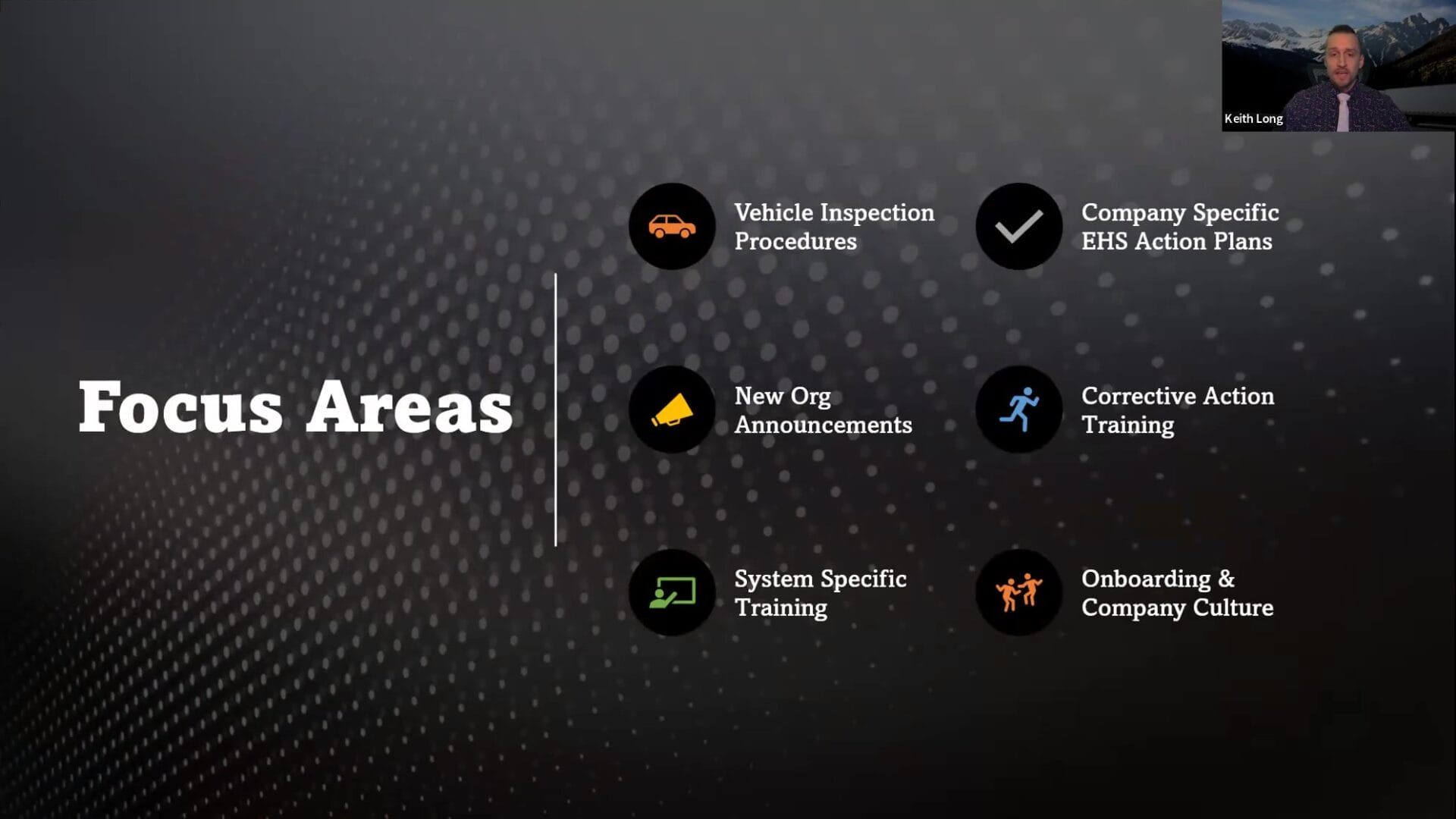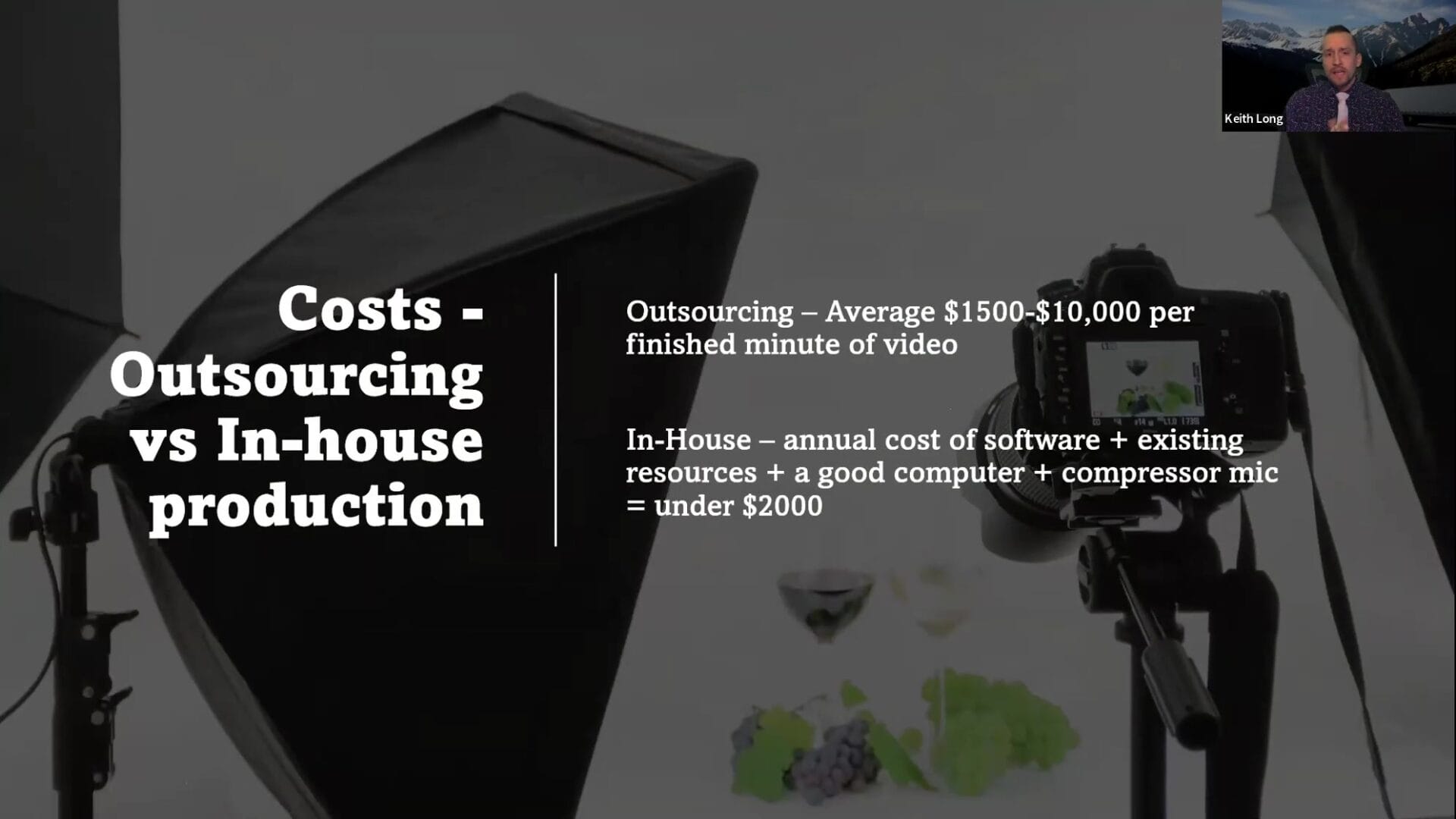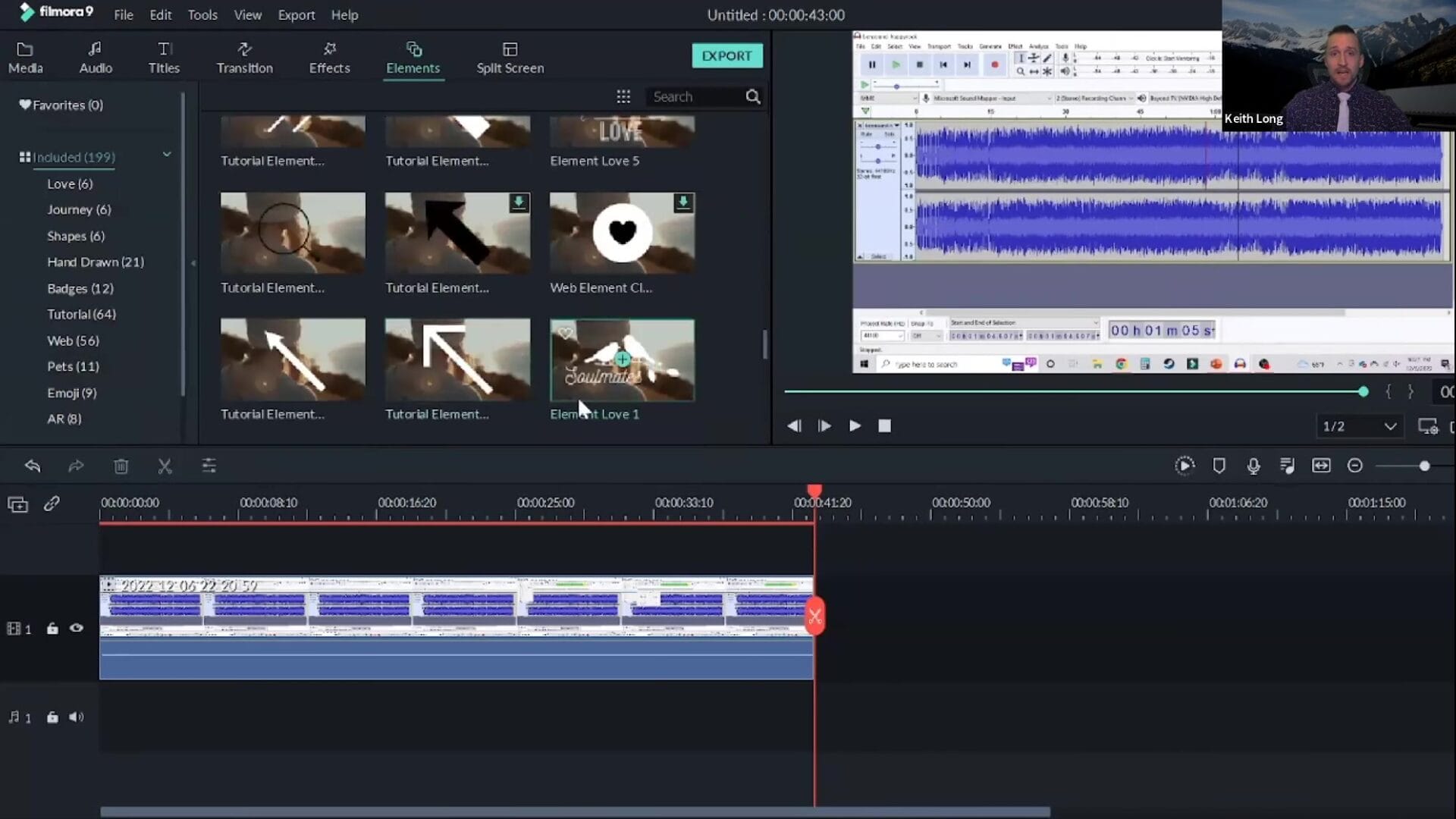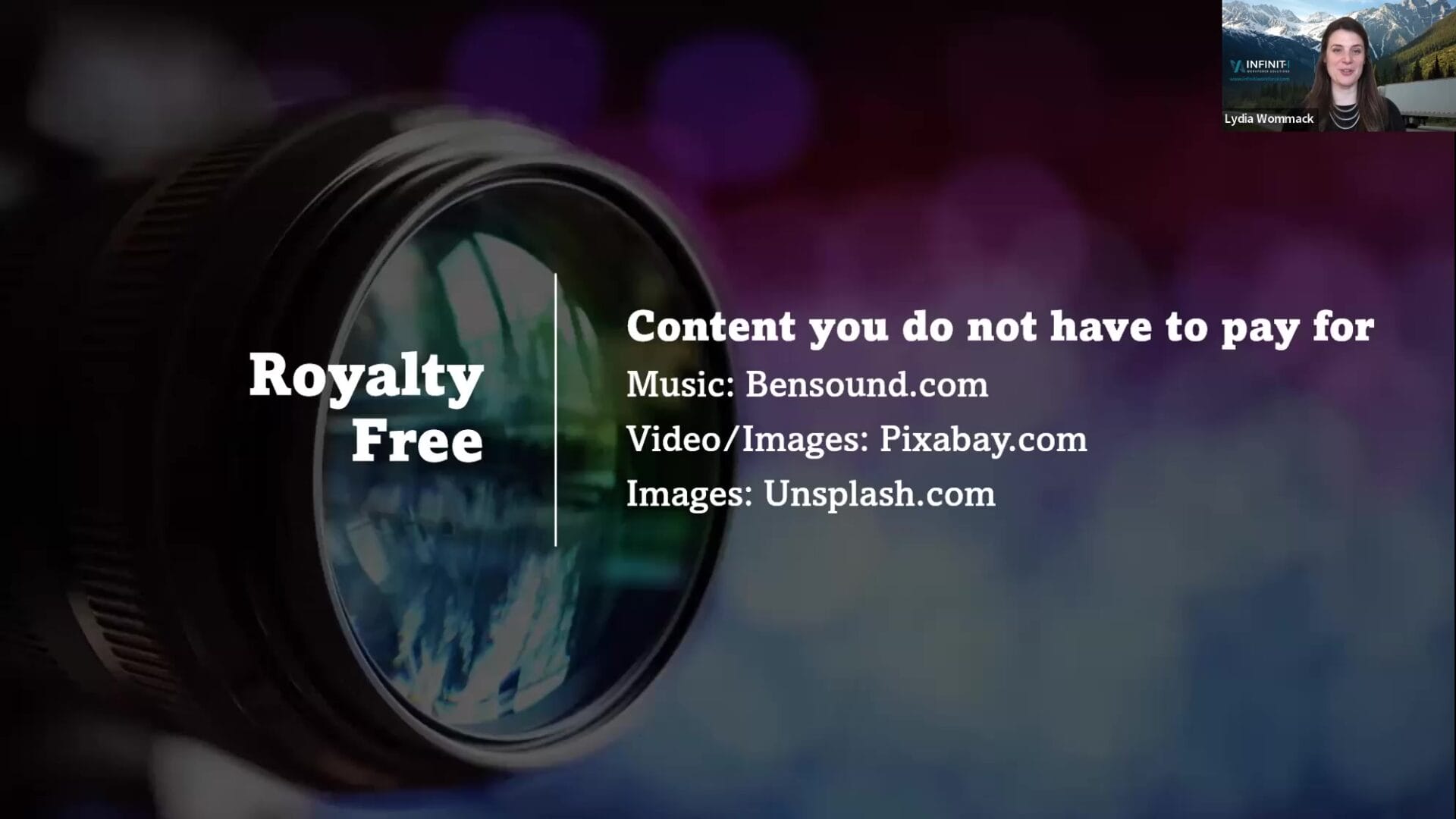Transcription
1
00:00:04.690 –> 00:00:06.860
Lydia Wommack: Hi! Everyone! Welcome!
2
00:00:07.400 –> 00:00:10.070
Lydia Wommack: We are so glad to have you join us today.
3
00:00:10.480 –> 00:00:15.330
Lydia Wommack: Happy New Year. All I am Lydia Wommack. I’m the director of marketing for Infinit-I.
4
00:00:15.360 –> 00:00:27.819
Lydia Wommack: and we’re just so delighted to have you here today really quick while we before we get started. I do want to point out the chat section, so please hop in, chat, introduce yourselves.
5
00:00:27.830 –> 00:00:40.709
Lydia Wommack: ask all the questions you want. We will do our best to answer all of them. We’ll do a little Q. A. After also. And then, if there’s anything we don’t get to, we will shoot you an email afterwards.
6
00:00:40.740 –> 00:00:49.580
Lydia Wommack: But again, so thrilled to have you all here today. We wanted to kick off 2,023 with this topic, because it’s a a fresh time to think about
7
00:00:49.590 –> 00:01:05.510
Lydia Wommack: what is coming up in the year ahead. What we want to accomplish, and there’s just no better way to set your team up for success than by creating custom, training, Personalized training can sound overwhelming, but it really it really doesn’t have to be. And it is so essential
8
00:01:05.519 –> 00:01:10.849
Lydia Wommack: for building an efficient team. A team that feels confident and prepared
9
00:01:11.050 –> 00:01:16.920
Lydia Wommack: drivers who know what is going on with their equipment and their policies and know what to expect from you. So
10
00:01:17.070 –> 00:01:36.089
Lydia Wommack: it’s just such an essential area when it comes to your training program, and we have talked a lot internally about how easy it should be to create custom content. But then a however well it might seem so. We have invited our friend Keith long to join us today to talk about
11
00:01:36.480 –> 00:01:55.539
Lydia Wommack: some of the tips and tricks that he’s learned. He has been in the trucking industry for a decade or so, and a trainer for a long time, and really knows the ins and outs of creating personalized training that speaks to a specific role. And so, we were thrilled to have you here, Keith. Welcome. Thank you for joining us.
12
00:01:56.970 –> 00:02:02.429
Keith Long: Please feel free to take it away. Awesome, awesome. Well, good afternoon, everyone. It’s.
13
00:02:02.910 –> 00:02:05.430
Keith Long: I’m glad you all could make it for this.
14
00:02:05.470 –> 00:02:06.399
Keith Long: Go ahead.
15
00:02:07.190 –> 00:02:10.250
Keith Long: Switch screens here, and I’ll bring you guys up on the
16
00:02:10.669 –> 00:02:14.800
Keith Long: up on the PowerPoint. So, the topic that we’re talking about. Can you see that? Okay.
17
00:02:16.060 –> 00:02:17.030
No, no
18
00:02:17.470 –> 00:02:18.350
Keith Long: good deal
19
00:02:18.880 –> 00:02:21.350
Keith Long: here.
20
00:02:24.840 –> 00:02:25.760
Lydia Wommack: Great.
21
00:02:26.110 –> 00:02:42.049
Keith Long: awesome, awesome. Well, like you said, my name is Keith Long. I refer to myself as the transportation nerd, as do many of my colleagues. I have been in the industry professionally for about a decade at this point, but I grew up in transportation.
22
00:02:42.060 –> 00:02:52.140
Keith Long: and it’s really something near and dear to my heart. My dad drove for 25 years, and that’s really where I got started on it. That was my bread and butter, so to speak.
23
00:02:54.050 –> 00:03:11.639
Keith Long: custom, training, content is a big part of my job. Currently, I’m a training programs manager and a lot of my day to day is determining specific topics that we want to host training on or create training on, and then figuring out a roadmap on how to do that. So that’s what we’re going to talk about today.
24
00:03:11.650 –> 00:03:18.639
Keith Long: and it is something, you know, like you said there, lady, it is something that on the service does seem daunting right.
25
00:03:18.690 –> 00:03:21.080
Keith Long: and that’s because you’re seeing the
26
00:03:21.150 –> 00:03:27.120
Keith Long: and the process, right? You’re not seeing the beginning and what goes into it. So
27
00:03:27.610 –> 00:03:29.940
Keith Long: we’re going to talk about how to make it easy.
28
00:03:30.150 –> 00:03:33.459
Keith Long: how to make it doable. And essentially if you can
29
00:03:33.680 –> 00:03:36.159
Keith Long: post a tik Tok video or you can make an
30
00:03:36.220 –> 00:03:41.340
Keith Long: Instagram post or Facebook post. Then you can create custom training.
31
00:03:41.860 –> 00:03:43.700
Keith Long: So, let’s get started.
32
00:03:50.320 –> 00:03:53.819
Keith Long: So, first thing we’re going to talk about here is the Why.
33
00:03:53.880 –> 00:03:56.239
Keith Long: right? Creating custom training
34
00:03:56.460 –> 00:04:00.550
Keith Long: cost-wise, and we’ll get more into this here in just a few minutes.
35
00:04:01.270 –> 00:04:04.829
Keith Long: It cost less to create custom training yourself
36
00:04:05.030 –> 00:04:14.189
Keith Long: than it does to outsource that training to go to a company that comes to you and creates a training using their resources.
37
00:04:15.200 –> 00:04:16.759
Keith Long: A lot of
38
00:04:17.089 –> 00:04:19.499
Keith Long: off the shelf training programs
39
00:04:19.990 –> 00:04:28.590
Keith Long: is exactly what an organization may need for foundational training. But as we get into customized training solutions.
40
00:04:28.920 –> 00:04:35.300
Keith Long: you can really suit your training better for specific topics and meet your organization specific needs
41
00:04:35.660 –> 00:04:42.709
Keith Long: other benefits. Here you can put a face with a name. One thing that we’ve been seeing a lot of lately is companies taking
42
00:04:42.720 –> 00:04:59.859
Keith Long: their dispatchers, your driver managers and having them create an introduction video, right? Because as a smaller carrier, you might get to see your drivers every day. But bigger carriers. You may have a dispatcher that never formally gets to meet their driver in person. And what a better way to do that
43
00:05:01.630 –> 00:05:16.019
Keith Long: you can also utilize existing subject matter. Experts in your company foster training, development, culture, and open new career paths. So, this is something that I know personally for me started as
44
00:05:16.030 –> 00:05:30.209
Keith Long: just a one-man band, but his sense opened into really its own silo, right? A whole slew of jobs that, you know. We collaborate and work together hand in hand with safety, and figuring out what we need.
45
00:05:32.340 –> 00:05:41.299
Lydia Wommack: That’s got to have a huge impact on safety culture across the company. When you’re having those conversations with colleagues and other departments, and really reminding them
46
00:05:41.770 –> 00:05:44.079
Lydia Wommack: you know the value of this area.
47
00:05:44.100 –> 00:06:02.360
Keith Long: right, and I can see, you know, from personal experience. It does push that safety agenda. It is easy and transportation to get it locked into that mindset that the load is the priority right Getting to that shipper receiver is the priority. But we have to remember
48
00:06:02.370 –> 00:06:11.910
Keith Long: the lives that we have holding the steering, we all on the other side of that right, the safety aspect that goes into it, and ultimately right. If training fails.
49
00:06:12.160 –> 00:06:25.939
Keith Long: CSA points are going to go up right we can. We can promise that if that happens, then we all fail right, so it’s in our best interest in minds to find different ways to communicate with our drivers and find different ways to push safety out to them.
50
00:06:32.760 –> 00:06:33.580
Keith Long: So
51
00:06:33.710 –> 00:06:35.469
Keith Long: we’ll talk here about
52
00:06:35.750 –> 00:06:40.759
Keith Long: focus areas, right common topics that I find myself creating
53
00:06:40.780 –> 00:06:43.010
Keith Long: our vehicle inspection procedures.
54
00:06:43.250 –> 00:06:52.969
Keith Long: company, specific environmental health, and safety plans. But there’s also opportunities for getting HR involved in the process. Right.
55
00:06:53.310 –> 00:07:05.260
Keith Long: you know, onboarding and company culture, corrective action training big one is posting accent training in general. There are, let’s say, an endless number of topics that we can really get into.
56
00:07:05.560 –> 00:07:11.870
Keith Long: I think some of the most value placed is going to be around driver proficiency focused content
57
00:07:13.060 –> 00:07:17.170
Keith Long: that on average takes 2 min to film a quality video.
58
00:07:17.240 –> 00:07:23.329
Keith Long: right? If you’re doing it yourself. If you can point and click with a cell phone, you can create a video.
59
00:07:23.570 –> 00:07:24.260
Keith Long: right?
60
00:07:24.560 –> 00:07:33.720
Keith Long: So, I spend a majority of my time talking about inspecting critical items on the vehicle that lead to the most points on roadside inspections.
61
00:07:34.360 –> 00:07:53.769
Keith Long: Come to find that in general there are many drivers who don’t know what to look for when inspecting things, they just know they need to inspect it right. I know that on my dvi are. It says I need to inspect my steering components. But does that really break down what I’m looking for when I’m talking about, you know. Steering arm, Pitman, arm, drag Link. You know what? What is a
62
00:07:53.780 –> 00:07:58.479
Keith Long: How do I inspect a castle nut and cotter pin? Those type of things are where we can.
63
00:07:58.680 –> 00:07:59.510
Keith Long: you know.
64
00:07:59.860 –> 00:08:01.199
Keith Long: take those
65
00:08:01.220 –> 00:08:06.940
Keith Long: learning gaps right, and fill them in, and make our drivers more proficient.
66
00:08:09.160 –> 00:08:20.669
Keith Long: A great place to start, and where I like to look is to look at your common CSA and fractions. Whether that’s looking annually, you know. Right now, it’s January. One of the biggest
67
00:08:20.920 –> 00:08:31.359
Keith Long: things going on. Transportation wise right now, what is the weather doing? Out on the road? Right? Our biggest inhibitor to transportation right now.
68
00:08:31.400 –> 00:08:42.079
Keith Long: Our snowy and icy roads are just in general changes in weather patterns that slows down our drivers that slows down delivery times that changes delivery windows.
69
00:08:43.059 –> 00:08:51.669
Keith Long: but on top of that, you know, we also have an opportunity to look at what things are coming in, and inspections and infractions. So, I look at our CSA
70
00:08:51.690 –> 00:08:53.409
Keith Long: right last year.
71
00:08:53.560 –> 00:08:59.400
Keith Long: What was happening? What was trending last month? What was trending right? If I’m seeing a lot of
72
00:08:59.520 –> 00:09:15.580
Keith Long: chafing hoses and lines, if I’m seeing you know things like headlamp where we were required, inoperable or abs light or unsecured fire extinction. You name it. Those things that are coming across CSA are an opportunity to get proactive
73
00:09:15.880 –> 00:09:16.990
Keith Long: right about
74
00:09:17.080 –> 00:09:18.210
Keith Long: your training.
75
00:09:18.250 –> 00:09:19.210
Keith Long: because we
76
00:09:19.330 –> 00:09:23.729
Keith Long: one of our biggest problems is being reactive, right? A driver gets into an accident.
77
00:09:23.760 –> 00:09:25.539
Keith Long: Okay, now we have to
78
00:09:25.760 –> 00:09:37.339
Keith Long: prevent that accident from happening again. But we start looking at these trends. That gives us the opportunity to be proactive and prevent it before it happens. Or at least that’s the goal, right
79
00:09:45.640 –> 00:09:46.819
Keith Long: question. So far
80
00:09:46.920 –> 00:09:50.529
Keith Long: I have to get to more of the technical aspect of
81
00:09:51.290 –> 00:09:56.510
Keith Long: creating custom content nothing yet, unless anybody wants to pop in. Now
82
00:09:56.830 –> 00:10:08.610
Lydia Wommack: I think this is the meat of what we’re here for the technical part, because it is, it seems overwhelming, and you’re right. It shouldn’t have to be. Everyone has a cell phone nowadays with the camera on it. Everyone has, you know, word or PowerPoint. So
83
00:10:09.410 –> 00:10:12.420
Keith Long: okay, teach us what you know
84
00:10:13.180 –> 00:10:20.980
Keith Long: cost associated industry standard right now, outsourcing a video to a Content creation company.
85
00:10:21.030 –> 00:10:27.190
Keith Long: 1,500 to $10,000 per finished minute of video, which is.
86
00:10:27.520 –> 00:10:35.780
Keith Long: I mean, insane right? And that’s not even talking about edits afterwards, right sometimes. That’s extra cost with these companies.
87
00:10:37.240 –> 00:10:42.299
Keith Long: So, this is where you really have an opportunity. And like I said earlier if you can hold a cell phone.
88
00:10:42.600 –> 00:10:44.290
Keith Long: you can create a video.
89
00:10:44.700 –> 00:10:57.890
Keith Long: So, when I first started in general, I made all of the mistakes, thought I needed the fancy equipment. I thought I needed the amazing Mikes, the brand name Cameron’s cameras. You know the N icons the cannons.
90
00:10:58.250 –> 00:11:06.210
Keith Long: you know what what’s popular across my Facebook feed. That’s the stuff I’m going to pick right because that’s got to be the best.
91
00:11:06.280 –> 00:11:14.810
Keith Long: It’s great, but it ultimately the end of the day. At some point those things become obsolete, right. Nobody is putting out regular updates for your canning camera.
92
00:11:14.890 –> 00:11:23.290
Keith Long: Nobody’s putting out regular updates for your sound board or microphone, but things that do receive regular updates. Are your cell phone
93
00:11:23.590 –> 00:11:32.989
Keith Long: right consistent regular updates. We kind of look at cell phones as that middle of the road, and we’ll talk about that smart here in just a few minutes
94
00:11:33.280 –> 00:11:37.189
Keith Long: the back to cost in-house cost of creating content.
95
00:11:37.310 –> 00:11:39.210
Keith Long: So, looking at things like
96
00:11:39.310 –> 00:11:48.089
Keith Long: annual cost of software existing resources a good computer, that standard office computer. Probably Isn’t going to cut it
97
00:11:49.310 –> 00:11:52.850
Keith Long: and a compressor microphone, and that’s primarily for
98
00:11:53.200 –> 00:12:01.990
Keith Long: doing voice over PowerPoints. All of this you can do for under $2,000. But again, and I want to stress here you don’t have to
99
00:12:02.180 –> 00:12:07.389
Keith Long: go that far with it. You can simply record a video on your phone
100
00:12:07.690 –> 00:12:08.710
Keith Long: and upload it
101
00:12:16.500 –> 00:12:17.280
Keith Long: so
102
00:12:17.300 –> 00:12:23.120
Keith Long: over the next thing. Next group of things that we’re going to talk about here. If you are taking notes.
103
00:12:24.020 –> 00:12:35.089
Keith Long: don’t panic, we. I have a Pdf. Kind of hand out that that’ll be a part of this as well. It summarizes a lot of the equipment that I use. Why use it? Why it’s important.
104
00:12:36.650 –> 00:12:39.079
Keith Long: One thing that that really is.
105
00:12:39.110 –> 00:12:41.969
Keith Long: I guess the primary cost
106
00:12:42.190 –> 00:12:45.459
Keith Long: is a good computer, right?
107
00:12:45.800 –> 00:12:54.589
Keith Long: A computer that is gaming or editing laptop, and in general there are a few brands, I trust, here, and you can see them here on the screen.
108
00:12:54.670 –> 00:13:01.460
Keith Long: I recommend in general work with your its department. They’re probably going to give you more than you need. So
109
00:13:02.250 –> 00:13:09.999
Keith Long: you know, work with what you have in house, and the availability, who knows? You might be able to upgrade a pre-existing resource and cut out that cost entirely
110
00:13:10.190 –> 00:13:25.450
Keith Long: a cell phone. And when I say cell phone smartphone right? A lot of smartphones will be able to capture what you need and create good content. And the reason we go with these is that it is the best of both worlds.
111
00:13:25.660 –> 00:13:31.380
Keith Long: So, when it comes to recording equipment, most cell phones have active adjustment.
112
00:13:31.790 –> 00:13:37.139
Keith Long: stabilization and filming, they’re going to select the best lighting for the environment.
113
00:13:37.230 –> 00:13:40.990
Keith Long: Microphones on smartphones are going to
114
00:13:41.190 –> 00:13:48.589
Keith Long: typically cancel out when they’re going to cancel out external noise and focus on really where you’re pointing the camera.
115
00:13:48.860 –> 00:14:04.850
Keith Long: You can get additional microphones that’ll help you cut out some wind noise on the cell phone if you’re going to be outside a lot. But in general that cell phone is going to do a lot of heavy lifting for you. And then, of course, the benefit here is that your cell phone is connected to a network.
116
00:14:04.860 –> 00:14:09.160
Keith Long: So typically, when I get done recording a video on that cell phone.
117
00:14:09.300 –> 00:14:14.810
Keith Long: I can then upload that directly into one drive and access it from my computer.
118
00:14:14.860 –> 00:14:26.050
Keith Long: right? I can edit it from there. I can add it to YouTube. Add it to Infinit-I right from there. But the benefit here is that by the time I walk back inside from filming a video.
119
00:14:26.170 –> 00:14:31.500
Keith Long: if I’ve already started the process, it’s uploaded to my drive before I get to my desk.
120
00:14:31.570 –> 00:14:32.270
Keith Long: Right
121
00:14:35.690 –> 00:14:40.429
Keith Long: design tools right? Here’s the 3 primary ones that I use.
122
00:14:40.560 –> 00:14:47.170
Keith Long: and all the heavy lifting here really for me is done with Wondershare, which is by a company called Filmora.
123
00:14:48.710 –> 00:14:54.289
Keith Long: one to share. I believe I got my license lifetime license from them. So, this is where you really
124
00:14:54.300 –> 00:15:12.179
Keith Long: really look at. If you’re buying and editing software, pay attention to when these lifetime licenses come through, I’ll tell you the Christmas gifting season is a good time to catch that that’s when I got mine. So, I remember right. I think I spent about $100 actually to get this for a lifetime with lifetime upgrades. But
125
00:15:14.030 –> 00:15:30.500
Keith Long: we’re going to go over kind of some videos of these what they look like and how to use them in a minute. Here, video scribes another one. This is a whiteboard software. So, if you’ve ever seen one of those videos where somebody’s drawing a picture along the screen, and you’re going holy Moly, this guy is really good. How does he?
126
00:15:30.510 –> 00:15:48.589
Keith Long: How does he grow these pictures? How do you move? You don’t have to be an expert at drawing or an expert at drawing. You don’t have to be an artist, right? All of those animations are pre-loaded which is really cool. Right? So, you type in, you know. House, right?
127
00:15:48.870 –> 00:15:53.369
Keith Long: That drawing of a house is already there. So, we’re really just assembling a sentence with pictures
128
00:15:53.610 –> 00:15:55.220
Keith Long: great fantastic
129
00:15:56.610 –> 00:16:10.620
Keith Long: adobe created. If you want to get really fancy, and, to be honest, most companies already have at least bigger carriers already have an existing license for adobe. Somebody in your company does more than likely with Hr. And training.
130
00:16:11.730 –> 00:16:17.600
Keith Long: And then, if you’re going to do any voice over Powerpoint, I recommend a good compressor Mic.
131
00:16:17.880 –> 00:16:19.119
You know
132
00:16:19.700 –> 00:16:24.950
Keith Long: you don’t have to go super brand name, or anything like that. But these are going to be good.
133
00:16:25.040 –> 00:16:26.780
Keith Long: USB: powered
134
00:16:27.050 –> 00:16:28.510
Keith Long: compressor microphone.
135
00:16:28.950 –> 00:16:43.109
Keith Long: and that’s what I’m using right now. So, it’s hearing me talking to clarity. That’s just off a simple compressor microphone, or from being honest to gaming microphone because they work really Well, they cut out a lot of the extra background noise.
136
00:16:50.920 –> 00:16:52.609
Keith Long: Let’s talk design tools.
137
00:16:54.220 –> 00:16:57.269
Keith Long: So, we kind of touched on this a little bit.
138
00:16:57.930 –> 00:17:17.310
Keith Long: So, the first one here is one to share, and it is very much a WYSIWYG, or what you see is what you get type of product, right? Everything’s right in front of you. It’s drag and drop. You’ve got background audio. You’ve got titles, introductions all that kind of They’re available
139
00:17:17.760 –> 00:17:20.119
Keith Long: at your fingertips, right? So
140
00:17:20.359 –> 00:17:23.210
Keith Long: we’ve got a primary area where we can go in.
141
00:17:23.359 –> 00:17:26.400
Keith Long: upload or add in our videos that we’ve created.
142
00:17:26.730 –> 00:17:28.490
Keith Long: and drop those right in.
143
00:17:29.960 –> 00:17:33.079
Keith Long: And then from there we can add those into the timeline
144
00:17:33.550 –> 00:17:34.840
Keith Long: and go through
145
00:17:35.130 –> 00:17:44.580
Keith Long: editing them right so we can add overlay. You can take things out. You take sound out everything like that. It’s really easy to do, and
146
00:17:44.860 –> 00:17:52.710
Keith Long: I could probably sit here telling you how to use this product till the end of the day. But everything I’m showing you
147
00:17:53.530 –> 00:18:03.279
Keith Long: has tutorials available online. So, here’s really what the benefit is. I became proficient at using any and all of this
148
00:18:03.300 –> 00:18:04.720
Keith Long: by going to YouTube
149
00:18:04.860 –> 00:18:24.540
Keith Long: right their endless tutorials available on YouTube. Right? So, something as simple as how do I fade a video in Wondershare? Right? If you can type it, you can find it on YouTube, and how to do it. I’m. I’m convinced anybody can become a master of any skill or career if they know how to search on YouTube. Well, enough
150
00:18:33.670 –> 00:18:34.690
Keith Long: questions.
151
00:18:35.390 –> 00:18:49.239
Lydia Wommack: We’ve had some great tips, actually, and this is kind of before the editing stage. So, when you’re using your cell phone, Robinson said. Put it in landscape mode because it really helps you down the road with editing.
152
00:18:49.390 –> 00:19:04.710
Lydia Wommack: And I, I know our video production team always tells us when we’re shooting our novice videos that’s outside of their scope. They’re like, okay, just if you’re going to hold your phone, please just like lock your elbows into your side so you can hold it steady like. Be your own tripod.
153
00:19:04.720 –> 00:19:15.569
Lydia Wommack: Any other tips on just getting the best study or best lighting with a cell phone
154
00:19:15.600 –> 00:19:23.150
Keith Long: typically, is going to come or just going to be one of your biggest problems. Right? Aside from yourself, you may have that
155
00:19:23.350 –> 00:19:26.280
Keith Long: holding the cell phone discipline, right? But
156
00:19:27.090 –> 00:19:43.340
Keith Long: say, if I’ve got a maintenance personnel and I want to film a certain process in their shop, we’re not in the same location you may get a video that’s vertical if you didn’t communicate it ahead of time. So if you are inviting somebody else into the fold of
157
00:19:43.350 –> 00:19:50.470
Keith Long: you know, filming a recording video that’s very important that you communicate that first and foremost
158
00:19:50.990 –> 00:19:57.510
Keith Long: right holding that cell phone still, and within most cell phones there’s a stabilization option.
159
00:19:57.530 –> 00:20:04.760
Keith Long: Right? So that’s going to counteract any of that extra movement that you may have without distorting the video
160
00:20:05.290 –> 00:20:08.499
Keith Long: and confusing or disorienting anybody that’s watching it.
161
00:20:08.520 –> 00:20:09.250
Keith Long: but
162
00:20:09.290 –> 00:20:14.169
Keith Long: great tips, and yes, extremely important, because you want you want to be able to work with
163
00:20:14.370 –> 00:20:27.660
Keith Long: as much area as possible. You want to be able to crop in where you can. You want to be able to move in the video as needed, and if you’re just going, portrait that up and down. You don’t have that availability. Right? You don’t have that extra.
164
00:20:28.240 –> 00:20:30.409
Keith Long: not to mention You’ve got
165
00:20:30.770 –> 00:20:35.760
Keith Long: 2 black lines on either side of the video. So, you’ve really cut out just the entire thing.
166
00:20:35.890 –> 00:20:36.510
Yeah.
167
00:20:39.400 –> 00:20:43.490
Keith Long: Video: Scribe: Here, this is the other one that I was talking about. So, this is that
168
00:20:44.750 –> 00:20:47.930
Keith Long: drafting or whiteboard software
169
00:20:48.360 –> 00:20:53.320
Keith Long: easy type in what you want an image of.
170
00:20:53.480 –> 00:21:02.980
Keith Long: and it brings it up for you. And from there you can narrate. You can voice over this one’s great because you can actually voice over in the software itself.
171
00:21:03.060 –> 00:21:03.750
Hmm.
172
00:21:06.150 –> 00:21:11.390
Keith Long: And then this last one here is audacity. This is a free resource.
173
00:21:11.800 –> 00:21:28.310
Keith Long: so I highly recommend downloading it, and this is one that I use directly for voice over PowerPoints, the voice over utility and PowerPoint Isn’t always that great. You might not get the best quality of audio, even though you’re using the right equipment.
174
00:21:28.340 –> 00:21:29.210
Keith Long: So
175
00:21:29.360 –> 00:21:36.939
Keith Long: typically, all use audacity and then upload them as audio clips into PowerPoint. If I’m going that way
176
00:21:37.000 –> 00:21:38.510
right.
177
00:21:38.980 –> 00:21:42.940
Keith Long: you can export each piece as its own file, and of course.
178
00:21:42.960 –> 00:21:46.889
Keith Long: tons of different file options here for you.
179
00:21:47.380 –> 00:21:50.140
Keith Long: but easy and straightforward. And again.
180
00:21:50.220 –> 00:21:54.469
Keith Long: like I said, if you have any questions, you need to know how to do it
181
00:21:54.560 –> 00:21:57.119
Keith Long: right. YouTube is your best friend
182
00:22:11.860 –> 00:22:13.110
Keith Long: publishing tools.
183
00:22:14.010 –> 00:22:20.350
Keith Long: So, once we’ve got a video created, we’ve got to put it somewhere right. We want to put it in the driver’s hand.
184
00:22:20.520 –> 00:22:22.460
Keith Long: Of course, my primary go to
185
00:22:22.770 –> 00:22:24.350
Keith Long: Is Infinit-I right?
186
00:22:24.420 –> 00:22:28.719
Keith Long: Putting the power of training in the driver’s hands right. I can
187
00:22:29.230 –> 00:22:34.780
Keith Long: have a driver that’s on a truck that I need to take a specific training. I can send that to their onboard.
188
00:22:34.830 –> 00:22:41.820
Keith Long: you know, eld, if you’ve got a a new one that offers, you know application options.
189
00:22:41.860 –> 00:22:50.180
Keith Long: We can do in-class training things like that. But the new cost, custom, content, tool, is endlessly useful.
190
00:22:50.410 –> 00:23:01.340
Keith Long: I mean in just a few short clicks you can put content into there and add questions to it. And there’s even default question settings. If you don’t need to add a whole lot into there. So
191
00:23:02.590 –> 00:23:03.909
Keith Long: prior to that, though
192
00:23:04.450 –> 00:23:06.199
Keith Long: I personally use
193
00:23:06.310 –> 00:23:09.950
Keith Long: YouTube and I use it for a few different reasons.
194
00:23:10.010 –> 00:23:16.529
Keith Long: Primary reason that I put things on YouTube is because I’m putting the storage of that file on their server
195
00:23:16.690 –> 00:23:27.849
Keith Long: right? I’m not having to overload the space that I have with Infinit-I. I’m not having to overload what I have personally on my system. I can put this
196
00:23:27.950 –> 00:23:29.739
Keith Long: on YouTube servers
197
00:23:30.050 –> 00:23:39.009
Keith Long: and access it as I need to, and just because I put it on there doesn’t mean that it goes public right? So, I use the unlisted option
198
00:23:39.040 –> 00:23:41.949
Keith Long: all the time for all my videos, so I
199
00:23:42.030 –> 00:23:50.040
Keith Long: people can’t go search for it, but it’s already there, and if you have the link it goes to it. Then you just use that link with the custom content tool within Infinit-I.
200
00:23:53.620 –> 00:23:59.489
Keith Long: So, some freebies here. The other thing that YouTube does is they do build in copyright checks.
201
00:23:59.550 –> 00:24:16.339
Keith Long: So, the last thing you want to do is create a content or create content that you’ve taken a snippet from somebody Else’s Video: right? We don’t want any copyright claims and all those things that are not copyright covered. We call those royalty-
202
00:24:16.730 –> 00:24:24.340
Keith Long: right? So, YouTube looks to see if you have any of that information in there. And the important thing to know here is that YouTube gives you 2 strikes.
203
00:24:24.410 –> 00:24:32.450
Keith Long: just 2. The first one will let you know. Hey, that’s not cool. You can’t steal somebody else’s stuff. The next one is, hey, you’re suspended for a while.
204
00:24:33.570 –> 00:24:42.549
Keith Long: Okay. So not the first place. You want to go to check, but it will catch it for you.
205
00:24:42.820 –> 00:24:50.639
Keith Long: So, the reason I use it is just kind of a secondary or background, you know, option to make sure that I haven’t accidentally picked up something
206
00:24:51.720 –> 00:24:53.480
Keith Long: and to aid in that
207
00:24:54.590 –> 00:24:59.039
Keith Long: are these 3 sites that I use, that you can see on your screen right now.
208
00:24:59.440 –> 00:25:03.750
Keith Long: right? So, for music, video, and images. I use these 3
209
00:25:03.780 –> 00:25:12.640
Keith Long: as a matter of fact, all of the images that you’ve seen during my training today. Every single one is royalty-free.
210
00:25:12.970 –> 00:25:14.750
Keith Long: Which
211
00:25:14.940 –> 00:25:18.139
Keith Long: to me, right? That’s a stress reliever. So
212
00:25:18.340 –> 00:25:28.620
Keith Long: benson.com endless music available. There. You name it. It’s an option right download Add into your trainings.
213
00:25:28.690 –> 00:25:32.399
Keith Long: Videos and images from Pixabay
214
00:25:32.600 –> 00:25:39.020
Keith Long: might not have everything that you need, but it’s going to have quite a bit, and if it doesn’t, it’s not that hard to
215
00:25:39.150 –> 00:25:48.629
Keith Long: create something right? Don’t. Be afraid to create an extra clip that you need to add into your video and then Unsplash is also for
216
00:25:48.660 –> 00:25:50.260
Keith Long: those images.
217
00:25:50.820 –> 00:25:51.610
Keith Long: Now.
218
00:25:52.660 –> 00:25:59.710
Keith Long: except for Ben’s Sound, these other 2 picks of a and unsplashed. Those are both built into the Wondershare platform.
219
00:26:00.020 –> 00:26:07.979
Keith Long: which again is, why I use it? I can search through there and search their library without ever having to leave my primary desktop on the computer.
220
00:26:08.930 –> 00:26:09.780
Keith Long: So
221
00:26:10.690 –> 00:26:12.220
Keith Long: that’s royalty-free.
222
00:26:12.360 –> 00:26:25.229
Keith Long: Not one that you want to mess up. Keep that in mind and make sure that if you do have somebody else creating custom content for you, that they are not sourcing content off of YouTube, right? Just because it’s there. It doesn’t mean
223
00:26:25.820 –> 00:26:26.810
Keith Long: It’s free.
224
00:26:37.610 –> 00:26:39.050
Keith Long: Okay, so
225
00:26:39.510 –> 00:26:46.239
Keith Long: primarily. That’s that’s what I’ve got on creating custom content. And again, I really want to stress that
226
00:26:46.500 –> 00:26:47.160
it
227
00:26:47.210 –> 00:26:51.160
Keith Long: is less complicated than you think. It is.
228
00:26:51.210 –> 00:27:00.649
Keith Long: Honestly aside from you know, all the editing tools and everything like this that I’m talking about. If you can use your cell phone if you can point and click.
229
00:27:00.920 –> 00:27:09.040
Keith Long: you can create a video and the most important piece of that is remembering. Right. Hold that video sideways, or that
230
00:27:09.450 –> 00:27:14.900
Keith Long: phone sideways in landscape you view when you’re recording. But in general
231
00:27:15.280 –> 00:27:24.460
Keith Long: take a topic that you want to talk about right, whether that’s CSA or you know things that you’re trying to prevent or trainings that you want to put out there, take that topic, Storyboard it
232
00:27:24.680 –> 00:27:32.879
Keith Long: right, Draw it out. What does each piece look like? Okay, I’m: I’m going to need scenes. I’m: going to need different things to happen in this video. What does that story look like?
233
00:27:33.140 –> 00:27:34.660
Keith Long: How do I record it?
234
00:27:35.160 –> 00:27:36.160
Keith Long: Record it
235
00:27:36.580 –> 00:27:37.670
Keith Long: and upload it
236
00:27:37.780 –> 00:27:40.730
Keith Long: right? So really, 5 simple steps for the entire process.
237
00:27:41.150 –> 00:27:45.909
Lydia Wommack: I’m guessing that one of the easiest mistakes to make is to try to be
238
00:27:46.110 –> 00:27:56.479
Lydia Wommack: a director. Try to, you know. Try to overdo it. Try to put in too much. Try to make it fancy, or even try to cover too many topics at once.
239
00:27:56.740 –> 00:27:58.239
Keith Long: Right? You have to make it
240
00:27:58.280 –> 00:28:15.960
Keith Long: downloadable right? And I mean for the end user you. You don’t want to overdo it, and you don’t want to garble it up with things that are catchy to the I but detract from the message at the end of the day. I’d rather create a training that didn’t look so great. But the message was delivered
241
00:28:16.040 –> 00:28:17.539
Keith Long: then, the other way around.
242
00:28:17.810 –> 00:28:22.870
Keith Long: right that our goal is that our end user absorbs the information that we’re sending to them.
243
00:28:23.910 –> 00:28:24.540
Yep.
244
00:28:25.110 –> 00:28:31.750
Lydia Wommack: it’s great. Now, what about beyond video? Because video is obviously it’s engaging. It’s
245
00:28:31.970 –> 00:28:49.889
Lydia Wommack: talking about the end. User is something that everyone responds to more strongly than saying a Word document or a PowerPoint. But those are both fantastic tools. And I did notice the other day when I pulled up my PowerPoint that there’s now record button. So, you can record a voice over as you’re giving a presentation.
246
00:28:49.990 –> 00:29:07.739
Keith Long: Do you have any thoughts on best practices for training using either of those methods
247
00:29:07.750 –> 00:29:19.399
Keith Long: and use that for recurring training right stuff that we can either put internally as a resource and Infinit-I for a driver to look at, or something that could be printed off and
248
00:29:19.790 –> 00:29:30.480
Keith Long: posted up on walls that terminals and shop locations that a driver is going to see in their day to day. Right? The biggest thing to remember with those is, find a way to make it memorable.
249
00:29:30.990 –> 00:29:41.910
Keith Long: You know memory minders, Can you? Can you create an anagram out of it that a driver is going to hold on to, You know. Figure out ways that they’re going to hold on to it.
250
00:29:42.460 –> 00:30:02.280
Keith Long: so that when they see that they remember that that task, and of course repetition is key there right? If you’re going to put those out, Don’t. Just make it a onetime thing right? We build proficiency by increasing interaction. Right? So, we want somebody to be proficient at something. We’re not just going to give it to them.
251
00:30:02.290 –> 00:30:19.420
Keith Long: and then expected to be proficient at right. Those check-ins are important as follow-ups are important. And that’s again, you know, when you’re using the custom content tool with Infinit-I and making sure that you’re putting questions afterwards to confirm and ensure that that information is being delivered or downloaded.
252
00:30:19.530 –> 00:30:20.230
Yeah.
253
00:30:20.240 –> 00:30:40.359
Lydia Wommack: yeah. And we always like to talk about the example in our boot camp. The example of, you know, telling your teenager to take out the trash once and expecting them to do it all year. It’s not gonna happen. So, reminders are critical, and you know that’s not to say that we’re all kids at heart, although maybe some of us are. But reminders are just so essential, and
254
00:30:40.370 –> 00:30:42.809
Lydia Wommack: we definitely
255
00:30:42.860 –> 00:30:51.070
Lydia Wommack: subscribe to frequent consistent change training to change behaviors and enforce the behaviors that you want to see.
256
00:30:51.130 –> 00:30:56.120
Lydia Wommack: You know, we always suggest at minimum monthly training
257
00:30:57.320 –> 00:31:09.910
Lydia Wommack: and that it’s okay to circle back to topics that you’re trying to reinforce time and again. Now, maybe you don’t want to hit that every single week the same topic. But come back to it for sure. Do you have any recommendations on that front?
258
00:31:09.930 –> 00:31:11.020
Keith Long: So
259
00:31:11.730 –> 00:31:23.780
Keith Long: to that, you know, I think seasonal training is extremely important. There are topics annually that we talk about, and not just talking about ours, you know 4 seasons or 5 for including construction.
260
00:31:23.790 –> 00:31:36.079
Keith Long: But it’s important to have those seasonal topics that you come back to. So, if that’s not parking on the side of the road, if that’s winter weather safety, CSA things to watch out for
261
00:31:36.090 –> 00:31:54.019
Keith Long: specifically DOT blitz’s, Road blitz’s, Driver Safety week, break initiative weeks, right? Those are the type of things that we want to make that reoccurring content to make sure our drivers are staying proficient to make sure they’re staying on top of those important skills that are key to doing their job every day.
262
00:31:55.180 –> 00:31:59.230
Keith Long: So, I think one of the best things that you can do for the drivers is it’s
263
00:31:59.490 –> 00:32:00.710
Keith Long: putting out
264
00:32:00.760 –> 00:32:06.129
Keith Long: inspection videos, and that’s a big one to me.
265
00:32:06.750 –> 00:32:09.970
Keith Long: You know we have conversations with drivers, and
266
00:32:10.600 –> 00:32:15.579
Keith Long: they know how to inspect their vehicle. But really, if we go out and stand with them and say, you know, here’s
267
00:32:16.480 –> 00:32:35.869
Keith Long: tell me about your tire. What things am I looking for? Right? You know we’re looking for inflation. We’re looking for tire threading. We’re looking for low, you know. Low tread and certain spots right fun. Fact. The DOT considers any tire that is less than 50% inflation as flat.
268
00:32:35.880 –> 00:32:43.229
Keith Long: Right? So that’s right. A fun fact. But if we don’t put that out there right, then the driver doesn’t know it. If so.
269
00:32:43.570 –> 00:32:45.969
Keith Long: those are your opportunities. How do we
270
00:32:46.090 –> 00:32:47.740
Keith Long: get beyond
271
00:32:48.780 –> 00:33:03.610
Keith Long: just telling that they need that? They need to do it, right? We they must be informed. They must know how, and we really have a generation right now for instant gratification. Right? That’s getting into the industry that’s driving our trucks right. So.
272
00:33:03.910 –> 00:33:10.350
Keith Long: making sure that training is catchy, making sure that you know they pay attention, and they retain. It is getting
273
00:33:10.660 –> 00:33:15.950
Keith Long: harder to do every day, so make it useful, make it valuable and make it so they can retain it.
274
00:33:16.810 –> 00:33:22.040
Lydia Wommack: Okay. So, my last question, I think, is, is the
275
00:33:22.270 –> 00:33:26.199
Lydia Wommack: it? It? It’s overwhelming to start thinking about. Okay.
276
00:33:26.350 –> 00:33:32.029
Lydia Wommack: What do I tackle first? What’s going to be the most helpful for my team?
277
00:33:32.940 –> 00:33:40.240
Lydia Wommack: Where would you point somebody? What would you recommend when they’re trying to figure out which custom training, they’re going to develop first.
278
00:33:40.480 –> 00:33:42.079
Keith Long: Yeah. So, I think
279
00:33:42.110 –> 00:33:50.159
Keith Long: even kind of back to the same point is inspection material right at the end of the day. If a driver gets a CSA violation.
280
00:33:50.170 –> 00:34:11.380
Keith Long: it’s your CSA violation, too, right? Your CSA scores tick up when drivers get violations, so go to your FMCSA portal. Look at your inspections that have been coming in for the prior, you know, months or so. What’s your trending violations. What’s coming up the most? Those are the things that you need to hit on. If you’re seeing flat, tired fabric exposed or
281
00:34:11.389 –> 00:34:27.629
Keith Long: audible air leak, and that’s what you need to talk about, and you need to figure out the why behind that violation. It’s. It’s. It’s a good idea to reach out to your drivers and ask them how to communicate these topics or ask them where this is falling. Sure.
282
00:34:27.639 –> 00:34:34.059
Keith Long: right as an office employee, I cannot guarantee 100% of the time that what I’m providing
283
00:34:34.350 –> 00:34:38.109
Keith Long: is going to be in a manner that the driver understands right.
284
00:34:38.320 –> 00:34:45.479
Keith Long: so, it’s best to include them in on that process. But I would say, hands down, best place to start. Look at your CSA.
285
00:34:45.690 –> 00:34:49.929
Keith Long: Look at what’s coming in commonly and use that as a driving force for your training.
286
00:34:50.290 –> 00:34:51.270
Lydia Wommack: Amazing.
287
00:34:51.310 –> 00:34:59.560
Lydia Wommack: Thank you so much. So we actually do have a dashboard now within Infinit-I that pulls in
288
00:34:59.570 –> 00:35:19.050
Lydia Wommack: the public CSA scores and lets you kind of think proactively about that. There are many other tools outside of Infinit-I that I know give you much more detail. But that’s just a nice at a glance. Look at trends over time and gives you a chance to kind of assess within the training space within that headspace.
289
00:35:19.160 –> 00:35:31.349
Lydia Wommack: Okay, what do I need to address the most? Our client success team is happy to sit down and talk through that and make some suggestions on content that we have but also talk through best practices we’ve seen from other clients, and
290
00:35:31.430 –> 00:35:33.559
Lydia Wommack: and go from there. We want to see.
291
00:35:33.840 –> 00:35:45.890
Lydia Wommack: We went to see everybody, you know build out a training program that’s going to be effective. And so often the commonsense approach is the right way, and starting with numbers is a great way to start, so
292
00:35:46.110 –> 00:35:55.490
Lydia Wommack: if anyone would like to see the custom content, upload or in action, it is already on Infinit-I. You can upload your own custom, content
293
00:35:55.500 –> 00:36:10.339
Lydia Wommack: as always. You can also just send it to us, and we will take care of it for you. But sometimes you want to do it yourself, and we get that so you can do that. It’s live. If you are a client, you can get on there and play with it now, or I’m happy to have your Client Success Team.
294
00:36:10.350 –> 00:36:18.339
Lydia Wommack: Walk it through with you, and if you are not a client of ours, please come over, look. We’d love to have you.
295
00:36:18.740 –> 00:36:22.870
Lydia Wommack: He thank you so much. We really appreciate it.
296
00:36:22.970 –> 00:36:29.780
Lydia Wommack: Appreciate your time. I didn’t see any other questions in chat, but we would sure be glad to take some more questions if anybody has them.
297
00:36:29.950 –> 00:36:32.930
Keith Long: Yeah, absolutely it’s been a pleasure
298
00:36:33.130 –> 00:36:34.649
Keith Long: like I said, this is kind of my
299
00:36:34.680 –> 00:36:45.790
Keith Long: my bread and butter and things. I like to do right. I enjoy training. Training is a, you know, ever learning process, both for the student and the instructors. So
300
00:36:46.340 –> 00:36:53.840
Keith Long: yeah, absolutely feel free to ask questions here or get a hold of me at [email protected]. I’m always available.
301
00:36:54.170 –> 00:37:10.539
Lydia Wommack: Great. We will circulate the presentation and your email address just for any. Follow up and thank you all again. Everyone Happy New Year. Happy Training. Be safe out there, and we’ll see you out. Keith will be back in 2 weeks. We’re going to talk about roadside inspections. So please join us then if you haven’t signed up yet.
302
00:37:10.670 –> 00:37:12.460
Lydia Wommack: All right, everybody take care.
Infinit-I’s Top Takeaways
In this webinar, Lydia Wommack, the Director of Marketing for Infinit-I, and Keith Long, a seasoned trainer in the trucking industry, discussed the importance of creating custom training content.
Main Takeaways:
- Personalized training is essential in building an efficient team and fostering confidence within the team.
- Knowledge about equipment and policies is a must for drivers.
- Creating custom content can seem overwhelming but it is not as hard as it seems.
- Training should be specific and relevant to the role.
To conclude, the webinar focused on the need for custom training content, particularly in the trucking industry. Wommack and Long provided valuable insights and suggestions on how to create effective personalized training. This webinar serves as a useful resource for anyone involved in training and development, particularly within the trucking industry.
FAQs
What are the three sites for royalty-free assets to produce custom training videos?
Bensound.com for music, Pixabay.com for videos and images, and Unsplash.com for images.
What are the first steps in creating custom content?
The first steps is to take a topic, storyboard it, and then decide on the scenes and events that need to happen in the video.
What are common mistakes when creating video content?
A common mistake is to overdo it or try to cover too many topics at once. The content should be simple, clear, and focused.
What does Keith Long suggest for training beyond video?
Keith Long suggests using other tools like Word documents and PowerPoints, which can also be effective for training. He mentions that PowerPoint now has a record button to record a voiceover while giving a presentation.
What are some ways to make training material memorable?
By creating anagrams that a driver can hold onto and find ways for them to retain the information. Repetition is key to building proficiency.
What does Keith Long suggest as the first custom training to develop?
Keith Long suggests starting with inspection material. He recommends looking at your CSA, evaluate what’s coming in commonly, and use that as a driving force for your training.
How does Lydia Wommack suggest the frequency of training should be?
Lydia Wommack suggests monthly training at a minimum and it’s okay to circle back to topics that need to be reinforced.
More Webinar Replays
TAT: Be a Changemaker Video
Preparing for Insurance Renewal: Webinar Replay Video #72
You might also like
Need Help?
Call Now
Sales: 972-232-7305
Support: 903-792-3866 x300
About
Free Resources
Benefits
- Reduce Motor Carrier Insurance Costs
- Accident Prevention Training and Legal Defense
- Regulations & Compliance
- Operations & Productivity
- Reduce Accident Costs by 50.7% Yearly
- Improve CSA Scores by 17-50%
- Reduce Accidents by 18%
- Reduce Driver Turnover up to 85%
- Improve Fuel Efficiency 3.5%+
- Reduce Training Costs by 50%
- Overages, Shortages and Damages
- Training Management System Benefits
- #1 Truck Driver Safety Training LMS