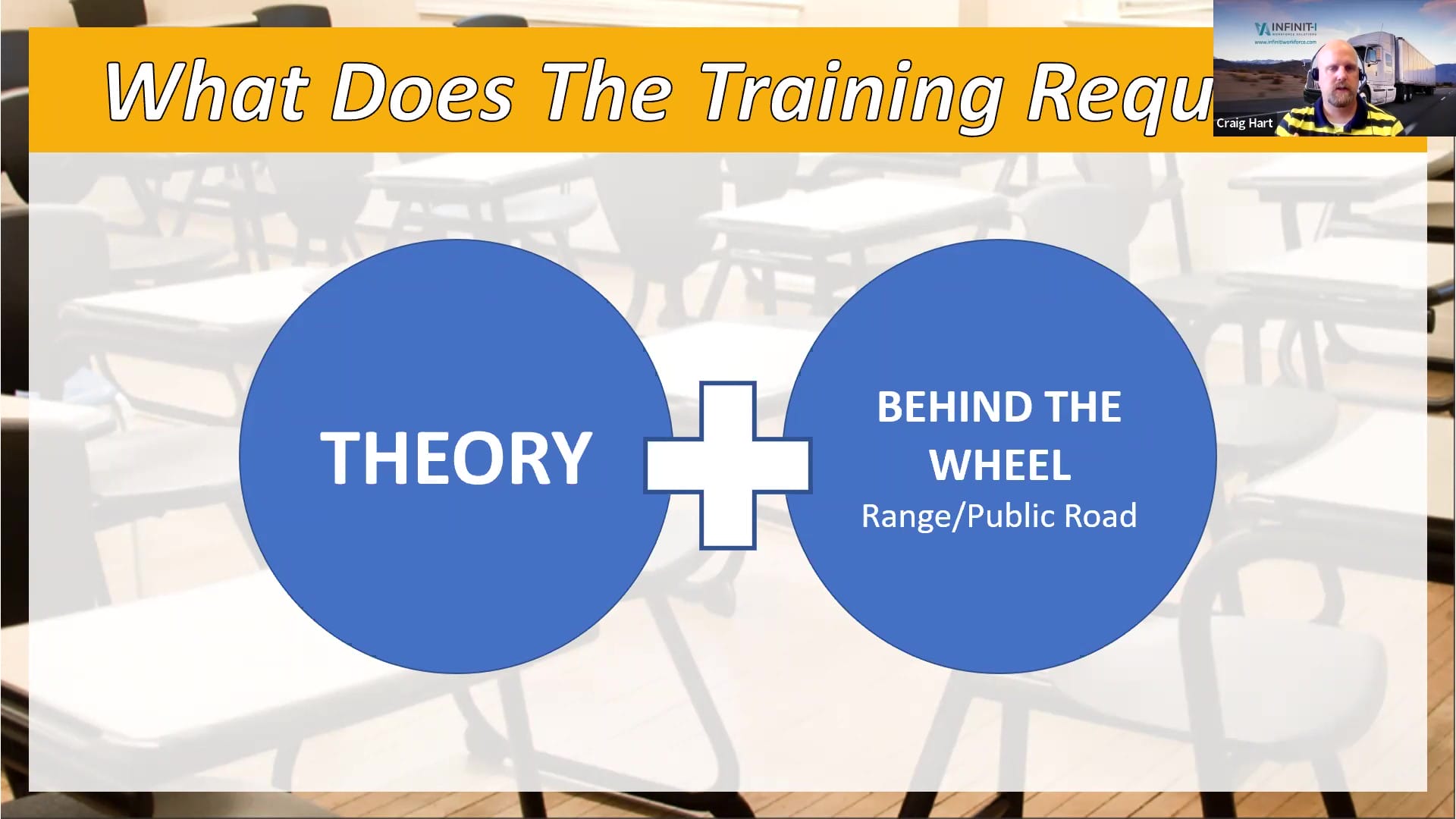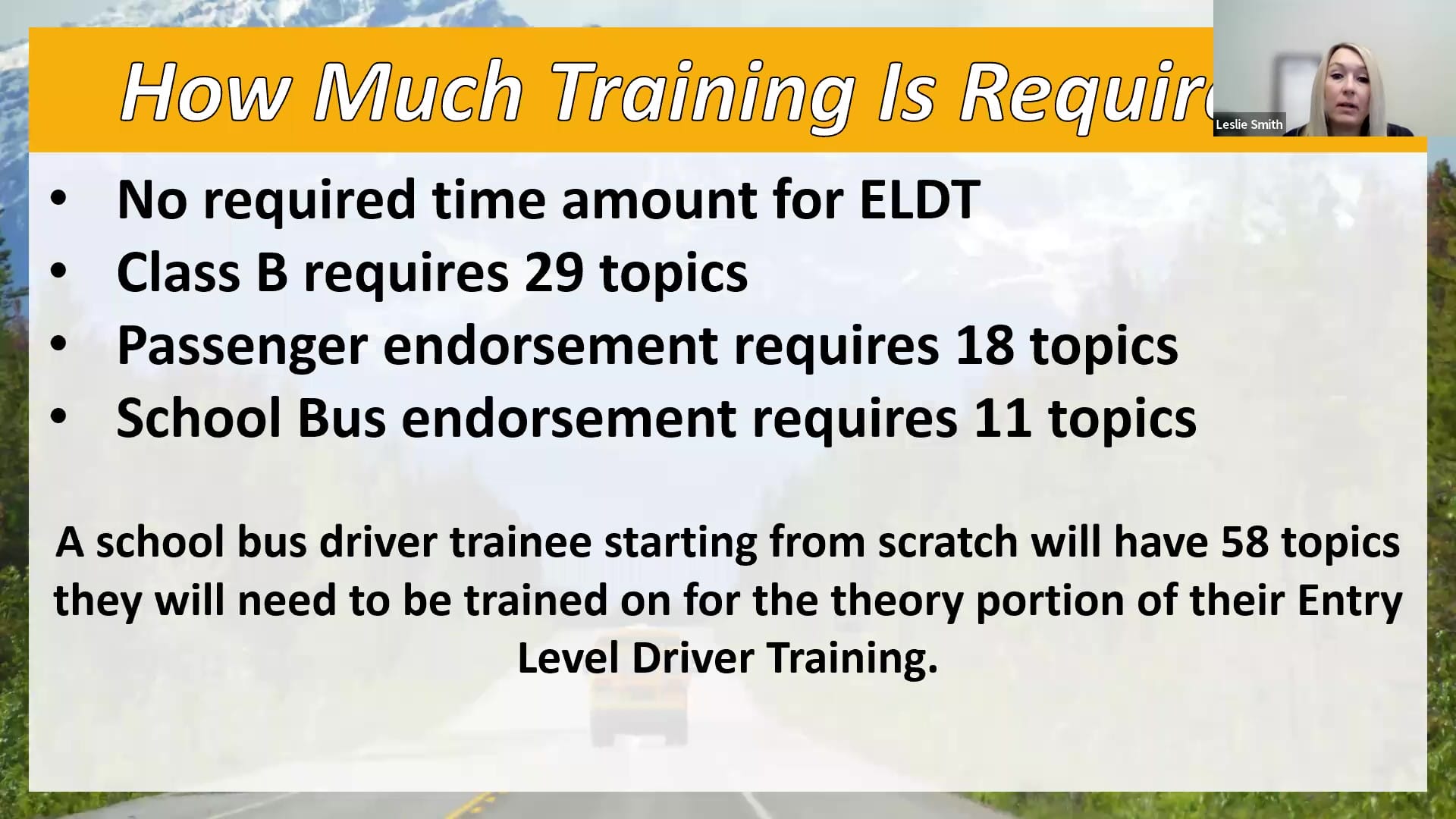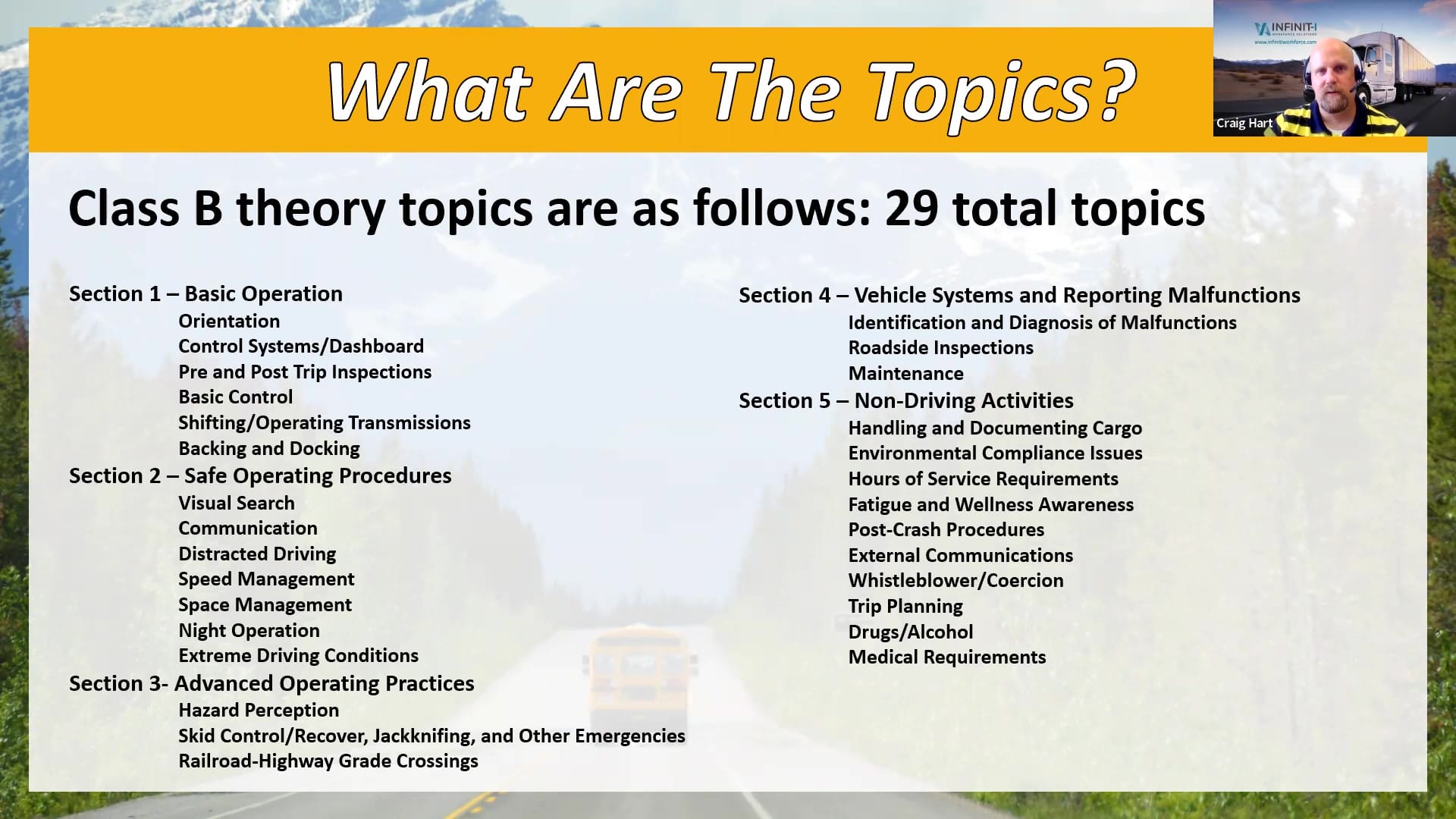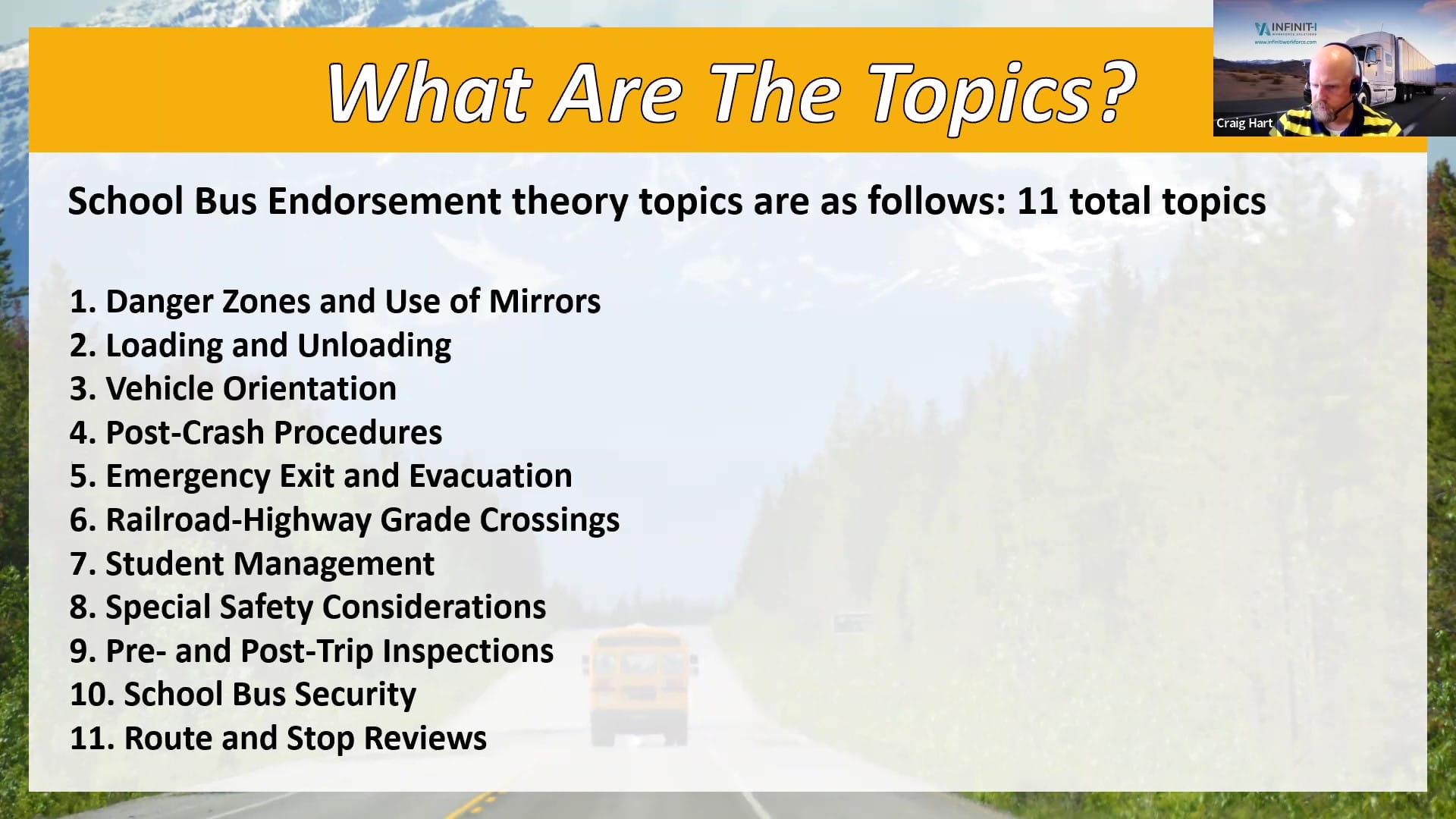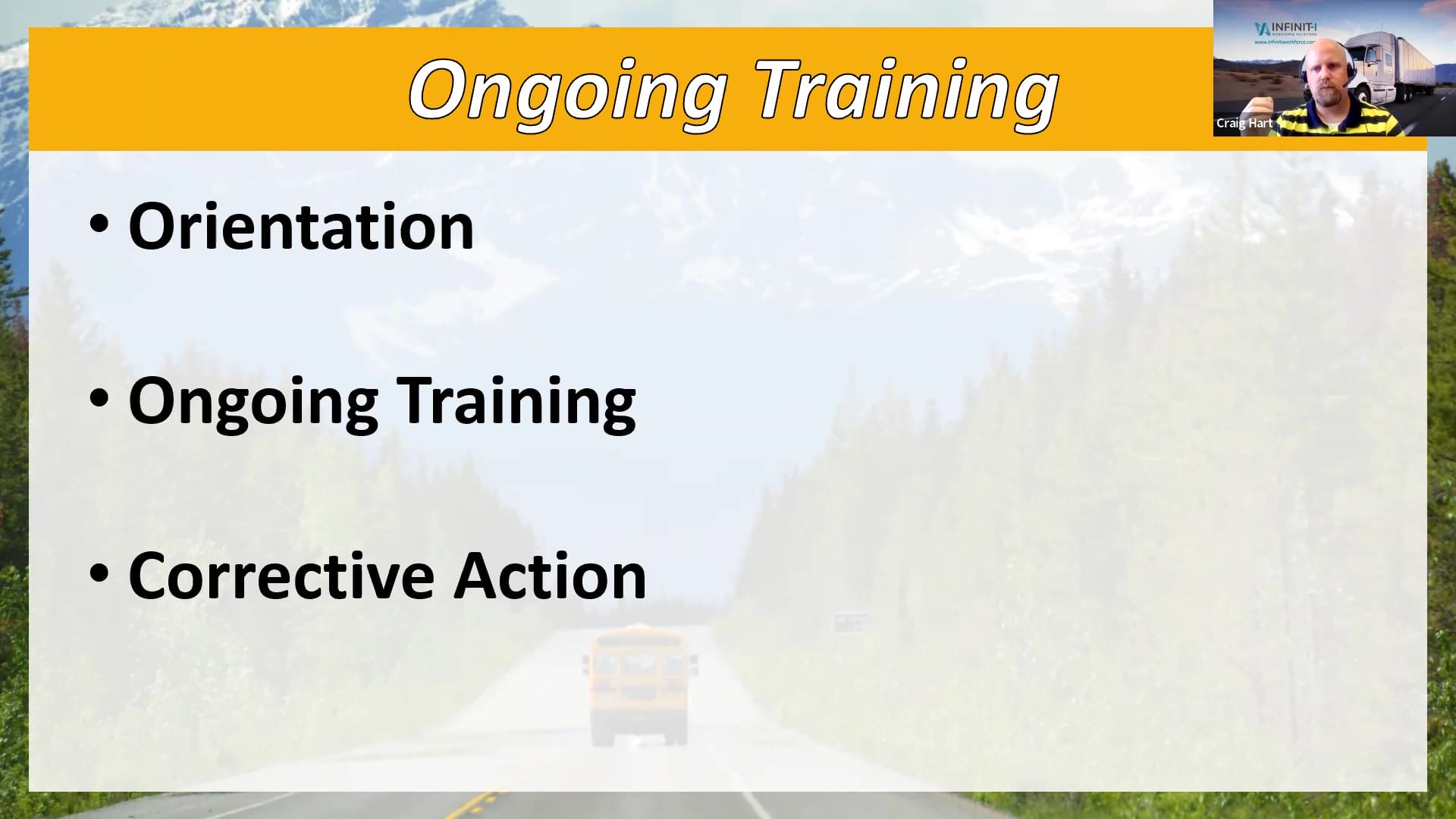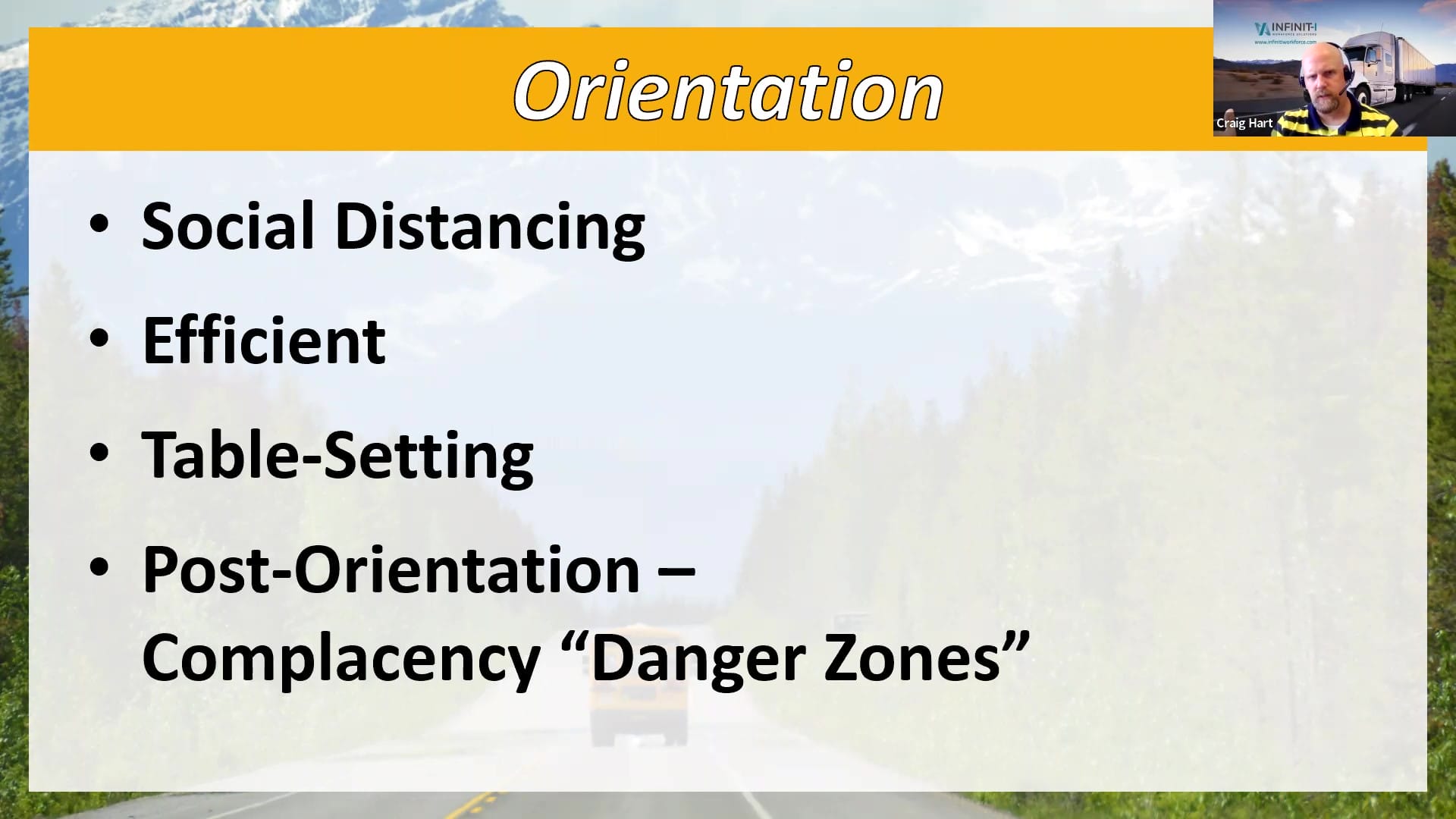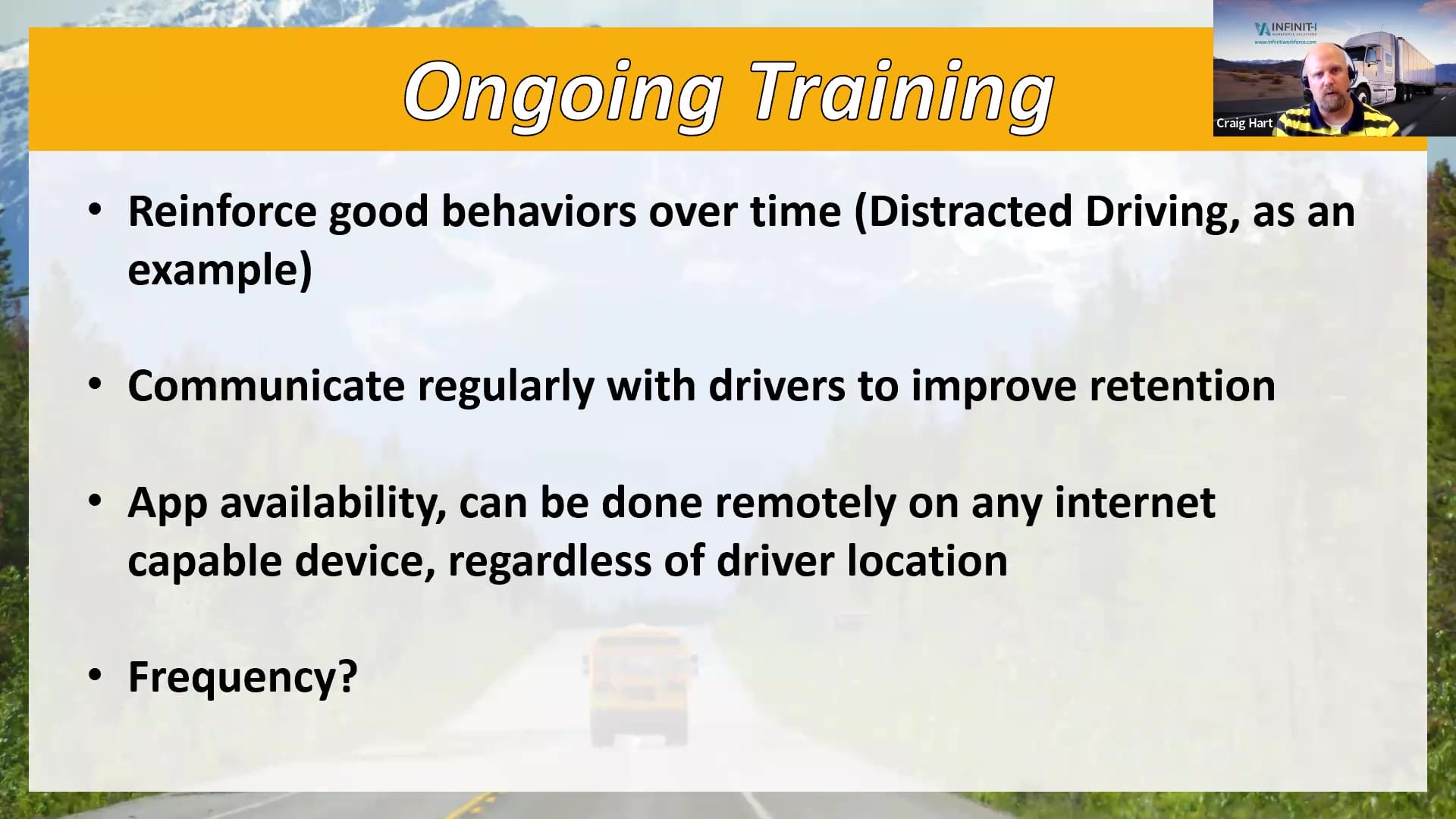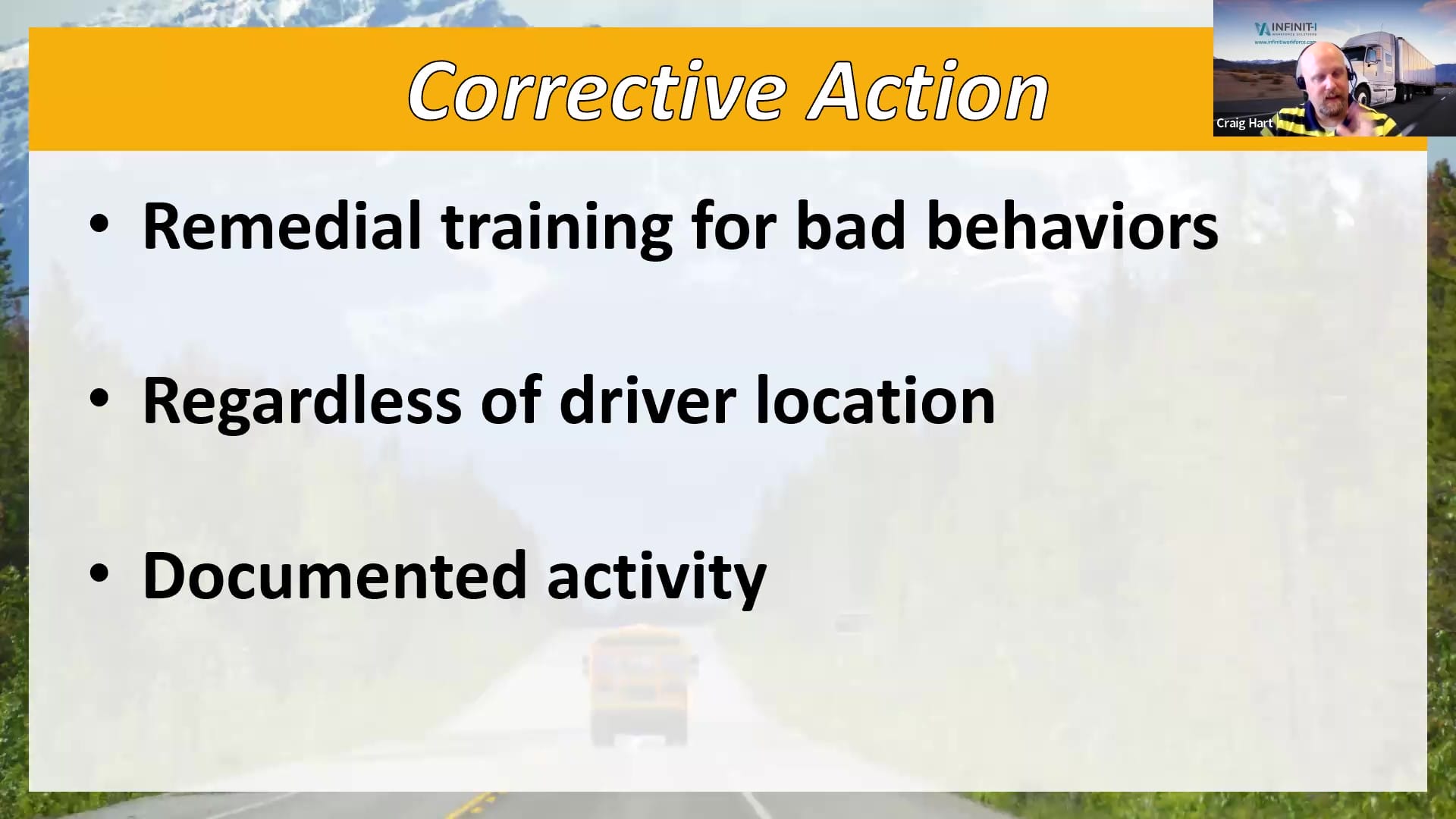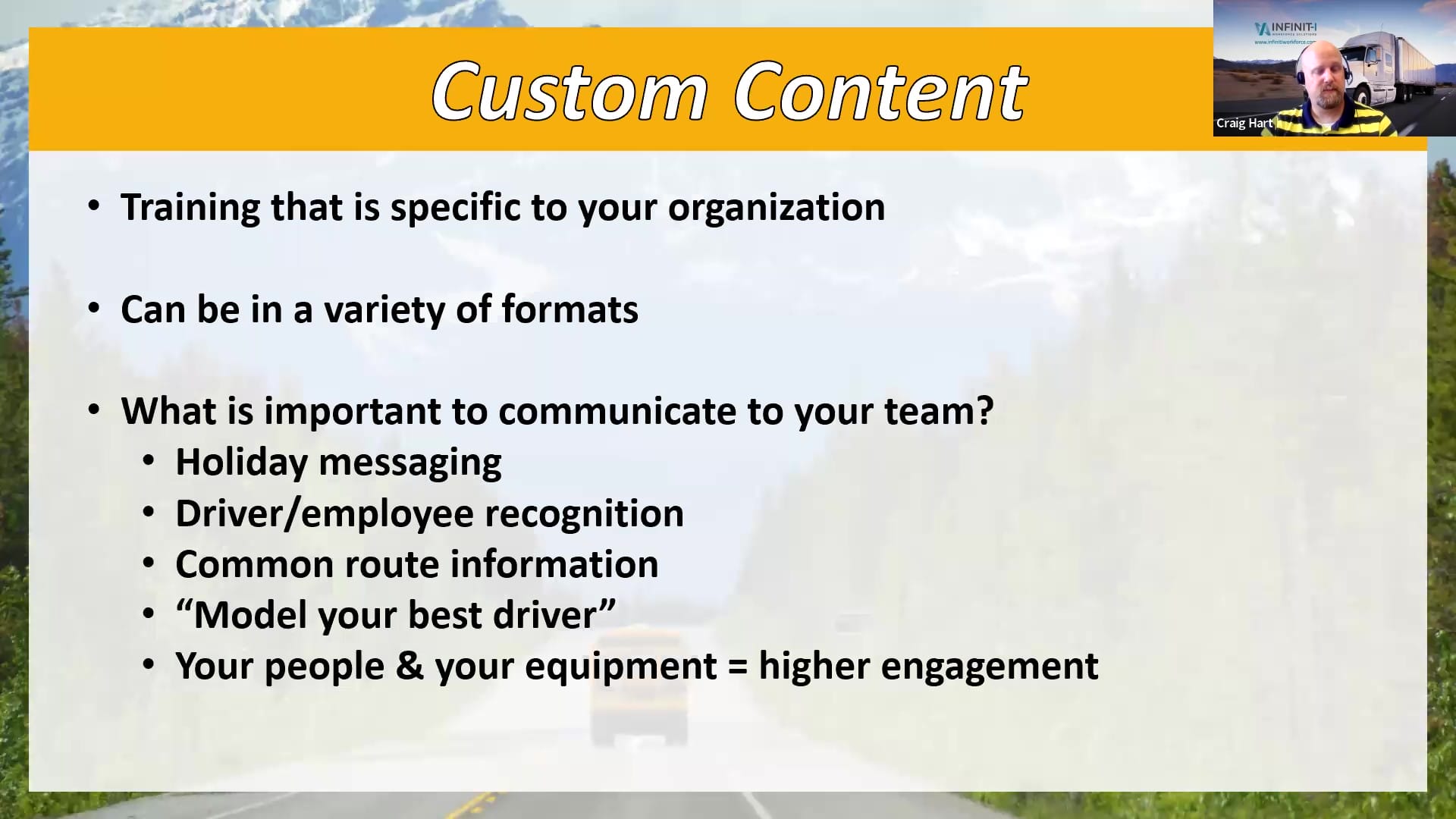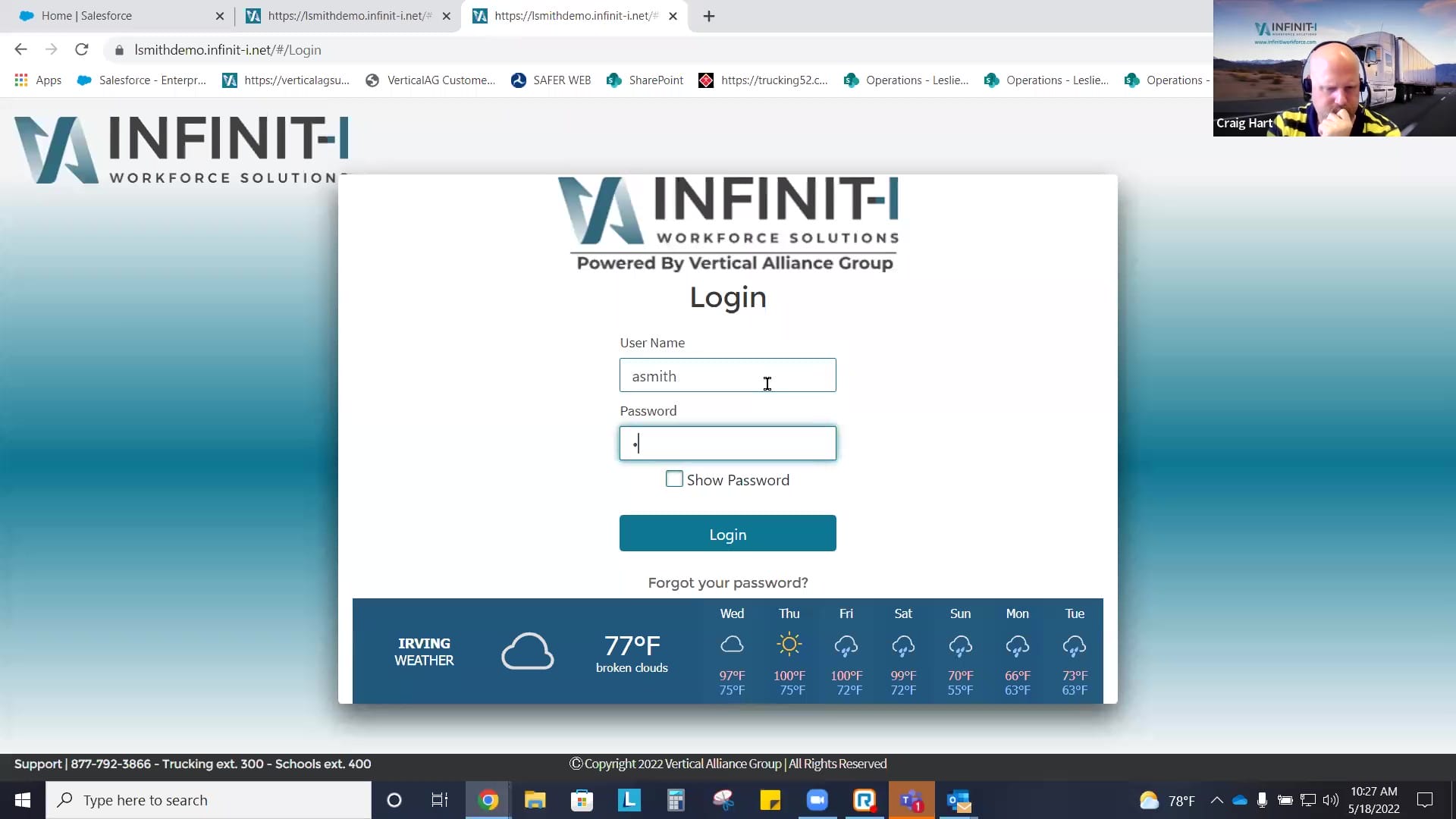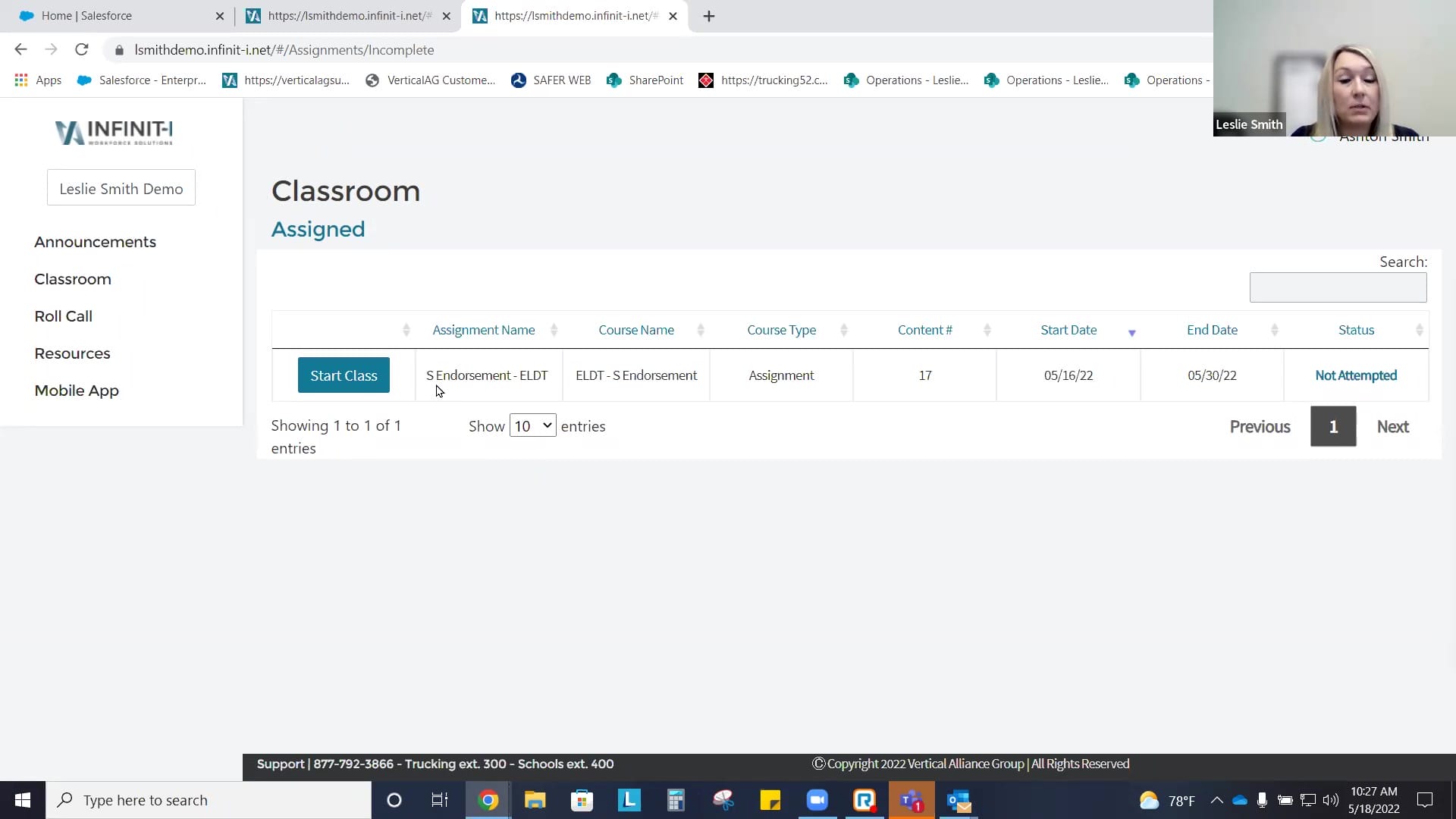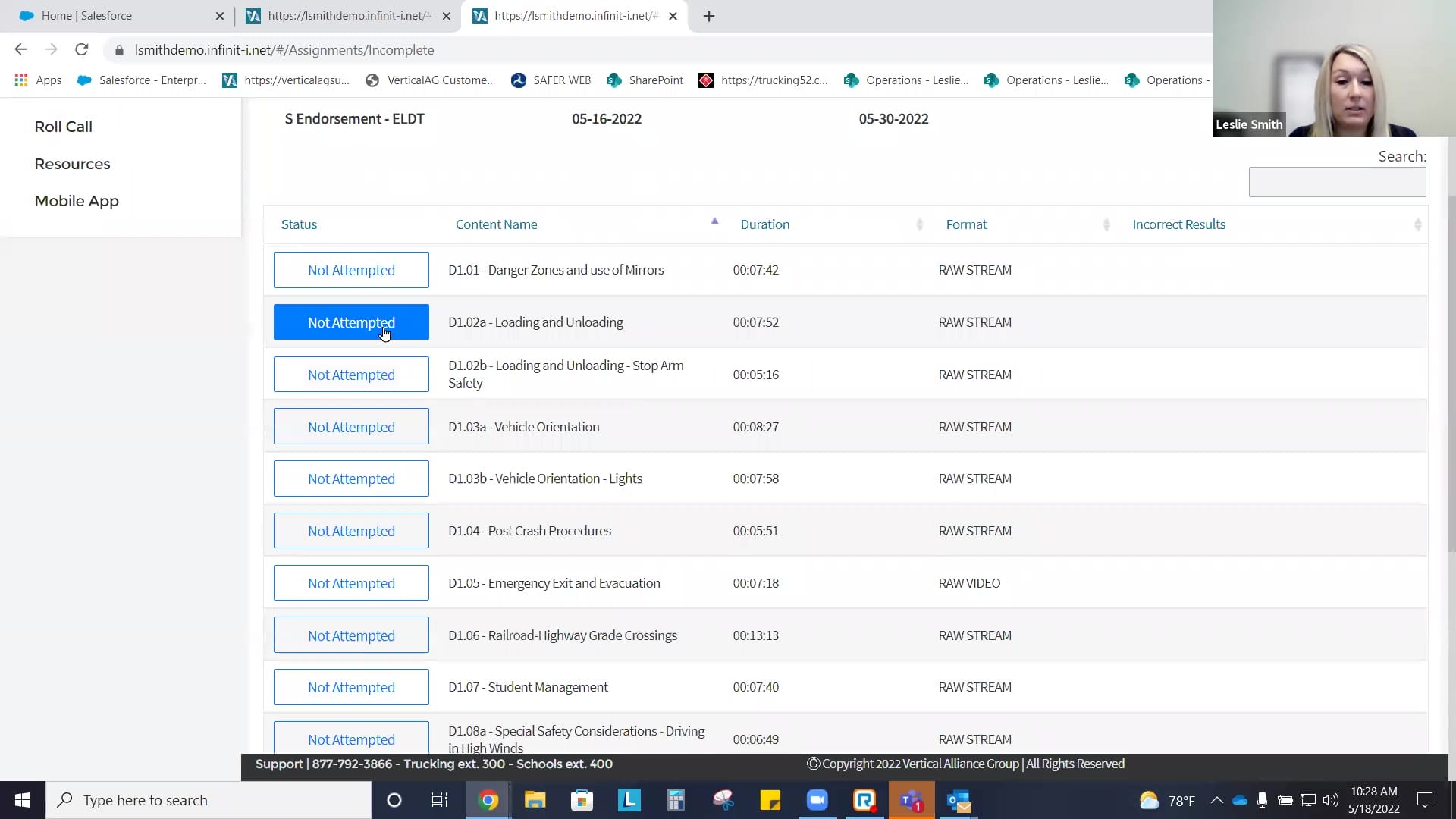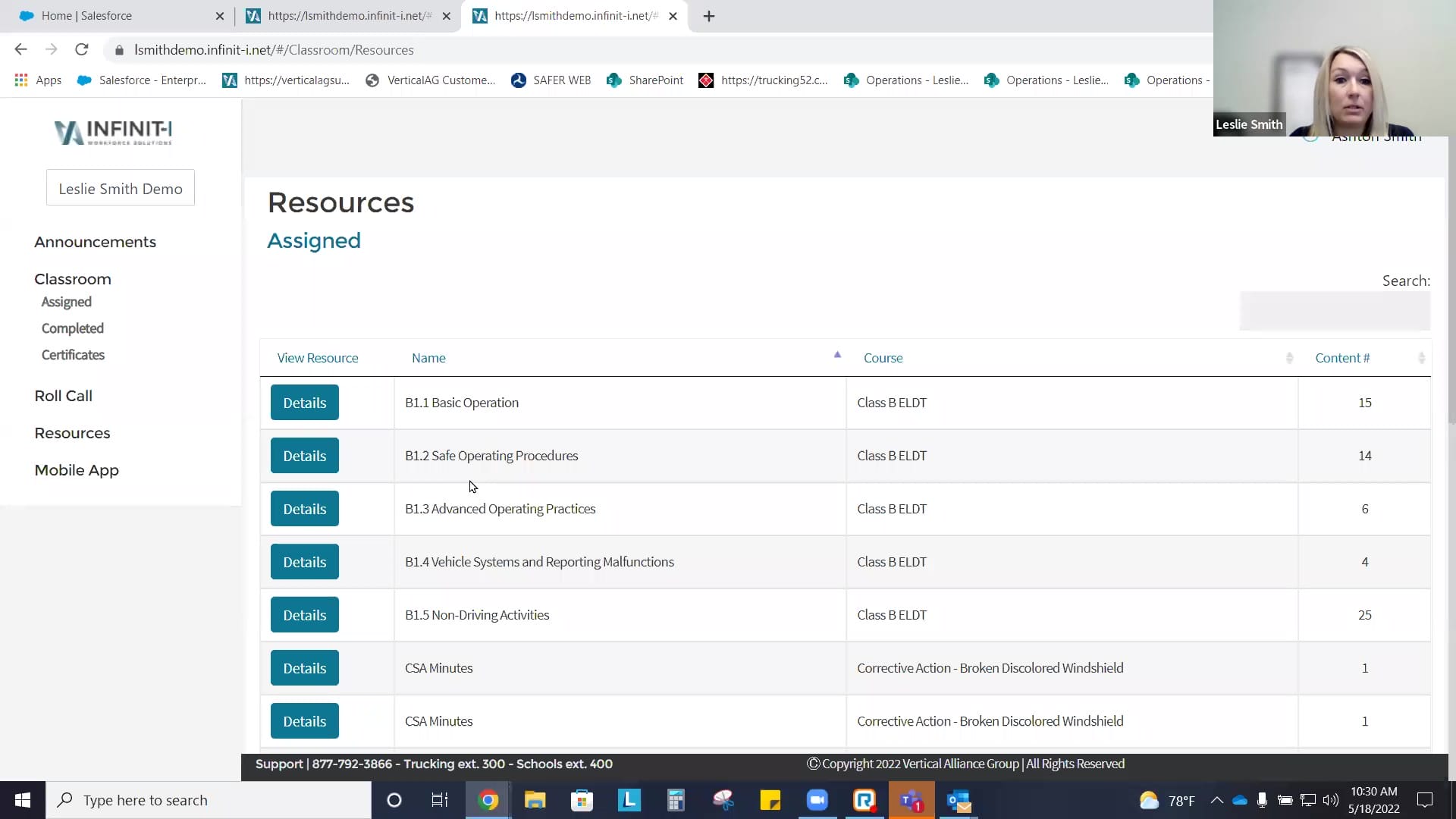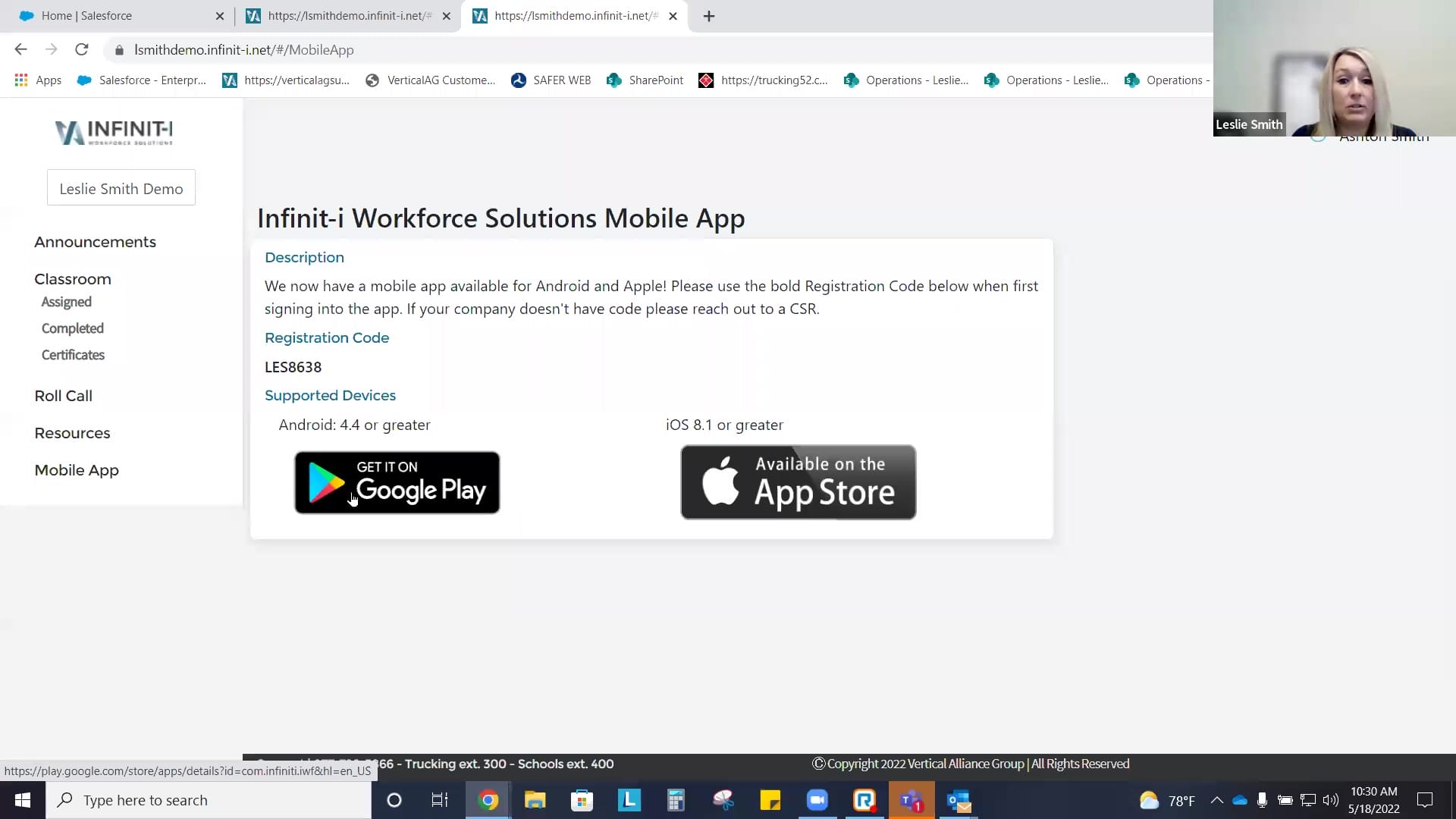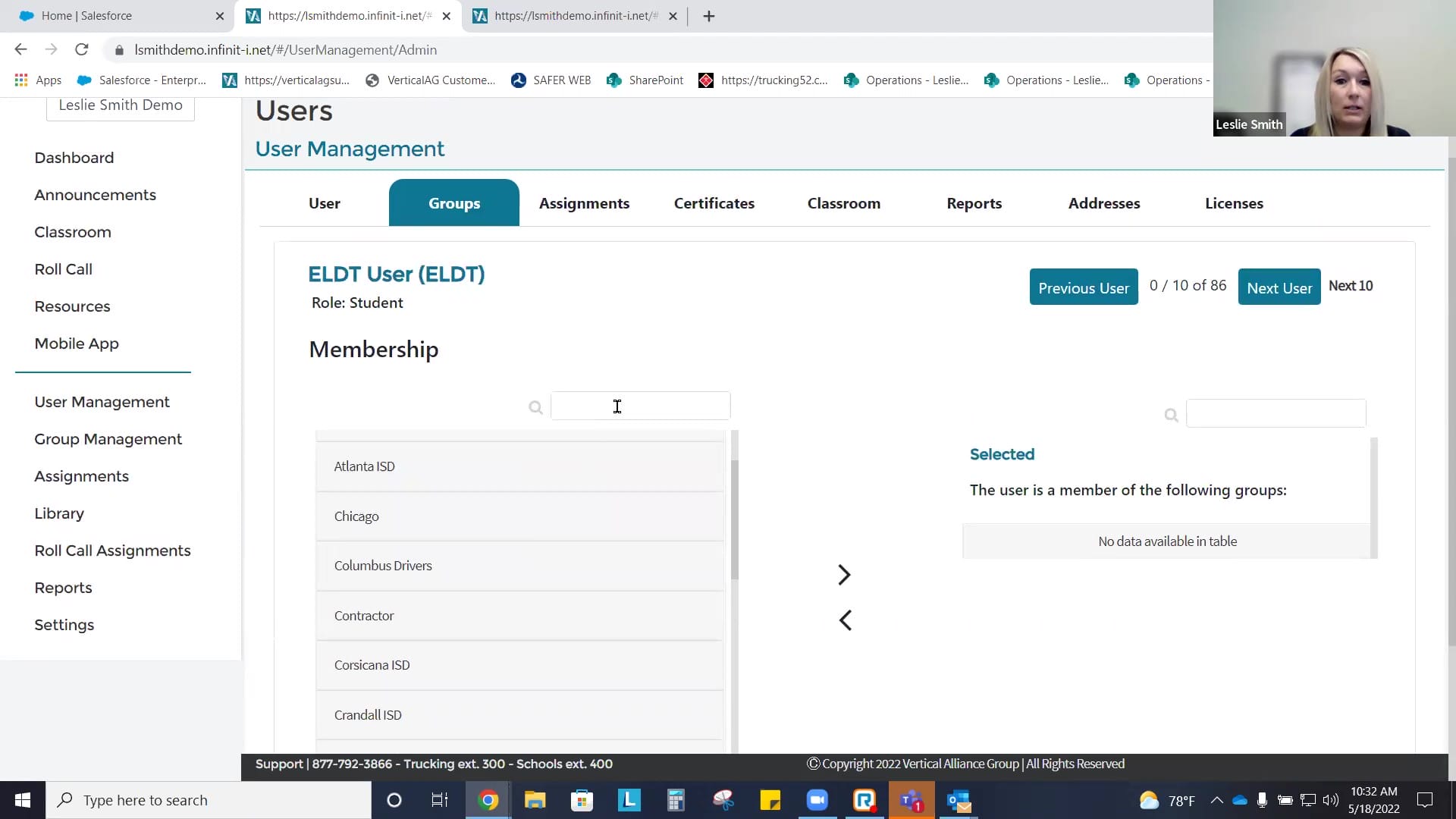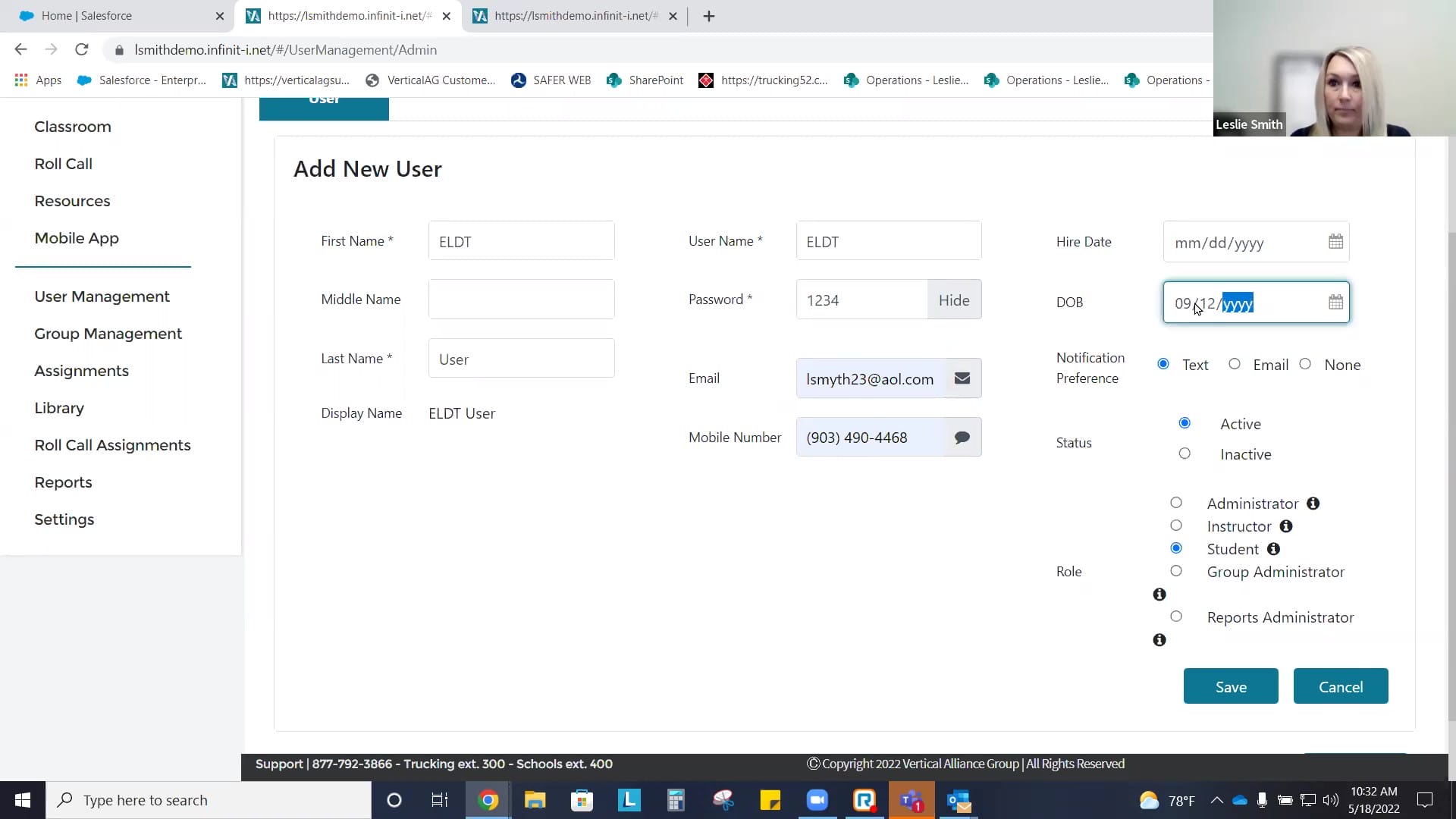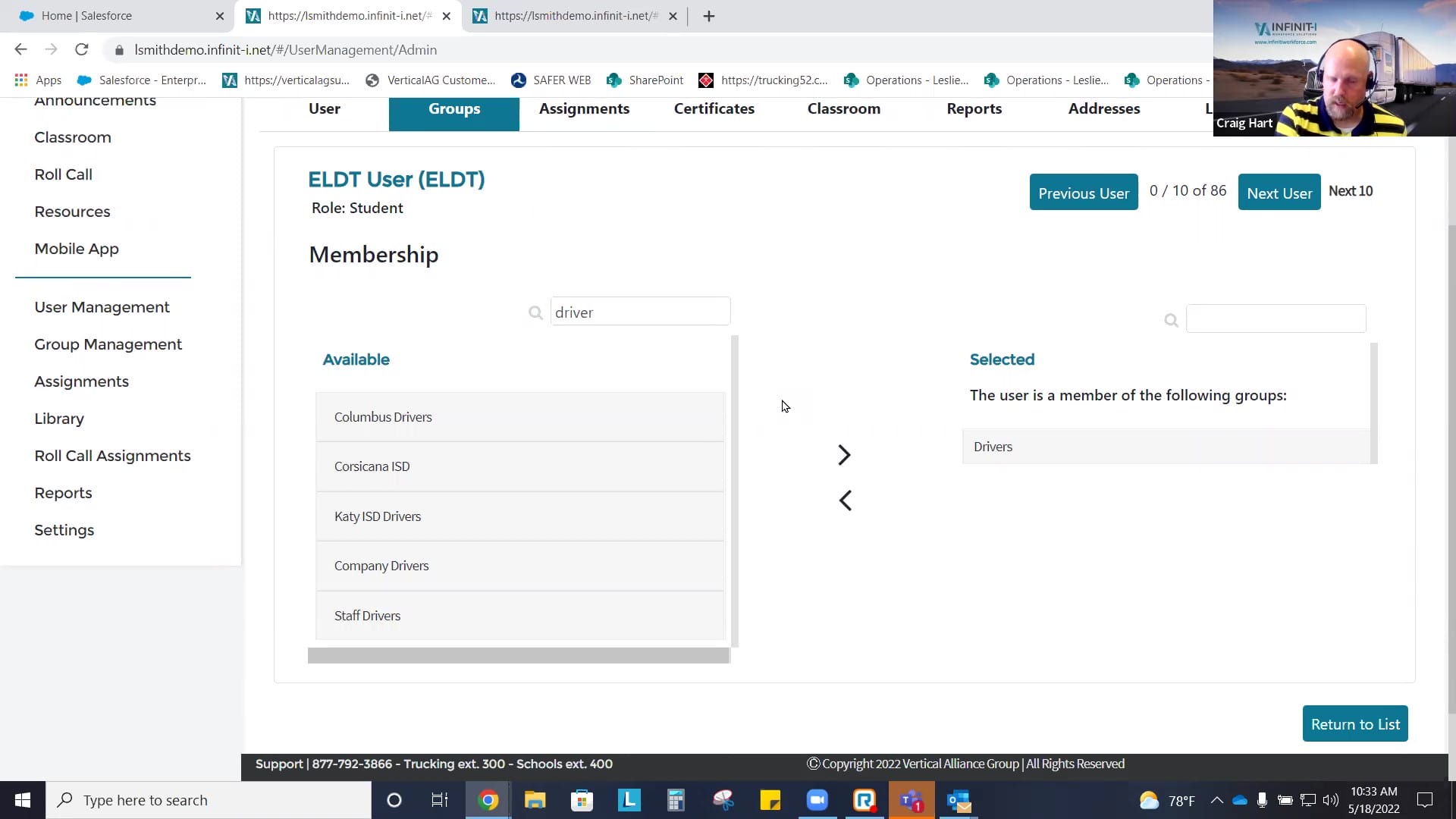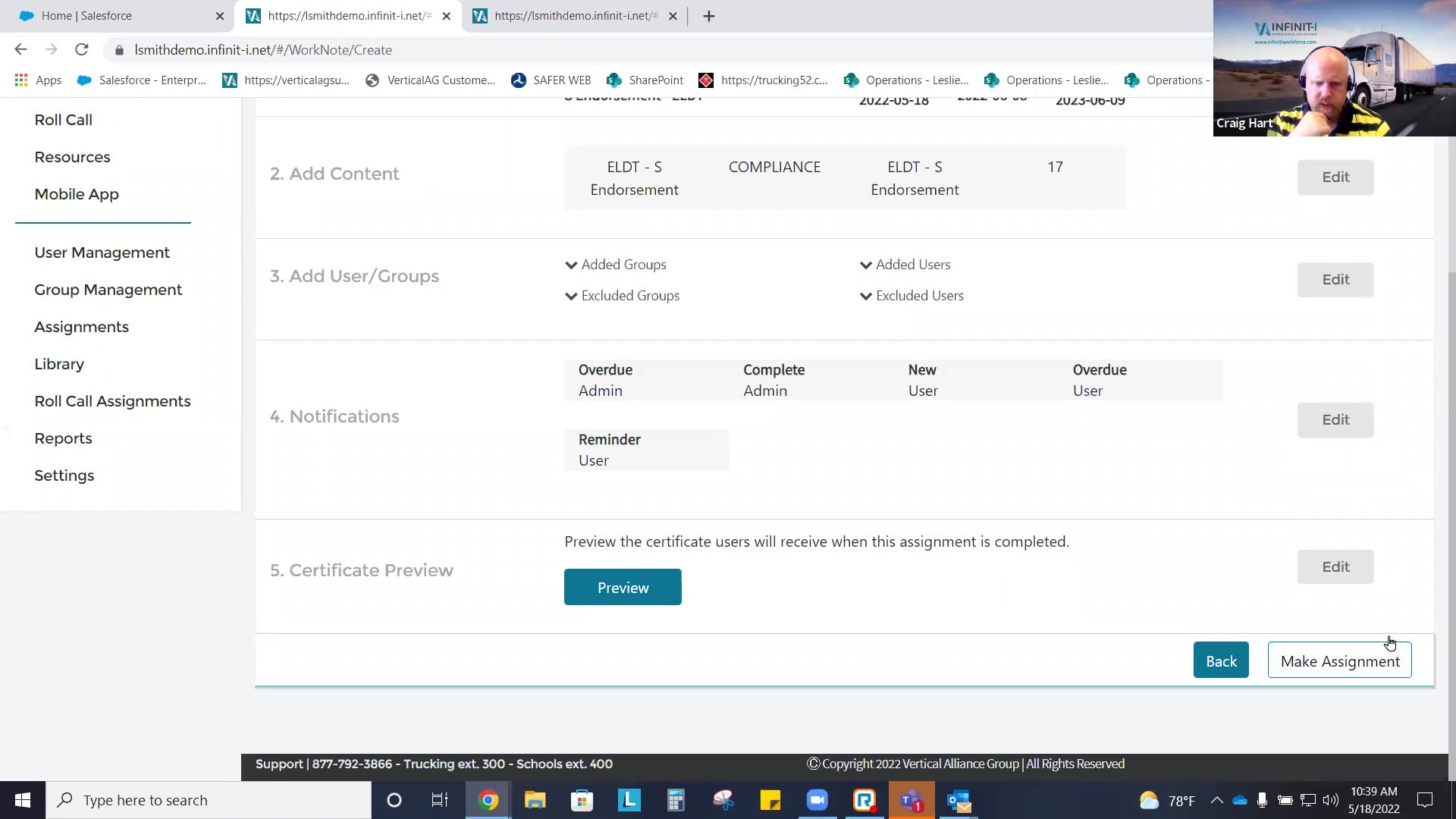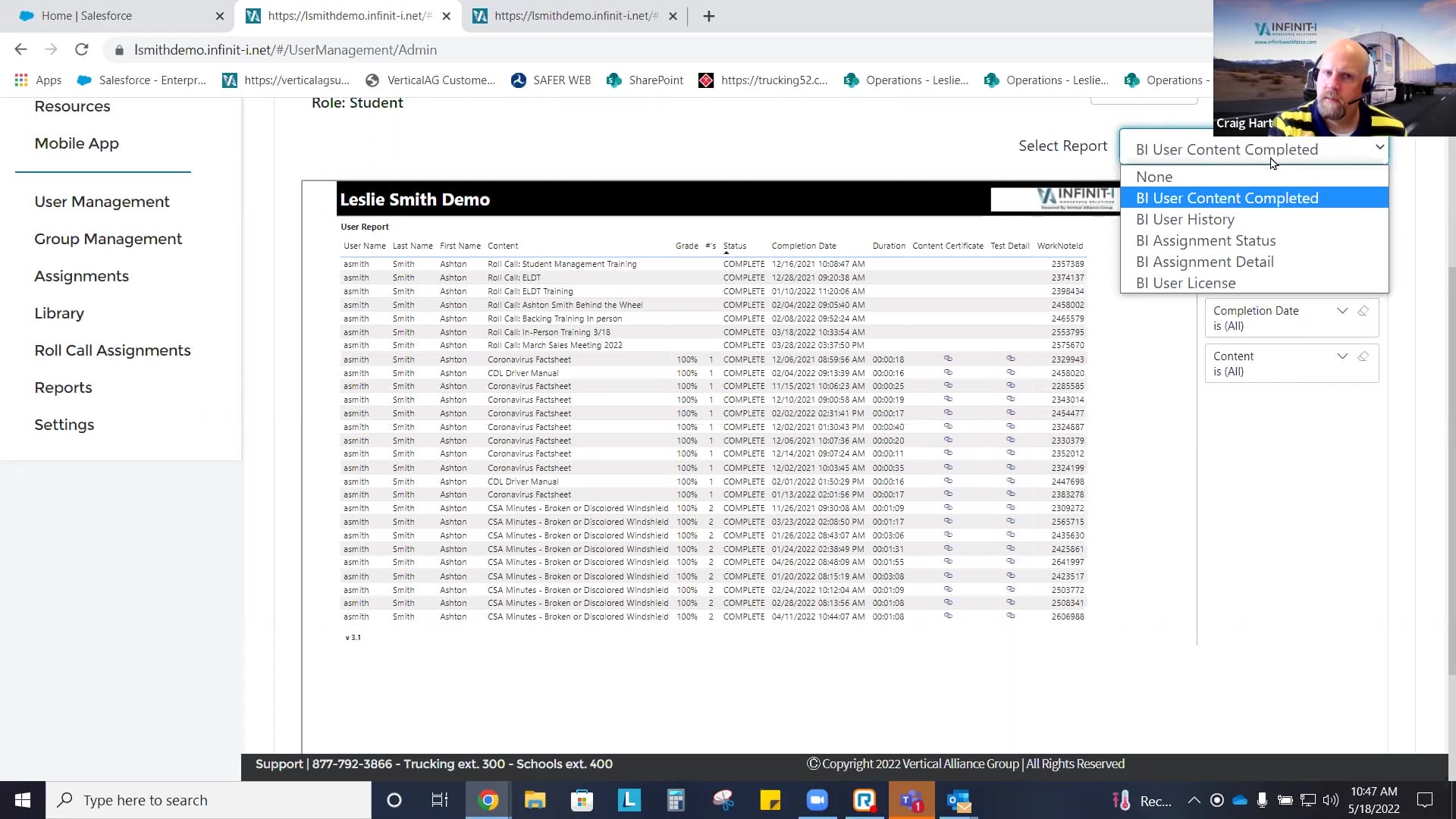Transcription
1
00:00:05.879 –> 00:00:06.990
Craig Hart: Good morning, everybody.
2
00:00:08.370 –> 00:00:23.220
Craig Hart: Welcome to today’s Fast Forward Expert Roundtable where we are going to be talking about ELDT and ongoing training for student transportation, we appreciate you all joining us today.
3
00:00:23.760 –> 00:00:34.440
Craig Hart: While we wait for folks to log in just a couple quick introductions my name is Craig Hart time with our events team here at Vertical Alliance Group,
4
00:00:35.040 –> 00:00:44.070
Craig Hart: My background is all in distance and remote learning I’ve been doing that, since 2004 and with me today my cohosts with the mostest.
5
00:00:44.400 –> 00:00:52.110
Craig Hart: Is Mrs. Leslie Smith and I know, Leslie Smith, is a familiar face and voice to some of you who are joining us on this call today, but others.
6
00:00:52.530 –> 00:01:02.910
Craig Hart: Who is brand new to us and to our program and platform she’s probably going to become your very new best friend Leslie, thank you for joining us this morning, how are you doing today.
7
00:01:03.300 –> 00:01:05.310
Leslie Smith: I’m great good morning, everyone.
8
00:01:06.390 –> 00:01:12.360
Craig Hart: Excellent alright, so this event, as with all our webinars we want to make sure is.
9
00:01:12.690 –> 00:01:20.370
Craig Hart: reflective and answering the questions that you all have about what we’re going to be talking about today and the easiest way for us to stay on top of.
10
00:01:20.730 –> 00:01:32.040
Craig Hart: The questions that you have is to use the chat function so go ahead and open that up there is a chat button on your main menu when you click on that it will open a smaller window on your screen.
11
00:01:32.490 –> 00:01:38.370
Craig Hart: And at the very bottom of that there’s a little box that says two presenters and hosts.
12
00:01:38.610 –> 00:01:48.630
Craig Hart: If you click on that change that to everyone and that way, if you have a question that you would like to ask myself or Leslie as we are going through today’s session everybody can see that.
13
00:01:49.140 –> 00:01:59.130
Craig Hart: The goal here I’m a big proponent of none of us is as smart, as all of us and chances are if you’ve got a good question that is something that somebody else on the call needs to hear with us today so.
14
00:01:59.550 –> 00:02:07.800
Craig Hart: Go ahead and fire up your chat window, let us know who you are what organization you’re with and what state you live in, so we know where you’re coming from.
15
00:02:10.980 –> 00:02:13.290
Craig Hart: right as folks are doing that.
16
00:02:14.340 –> 00:02:24.780
Craig Hart: Some of the stuff that we are going to talk about today we’re going to show a little bit of our platform, as we go through the discussion to kind of show you how the training can be arranged and track.
17
00:02:25.530 –> 00:02:33.690
Craig Hart: it’s not going to be a full deep dive of the Platform, however, that is something that we can set up with you, if you would like.
18
00:02:34.650 –> 00:02:43.830
Craig Hart: Leslie who’s on the call with us is has a very efficient DEMO that she does it seems like all day every day for different interested school districts and bus companies.
19
00:02:44.280 –> 00:02:56.280
Craig Hart: And we can do this for you as well, so, if you would like a DEMO, you can reach out to Leslie at the information below, we will also share this information, again as we get towards the end of today’s presentation.
20
00:02:57.240 –> 00:03:03.090
Craig Hart: So it looks like we got some folks joining us from Tennessee and Virginia today welcome everybody appreciate having you with us.
21
00:03:04.500 –> 00:03:17.730
Craig Hart: Alright, so ELDT training is broken down into these two major sections of theory content, as well as the behind the wheel training, now we are going to focus our discussion today on the theory content piece.
22
00:03:18.060 –> 00:03:29.730
Craig Hart: We are an approved provider under the TPR for the I believe that’s class B license for the 29 different topics that must be covered.
23
00:03:30.060 –> 00:03:34.470
Craig Hart: We have built out the content for that we’re going to go into a little bit more detail on that.
24
00:03:35.190 –> 00:03:43.890
Craig Hart: the beauty of that for you, means that you don’t have to be that person for your organization you don’t have to create all this content.
25
00:03:44.250 –> 00:03:53.250
Craig Hart: And then keep it updated over time, for your individuals, when you work with a theory content provider, then you all you must worry about is that second bubble on the screen there.
26
00:03:53.670 –> 00:04:00.660
Craig Hart: The behind the wheel training, which is you know your drivers and your trucks your lots going through those safe things that need to be covered.
27
00:04:02.280 –> 00:04:06.090
Craig Hart: So, let’s talk theory content, specifically, there is no.
28
00:04:06.690 –> 00:04:17.040
Craig Hart: theory content time requirement, so you just must cover those subjects that they want you to know, but you don’t have to do it in a certain period of time, there is no federal requirement.
29
00:04:17.490 –> 00:04:30.120
Craig Hart: Of clock time that must be accommodated now Leslie when folks have been going through this training, what is the average completion time that folks have that you have been seeing with folks that have been using us on for theory content.
30
00:04:30.540 –> 00:04:32.160
Leslie Smith: About 12 hours or less.
31
00:04:32.490 –> 00:04:43.200
Craig Hart: 12 hours or less Okay, and so class B, as I mentioned, is 29 different topics I’m going to go into a breakdown of what all that entails, but I also want to put an asterisk on that because.
32
00:04:44.340 –> 00:04:49.620
Craig Hart: Just because there is a single topic on a certain subject, say, for example, inspections.
33
00:04:50.520 –> 00:05:00.210
Craig Hart: That is broad subject matters so we actually for some of these topics have more than one training module associated with it, so, while there are 29 topics that are covered.
34
00:05:00.480 –> 00:05:04.080
Craig Hart: they’re over 50 different pieces of training that are included.
35
00:05:04.830 –> 00:05:12.900
Craig Hart: That that that individual need to go through and be able to demonstrate mastery on as they’re going through the platform so it’s not a one for one comparison there.
36
00:05:13.230 –> 00:05:18.810
Craig Hart: it’s not 29 topics and 29 courses it’s north of 50 it’s probably actually closer to 60.
37
00:05:19.740 –> 00:05:29.730
Craig Hart: The passenger endorsement to be endorsement has 18 different topics, we also have the subject matter for those as well, there is a little overlap between class B.
38
00:05:30.360 –> 00:05:39.240
Craig Hart: The P endorsement and the S endorsement this isn’t a bad thing it just means that new recruits and they’re coming in the door, going to be hit with information multiple times that’s important.
39
00:05:39.600 –> 00:05:46.590
Craig Hart: This is not bad information for them to be hit with multiple times that is what’s required under the ELDT requirements.
40
00:05:47.070 –> 00:05:54.600
Craig Hart: And then S endorsement, that is 11 topics so 58 training topics that they’ll have to go through and it’s going to be covering.
41
00:05:55.260 –> 00:06:03.420
Craig Hart: All these areas, so this is a lot of information, I know and that’s fine you don’t want to be building all these courses on your own.
42
00:06:03.720 –> 00:06:14.340
Craig Hart: I completely understand that so that’s why we’re here we maintain this information, over time, we have our own internal content development team that’s based out of our Texarkana office.
43
00:06:14.790 –> 00:06:23.640
Craig Hart: Which is our corporate headquarters, and this is all they do is make sure that this information is valid and current and up to date, and they do this for our class A folks.
44
00:06:24.000 –> 00:06:31.200
Craig Hart: On the trucking side and our class B folks that are doing people transportation, as well as charter bus services and things like that so.
45
00:06:31.500 –> 00:06:34.050
Craig Hart: A lot of ground that’s going to be covered in this training material, but again.
46
00:06:34.260 –> 00:06:45.420
Craig Hart: you’re looking at about 12 hours on average of study time for an individual, and it is self-paced, so there are people that can get through quicker than that, if they have the time and the aptitude to be able to.
47
00:06:46.110 –> 00:06:57.570
Craig Hart: move through that and demonstrate mastery more quickly at the end of every module we do have a quiz that they’ll have to go through that’s multiple choice we might be able to show an example of that with Leslie here in a little bit.
48
00:06:58.500 –> 00:07:09.600
Craig Hart: And, and there is no cumulative exam then at the end of the thing they’re just demonstrating mastery as they navigate each topic and going forward and they don’t even have to take these topics in a specific order either.
49
00:07:11.670 –> 00:07:18.720
Craig Hart: And we’ll talk about how this can be assigned out effectively because, again with 59 pieces of training, you have a recruit coming into the door.
50
00:07:18.900 –> 00:07:29.820
Craig Hart: You don’t want to overwhelm them with all 59 necessarily one time, and you do have the ability to mix and match and break it up into more digestible chunks that people can knock out pretty quickly.
51
00:07:30.390 –> 00:07:37.530
Craig Hart: Without overwhelming them now, when it comes to the P endorsement these the 18 topics that we cover with our training material.
52
00:07:38.220 –> 00:07:46.110
Craig Hart: Again, I’m not going to go blind by line through all of these began you do see some duplication from that previous slide when I showed class B.
53
00:07:47.100 –> 00:07:58.080
Craig Hart: But we do cover all of these areas, and then, finally, with the S endorsement, these are the 11 topics again there is some duplication, that is to be expected, and that is fine.
54
00:07:59.280 –> 00:08:05.790
Craig Hart: But the beautiful thing is, when people get done with our training material, we handle all the reporting for you, so you don’t have to.
55
00:08:06.060 –> 00:08:13.560
Craig Hart: Our reporting goes to the training provider registry typically within five minutes of completion, so there is no paper chase.
56
00:08:14.250 –> 00:08:20.850
Craig Hart: There is not anything that you need to submit on your end we capture everything electronically through the platform.
57
00:08:21.420 –> 00:08:34.350
Craig Hart: And it can be used on any device now Leslie I know mobile devices you’ve been having discussions with people about APP availability with folks that you’ve been talking to do you want to give us a little bit more information about that.
58
00:08:35.250 –> 00:08:48.990
Leslie Smith: A lot of the schools are like the mobile APP for new people coming in, they can get the training done before they even step foot in the door with them that way they know they’re serious the coaches really appreciate it, because.
59
00:08:49.500 –> 00:08:56.820
Leslie Smith: they’re coaching teaching on the go all the time, so they can do it in their own time just by hitting their APP I don’t even have to log in and out of it.
60
00:08:57.660 –> 00:09:08.370
Craig Hart: Excellent no I like those Apps as well because that’s basically the way people are getting information these days is from their smartphones we all have one of these on our desk in front of us right now.
61
00:09:09.420 –> 00:09:21.990
Craig Hart: And it’s a fully functional version of the Platform, so if they’re logging into a computer or logging into the APP it’s the same experience for that new hire that’s coming on board they’re not going to see things differently.
62
00:09:22.380 –> 00:09:30.690
Craig Hart: And their it team has really endeavored to make sure that we work on as many devices as possible, because I would love to believe that.
63
00:09:30.990 –> 00:09:36.060
Craig Hart: When you guys are hiring people on that everyone, you’re talking to has a brand spanking new iPhone 13.
64
00:09:36.600 –> 00:09:45.030
Craig Hart: But I know that is not true, sometimes folks are coming to you with an older phone 5-6-10 years old, that they really like.
65
00:09:45.480 –> 00:09:53.820
Craig Hart: And we have to make sure that the training can be delivered to each of those folks regardless of the device that they’re using I often say that we have to move.
66
00:09:54.450 –> 00:10:06.000
Craig Hart: At the speed of the least technically savvy member of your team, because we can’t leave them behind, they have to be able to access the training as well on whatever device they approached us with.
67
00:10:06.450 –> 00:10:12.510
Craig Hart: And to that end, that means that you know, in each month we’re supporting 25 different versions of Google chrome.
68
00:10:13.140 –> 00:10:19.440
Craig Hart: Not because we want to, but because those are the devices that are coming in accessing our system and
69
00:10:19.710 –> 00:10:27.990
Craig Hart: when you have 25 different versions of Google chrome that you’re supporting that means there’s somebody who hasn’t updated Google chrome on their device in five years and that’s just.
70
00:10:28.350 –> 00:10:30.600
Craig Hart: that’s one of the challenges that we help you guys navigate.
71
00:10:31.050 –> 00:10:40.410
Craig Hart: we’re also supporting basically any browser, except for Internet Explorer at this point because not even Microsoft supports Internet Explorer anymore, but everything else.
72
00:10:40.710 –> 00:10:50.250
Craig Hart: We are usually supporting and running more than one version, at a time, just to make sure that your folks when they come to get into the training material can do so because the person.
73
00:10:50.610 –> 00:10:59.910
Craig Hart: That doesn’t have the ability to do the training is that person that then must experience it in a live setting in a classroom which may or may not be convenient for you guys so.
74
00:11:02.070 –> 00:11:05.430
Craig Hart: Okay here’s a couple other things I want to cover.
75
00:11:07.470 –> 00:11:14.550
Craig Hart: One of the conversations I know that you’ve been having with Leslie’s is obviously the ELDT conversation, but you’ve also been talking about.
76
00:11:15.180 –> 00:11:25.680
Craig Hart: Using the platform and an ongoing basis with those folks that are coming on board is drivers, and I think that’s very valuable discussion to have as well because.
77
00:11:26.910 –> 00:11:37.560
Craig Hart: When people have access to our platform, did you get access to our entire training library, not just the yield at content, but the I believe we have how many courses now for school buses 300 or so.
78
00:11:38.430 –> 00:11:44.280
Leslie Smith: In the platform gets upwards towards 600 and then option to add their own custom content.
79
00:11:44.700 –> 00:11:50.700
Craig Hart: Okay, so that’s 600 different pieces of safety training on a wide variety of topics that you can then.
80
00:11:51.630 –> 00:11:58.560
Craig Hart: Train your drivers on throughout the year, as in a couple different format so I’ve got some different things here in the screen right now.
81
00:11:59.250 –> 00:12:06.090
Craig Hart: we’ve been doing this, since 2010 and what we found is there’s really three main categories of training that are impactful.
82
00:12:06.630 –> 00:12:18.120
Craig Hart: That actually drive safety culture make people behave better behind the wheel and reduce those accidents and incidents that happened that we all want to avoid and minimize as much as we possibly can.
83
00:12:18.540 –> 00:12:23.370
Craig Hart: And the first one of those is orientation obviously ELDT takes a big part of that.
84
00:12:23.730 –> 00:12:31.140
Craig Hart: But there might also be other things that you want to communicate through an orientation that that might not be part of the ELDT, for example.
85
00:12:31.590 –> 00:12:36.510
Craig Hart: You might want to talk about route maps or your organizational structure or benefit information.
86
00:12:37.080 –> 00:12:47.130
Craig Hart: All things that aren’t necessarily safety or equipment related but are still important for a driver to know to be happy and functional and satisfied with your organization.
87
00:12:47.700 –> 00:12:54.300
Craig Hart: And those orientations can be whatever you want them to be I mean with the groups that we work with some of them have welcome messaging.
88
00:12:54.540 –> 00:13:07.320
Craig Hart: From their organization, some of them feature videos of current drivers and the vehicles that they’re operating of because they want them to identify with the fleet and the people that they’re going to potentially be coworkers with.
89
00:13:08.250 –> 00:13:10.500
Craig Hart: It really can be whatever you need it to be.
90
00:13:11.490 –> 00:13:22.320
Craig Hart: ongoing training, when we talk about, that is what kind of training, are you doing throughout the year that helps reinforce safety with your organization are those things that are important to your group so.
91
00:13:22.830 –> 00:13:35.250
Craig Hart: For example, distracted driving, distracted driving is an epidemic and passenger vehicle, it is problematic for Class B and class a license holder as well.
92
00:13:35.700 –> 00:13:46.080
Craig Hart: And we’ve talked to different insurance companies that work in and around transportation and one of the big things they talked about is, if you did train on distracted driving every single month.
93
00:13:46.380 –> 00:13:57.960
Craig Hart: It probably wouldn’t be enough, and we know that many of those accidents and incidents that happen with distracted driving are the result of the passenger cars around school buses, they are not the drivers of the school buses.
94
00:13:58.500 –> 00:14:03.300
Craig Hart: But it never hurts to reinforce here the things that you need to be vigilant for.
95
00:14:03.570 –> 00:14:09.840
Craig Hart: As we’re progressing through the year, or if there’s winter weather training that you want to make sure that your people are aware of that.
96
00:14:10.080 –> 00:14:14.760
Craig Hart: hey, we need to be operating differently when there’s snow on the ground, everybody, and here’s what we expect of you.
97
00:14:15.480 –> 00:14:23.640
Craig Hart: Some of you may be traveling through rural areas when you’re picking up and dropping off students and you need to be more efficient, on how to drive.
98
00:14:23.940 –> 00:14:34.950
Craig Hart: in mountainous terrain and things like that or night driving when the days get shorter, and the nights get longer and you’re picking up people in the dark and dropping students off after the sun goes down in some locations so.
99
00:14:35.400 –> 00:14:40.650
Craig Hart: These are all things that can be trained and reinforced over times that’s something to think about.
100
00:14:41.550 –> 00:14:47.040
Craig Hart: I know some of you on this call, probably are like I just was thinking about ELDT and that was the end of it, but there.
101
00:14:47.310 –> 00:14:54.060
Craig Hart: With the platform, you can actually expand beyond that, and I always like to help people dream, a little bit bigger about what you would like to entail.
102
00:14:55.050 –> 00:15:09.390
Craig Hart: And then, a corrective action, what are you doing for those bad behaviors if you do have someone, that is not doing the right thing, and you must demonstrate that you’re responding in a positive way to correct that behavior with training, how are you doing that.
103
00:15:10.680 –> 00:15:18.690
Craig Hart: So, I kind of want to dig into each one these just a little bit before we start showing the system orientation obviously social distancing and.
104
00:15:19.290 –> 00:15:23.850
Craig Hart: was a huge challenge for just about every industry under the sun.
105
00:15:24.150 –> 00:15:36.840
Craig Hart: School transportation and schools in general, being one of them, I mean that was probably the largest adoption of any kind of online learning system in the history of our country was what schools were able to do.
106
00:15:37.380 –> 00:15:51.030
Craig Hart: In 2020 when they were no longer able to have in face classroom due to safety concerns with COVID so and I know that many of you on this call were part of that and, and it was a challenge, I know that there was definitely some growing pains.
107
00:15:51.360 –> 00:16:00.570
Craig Hart: A lot of things learned along the way in terms of what worked and what didn’t we had a very busy year that year, even though we’ve been doing this, since 2010 really.
108
00:16:01.230 –> 00:16:07.620
Craig Hart: was almost the year that we had been preparing for this entire time because we had so many groups that we work with coming to us going.
109
00:16:07.980 –> 00:16:14.490
Craig Hart: hey I’ve got to take everything that we were doing face to face online I can’t have people coming into my office anymore, and we get it.
110
00:16:15.450 –> 00:16:24.510
Craig Hart: So social distancing is still a concern coven has not gone away, will likely be something that we live with, for the rest of our lives in some form or fashion.
111
00:16:25.650 –> 00:16:31.590
Craig Hart: So, it’s still minimizing that face-to-face contact and doesn’t require someone to be in a classroom setting to get training done.
112
00:16:32.190 –> 00:16:44.460
Craig Hart: It is efficient again to be able to knock out 59 pieces of training, content and 12 hours is exceptional, and it is doable and doable on an ongoing basis.
113
00:16:45.270 –> 00:16:51.540
Craig Hart: I also like orientation is table setting exercise, because when someone is coming to your organization brand spanking new.
114
00:16:51.840 –> 00:17:00.570
Craig Hart: They don’t know any different about how you do things so if you say hey, we’re going to incorporate some remote learning into your orientation.
115
00:17:00.840 –> 00:17:11.130
Craig Hart: They can’t come back to you after the fact, and go we’ve never done that, before and put the feet down, no, you did it when you came on board with us, so you’ve actually have experienced with remote learning.
116
00:17:11.340 –> 00:17:20.160
Craig Hart: You were able to pass that experience and get through that very successfully and now we’re going to continue that onward doing some monthly training, for example.
117
00:17:20.850 –> 00:17:28.560
Craig Hart: So, it takes away some of that hesitant to embrace technology by making it something that they’re using right off the BAT.
118
00:17:29.730 –> 00:17:43.500
Craig Hart: And then, something I would think about for new hires specifically is there are complacency danger zones that typically strike at 90 days, six months, and three years.
119
00:17:43.980 –> 00:17:51.090
Craig Hart: And these come from people who are new to your organization and these This is regardless of their level of experience.
120
00:17:51.360 –> 00:18:00.930
Craig Hart: In the industry doing what they do so your person who’s been a 10-year driver versus your person who just got their CDL license these time frames are identical.
121
00:18:01.800 –> 00:18:09.390
Craig Hart: They become complacent because they get comfortable, they’re comfortable in their role with your organization, they are comfortable with their roots.
122
00:18:09.690 –> 00:18:17.040
Craig Hart: They understand who their passengers are their students that they see every day and they’ve developed rapport and they let their guard down.
123
00:18:17.970 –> 00:18:22.260
Craig Hart: And this is something that is provable by accident history.
124
00:18:22.860 –> 00:18:32.130
Craig Hart: That you can see nationwide accident spike at 90 days, six months, and three years because of that complacency, so you can do, training, though.
125
00:18:32.580 –> 00:18:42.120
Craig Hart: To help make sure that your organization isn’t impacted by those complacency zones, so you can set training to go out 90 days from the date of hire.
126
00:18:43.140 –> 00:18:51.240
Craig Hart: That reinforces some positive stuff you want does not have to be the orientation all over again, it can just be a couple key things that you want them to be aware of.
127
00:18:51.810 –> 00:18:57.420
Craig Hart: hey Bob we’re so happy that you come on board with us and that you’ve you’re really excelling and fitting in well.
128
00:18:57.720 –> 00:19:05.010
Craig Hart: here’s just a couple safety things we want to remind you of that are very important to us and have something about distracted driving or maybe some kind of.
129
00:19:05.490 –> 00:19:15.870
Craig Hart: messaging from other people on the team, about being vigilant and making sure, because you guys do have the most precious cargo is out there you got everybody’s kids that you’re driving around so.
130
00:19:16.680 –> 00:19:27.630
Craig Hart: You just want to have an opportunity to reinforce those messages, so that people do stay vigilant when they’re out there, driving, because unfortunately they’re surrounded every day by people in four-wheel cars, who are not.
131
00:19:28.980 –> 00:19:39.270
Craig Hart: So, think about that, when I talked a lot of people about orientation programs, a lot of them are missing that post orientation piece, but it’s absolutely something that is doable and we actually recommend that you do it.
132
00:19:40.740 –> 00:19:47.280
Craig Hart: Okay, so ongoing training, you know, reinforcing good behaviors over time, it gives you a chance to communicate with your drivers.
133
00:19:47.790 –> 00:19:51.390
Craig Hart: Which is always an opportunity to improve retention, because it can be.
134
00:19:52.020 –> 00:20:04.080
Craig Hart: messaging about how well they’re doing it can be you know if you have contests for safest driver or employee recognition hey Bob has been with our company for 10 years that’s awesome.
135
00:20:04.680 –> 00:20:13.500
Craig Hart: You all have different things that you acknowledge your staff for throughout the year that you can communicate out to everybody on your team, very simply through a platform like ours.
136
00:20:13.950 –> 00:20:30.810
Craig Hart: And that is the kind of thing that people like to see because it reinforces in a positive way, who they work with and who they work for and why working with you is the best decision that they have made this is really something where custom content that Leslie mentioned comes into play.
137
00:20:32.910 –> 00:20:44.340
Craig Hart: What kind of messaging can you send out that specific to your organization that will be impactful is there may be some holiday messaging you should do, I mean we’ve got the fourth of July coming up we’ve got Memorial Day coming up.
138
00:20:45.360 –> 00:20:55.410
Craig Hart: You know, even though the Summer is not typically a you’re not as busy, as you are during the school year, it might be a great opportunity for some messaging out to your team.
139
00:20:55.830 –> 00:21:02.910
Craig Hart: That might be kicking the tires and look around and maybe doing something else because maybe they’re not working as frequently as they want to.
140
00:21:03.450 –> 00:21:10.680
Craig Hart: At that time, doing the school bus driving but it’s a great opportunity to remind them about why staying with you, is a good idea, so think about that what.
141
00:21:10.980 –> 00:21:17.400
Craig Hart: What could you share with a driver on a regular basis, that would remind them that working with you is the right idea.
142
00:21:17.790 –> 00:21:27.150
Craig Hart: And that’s going to vary for everybody on the call, because I know that you guys all work with different budgets and different incentives and different driver recognition programs employee recognition programs.
143
00:21:27.630 –> 00:21:33.060
Craig Hart: But those are all things you should leverage for communication opportunities we’ve talked about the APP.
144
00:21:33.810 –> 00:21:46.050
Craig Hart: And then, a question I usually get asked is about Okay, if I do ongoing training how frequently I should assign that now Leslie you before you became our guru for all things schools related.
145
00:21:46.560 –> 00:21:57.900
Craig Hart: You were part of our client success team which works with our clients that use our platform helping them get training out the door how frequently on average were you seeing people assigned training.
146
00:21:59.160 –> 00:22:09.480
Leslie Smith: monthly a couple videos a month or sometimes one but monthly was the most popular choice, some people do it quarterly and we have some that do it weekly and biweekly.
147
00:22:10.230 –> 00:22:11.700
Craig Hart: So, I’m.
148
00:22:13.710 –> 00:22:21.180
Craig Hart: I mean a monthly message, a monthly safety message Is there anyone on the call right now, who can think why that would be a bad idea.
149
00:22:22.170 –> 00:22:30.600
Craig Hart: Is I don’t think that it would, I think, being able to reinforce good things about hey, this is the kind of company, where we are these the things we want you to be vigilant about.
150
00:22:31.320 –> 00:22:39.990
Craig Hart: That only looks good in your favor provides you a nice healthy tracking log of all that activity as well, that you can demonstrate or show and share.
151
00:22:40.260 –> 00:22:49.290
Craig Hart: With anyone within and without your organization that needs to see that information but it’s going to vary by your group, so everybody has different needs different things are trying to correct.
152
00:22:50.190 –> 00:22:54.180
Craig Hart: If there is something that is occurring in your fleet that you’re trying to get ahead of.
153
00:22:54.870 –> 00:23:07.650
Craig Hart: As a specific problem that has started to crop up you might want to start with a more aggressive schedule, just to nip that problem in the bud and then be able to back off of it a little bit, I think, and Leslie correct me if I’m wrong.
154
00:23:08.850 –> 00:23:17.580
Craig Hart: The least frequent that we see people assigned training that where it’s impactful is quarterly around because really if you assign it.
155
00:23:18.180 –> 00:23:28.080
Craig Hart: and gaps longer than that you’re not driving any change because if we’re talking together right now and it’s may when they May 18.
156
00:23:28.740 –> 00:23:32.910
Craig Hart: On January 1 are any of you going to remember what we talked about today.
157
00:23:33.660 –> 00:23:44.550
Craig Hart: off the top of your head, you’re not that’s just not the way the brain retains information, but if we had this conversation every single month for the rest of the year, you are going to retain that information more successfully over time.
158
00:23:45.090 –> 00:23:54.360
Craig Hart: So, think about what that needs to look like, for your organization again it’s going to vary for everybody on this call, but it is something to think about that you can take advantage of with the platform it’s included.
159
00:23:54.810 –> 00:24:03.870
Craig Hart: For those folks that take advantage of ELDT. All right, and then finally corrective action, this is your remedial training for bad behaviors.
160
00:24:04.320 –> 00:24:15.120
Craig Hart: This can be delivered, regardless of the driver location, I mean you some of you might find this astonishing, but we do have some people that if something happens on the road.
161
00:24:15.900 –> 00:24:26.400
Craig Hart: They assign the corrective training action or corrective action training rather out at that moment, and the driver must complete it, as long as they don’t have the children with them.
162
00:24:27.330 –> 00:24:35.310
Craig Hart: before they can get back underway so doesn’t take them away from the job, they can still do what they need to do they’re still on the clock.
163
00:24:36.480 –> 00:24:47.580
Craig Hart: And then provide you this documentation that you can show hey look, we had this issue with this driver we address it on this date, and this time we assign these trainings items he got these scores.
164
00:24:48.150 –> 00:25:00.720
Craig Hart: And we did not have this issue again with that individual or maybe hey they had it happen again, we assigned to these different training modules out and had an additional discussion and told them a happens a third time we’re going to have to sit down and talk.
165
00:25:01.770 –> 00:25:10.800
Craig Hart: So corrective action is a wonderful thing to demonstrate that you’re staying on top of these people were behaving badly we addressed it in this way here’s the record of what we did.
166
00:25:12.630 –> 00:25:23.640
Craig Hart: And then custom content we talked a little bit about that this can really be whatever you need it to be, it can be in any format, you need it to be so it can be video, it can be PDF it can be a YouTube thing, some of you.
167
00:25:23.910 –> 00:25:30.240
Craig Hart: might put your own YouTube videos together we’ve had people that have shared custom content, where they were doing contests between.
168
00:25:30.540 –> 00:25:44.190
Craig Hart: different groups of their bus drivers doing karaoke or lip synching contest rather and costume so and they’ve had them those go out as custom content pieces so everybody could see their friends dressing up saying in an act and silly.
169
00:25:45.210 –> 00:25:50.100
Craig Hart: Think about what that can look like, for your organization, think about what would be impactful to share.
170
00:25:50.700 –> 00:25:56.850
Craig Hart: Think about those things that you’re like man, if I could just get that out the door, then people would stop calling me and asking me that question.
171
00:25:57.330 –> 00:26:02.460
Craig Hart: there’s probably something that you guys get emails about or calls all about all the time that you like.
172
00:26:02.640 –> 00:26:15.120
Craig Hart: If I could just train them on this one time, then they wouldn’t be asking me or, if I could train them on them multiple times, they still wouldn’t be calling me and asking me so think about that think about what that can be your organization that would be impactful so.
173
00:26:16.200 –> 00:26:26.910
Craig Hart: Okay Leslie I’m going to stop sharing my screen, so you can share your screen and start the walkthrough for us what you wanted to show us today I am ready.
174
00:26:27.360 –> 00:26:28.890
Leslie Smith: All right, can you see it.
175
00:26:29.340 –> 00:26:30.390
Craig Hart: Yes, ma’am I can.
176
00:26:31.380 –> 00:26:40.170
Leslie Smith: Okay, everyone I’m going to log in as a user so you can see from one of your new drivers coming in what their classroom is going to look like.
177
00:26:40.620 –> 00:26:43.710
Craig Hart: I got a question for you is that, whether bars as standard feature.
178
00:26:44.880 –> 00:26:52.950
Leslie Smith: No Sir it’s a customization that I added to show people that they can customize their main login page.
179
00:26:53.100 –> 00:26:54.600
Craig Hart: Okay that’s super handy.
180
00:26:55.230 –> 00:26:55.470
yeah.
181
00:27:03.450 –> 00:27:13.260
Leslie Smith: When you log in as an actual user here you land right on the classroom, of course, you see the S endorsement here all they’re going to have to do is click start class.
182
00:27:14.130 –> 00:27:25.530
Leslie Smith: And then they click on not attempted the video starts to play, and as soon as that seven minute and 42 second video is over their test questions pop up, and I believe this one specifically has five questions after it.
183
00:27:26.130 –> 00:27:40.200
Leslie Smith: And then, once they’re complete answering the questions you go on to the next one, and so on, on down, as you can see, they’re not too long of videos so it’s fairly easy for them to get through, I think the longest one in this section is 15 minutes.
184
00:27:41.430 –> 00:27:46.200
Craig Hart: And that’s a pretty that’s a full walk around on an inspection too, so you want that to be in depth.
185
00:27:46.950 –> 00:27:55.980
Craig Hart: So, we even had some folks that do that as a custom content piece, where they have their own people walking around their own equipment doing you know if you’ve got that person on your team that is awesome.
186
00:27:56.280 –> 00:28:05.490
Craig Hart: and doing an inspection film them doing it and then that’s a custom content piece and accomplishes a couple different things, because then you’ve got your own folks and your own videos.
187
00:28:06.000 –> 00:28:12.870
Craig Hart: So, you’ve got that retention piece, but then you’ve also got someone doing it the right way, that you would love everybody else to do it right.
188
00:28:13.800 –> 00:28:22.230
Leslie Smith: This is the certificate when they’re done with the training that just happens to be a manual that I uploaded for custom content to my DEMO site.
189
00:28:22.530 –> 00:28:28.650
Leslie Smith: it’s going to have the Infinit-I logo up here the name of the training the data was completed in the user’s name.
190
00:28:29.040 –> 00:28:38.610
Leslie Smith: Your school logo will go down here at the bottom, and you are a lot of to two signatures on these certificates, so you could have one signature on each side, maybe one of your superintendent one of your trainer.
191
00:28:38.850 –> 00:28:45.450
Leslie Smith: or one of your directors and one of your trainer it’s completely up to you and you’re allowed to have two different certificates in our system as well.
192
00:28:46.770 –> 00:28:53.820
Craig Hart: Now what these certificates, these are not required for the reporting or the ELDT reporting that will happen automatically.
193
00:28:54.150 –> 00:29:05.580
Craig Hart: These are kind of a quality-of-life thing drivers like these, because it’s a record of the training that they’ve accomplished so they have the ability to print them off they want to, when you guys do too, but you don’t have to.
194
00:29:05.850 –> 00:29:14.700
Craig Hart: And it’s just there’s kind of a nice reminder, but we do have drivers that will print these up and put them in a binder and keep them with them in their vehicle so they can show people what they’ve done.
195
00:29:15.300 –> 00:29:15.690
Right.
196
00:29:16.800 –> 00:29:27.000
Leslie Smith: We also have a resource section, so what this is when any driver completes any training in the system, it all funnels into the resource section.
197
00:29:27.420 –> 00:29:43.200
Leslie Smith: The test doesn’t follow over so they can’t share the test questions and answers, but all the videos and pdfs PowerPoints content will load over here so before they go to the DMV to take their test, they can go back and reference any of this material if they’re unsure of some things.
198
00:29:45.570 –> 00:29:57.600
Leslie Smith: The mobile APP here, this would be specific to your school with your own registration code, so this is the APP you can download it from here, or they can download it from their APP store before they even see our platform.
199
00:29:57.990 –> 00:30:06.540
Leslie Smith: So if they log in here, they do not have to log out again, they will have full access to this at all times, whenever they have training and they just hit their APP and go right to it.
200
00:30:07.110 –> 00:30:08.580
Craig Hart: Is there any cost associated with that.
201
00:30:09.120 –> 00:30:10.020
Leslie Smith: No zero.
202
00:30:11.070 –> 00:30:11.370
awesome.
203
00:30:12.570 –> 00:30:21.660
Leslie Smith: And up here at the top here’s the announcements page that Greg briefly touched on, you can customize this as well, along with your login page.
204
00:30:22.020 –> 00:30:31.020
Leslie Smith: If you have any route changes or want to recognize somebody for years of service birthdays anything you can think of you can actually change this on a daily basis, if you want.
205
00:30:32.070 –> 00:30:39.690
Craig Hart: We have people to do graphics there, there are some people that embed videos there, I mean it’s flexible in terms of what you would want to do there.
206
00:30:40.440 –> 00:30:50.250
Leslie Smith: Right, I want to hop over to the actual admin side here quick to show you guys how simple it is to add a user and all those license features.
207
00:30:50.850 –> 00:31:06.840
Leslie Smith: When a lot of schools come to me, they don’t realize that we have a license tracking it’s a notification that POPs the license in their classroom 90 days before it renews so they can they know they need to get that renewed with their director.
208
00:31:09.180 –> 00:31:21.150
Leslie Smith: So, when you come to the user management section, all you need to do is click add user anything that’s required is an Asterisk right here, so I can just put yelled at user.
209
00:31:22.770 –> 00:31:28.050
Leslie Smith: username I’ll just say ELDT password I can click to show it if I want.
210
00:31:29.940 –> 00:31:31.740
Leslie Smith: And an email or mobile number.
211
00:31:32.880 –> 00:31:35.160
Leslie Smith: If you put both in here that’s fine.
212
00:31:36.240 –> 00:31:42.750
Leslie Smith: You have a number for text, but it will default to text automatically, so you’ll want to you know choose which one you want.
213
00:31:43.830 –> 00:31:49.470
Leslie Smith: it’s very important for ELDT that you remember to put their date of birth in here.
214
00:31:53.340 –> 00:32:02.820
Leslie Smith: And, of course, any basic user doing training is going to be a student anyone running the system is going to be an admin so at this point, all you must do is click save.
215
00:32:05.100 –> 00:32:20.760
Leslie Smith: You can add them to a group, if you want, you do not have to be able to do any type of training in here so say I wanted to add them to my driver group I’m going to have to do is click that driver group that the arrow over automatically adds that user I don’t have to click save.
216
00:32:22.320 –> 00:32:27.900
Leslie Smith: And then I can return to my list at that point, if I want or I can flip over here and add my license.
217
00:32:28.560 –> 00:32:43.110
Craig Hart: Now, with those user groups, I can make those anything I want them to be right, so if I had drivers assigned to different locations different hubs servicing different schools, I could set up different groups for those drivers so.
218
00:32:43.140 –> 00:32:43.770
Leslie Smith: I could just read.
219
00:32:43.830 –> 00:32:45.210
Craig Hart: Anything out just to them okay.
220
00:32:45.240 –> 00:32:53.250
Leslie Smith: Great and if you had like a part time if you had a mechanic that helped drive bus part time because we all know, we’re shorthanded and we need extra drivers.
221
00:32:54.270 –> 00:33:00.330
Leslie Smith: You can have a mechanic group as well, and we have some training in there for them as well, so they can be tagged to both groups.
222
00:33:00.630 –> 00:33:13.260
Craig Hart: I say some of you guys have your coaches, also must serve as your drivers for sporting events, you can have a group set up for coaches and that we can keep them separate be able to look at them specifically assigned training out to them specifically so.
223
00:33:14.880 –> 00:33:16.980
Leslie Smith: So, when they come over to my license now.
224
00:33:18.120 –> 00:33:23.970
Leslie Smith: I want to add their permit so they can go wit and start on their entry level driver training theory portion.
225
00:33:24.270 –> 00:33:35.400
Leslie Smith: So, all I’m going to do is drop down the licensed type and, as you can see, we have many licenses in here that you guys can use once they get their CDL, you can put that information in there, you can track their CPR.
226
00:33:35.880 –> 00:33:46.110
Leslie Smith: Physical medical card, you can even do an accident, or you review, a violation review, I have schools that track child abuse checks, their blood borne pathogens training.
227
00:33:46.710 –> 00:33:57.930
Leslie Smith: Even there behind the wheel training they track that so you name it if you can’t find it in our system in the background, you can add a brand-new license filter if you want.
228
00:33:58.410 –> 00:34:05.040
Craig Hart: And this would be a trackable item, I mean the driver themselves would see it on their classroom when it’s coming up for expiration.
229
00:34:05.370 –> 00:34:05.550
Leslie Smith: yeah.
230
00:34:05.580 –> 00:34:09.240
Craig Hart: But the administrator can also see it for everybody in the system.
231
00:34:09.510 –> 00:34:09.900
Craig Hart: You know.
232
00:34:09.930 –> 00:34:11.010
Leslie Smith: Because every morning.
233
00:34:11.460 –> 00:34:12.600
Craig Hart: Okay excellent.
234
00:34:12.660 –> 00:34:18.210
Leslie Smith: Okay, all I do is choose the commercial driver’s license by state put a number in here.
235
00:34:19.560 –> 00:34:21.720
Leslie Smith: And I choose the expiration date.
236
00:34:26.490 –> 00:34:27.570
Leslie Smith: choose the state.
237
00:34:30.570 –> 00:34:34.740
Leslie Smith: Last thing and then I can check passenger in school bus.
238
00:34:37.800 –> 00:34:49.980
Leslie Smith: And then I click save and there you go it’s as easy as that and when they’re done with this one, and you add their actual CDL, all you have to do is click that button right there to deactivate it and it will not show up on your reporting anymore.
239
00:34:50.580 –> 00:35:01.170
Leslie Smith: So, if you go back over this way there it’s active I can now go to my reports, and you can actually see all of their training our license.
240
00:35:01.980 –> 00:35:14.070
Leslie Smith: featured in here you’ll see a lot of red in here, because those are the expiration it tells you how many days are expired as well, so that tells me I needed to go in here and clean these up.
241
00:35:14.370 –> 00:35:14.850
Craig Hart: sure.
242
00:35:15.090 –> 00:35:27.570
Leslie Smith: But here’s the names listed CDL some have the CLP, CPR yearly accident review, so this is what it tracks, a lot of clients have their CSR at the end of every month.
243
00:35:28.260 –> 00:35:38.580
Leslie Smith: send them a report for the next 30 days of people that are coming do so that helps track this information as well just completely up to you how involved you want them to be with the reporting.
244
00:35:39.060 –> 00:35:47.010
Craig Hart: And this is an optional feature too, so this is not something that you guys think has value you don’t need to take advantage of it don’t need to track any license information all.
245
00:35:47.490 –> 00:35:58.830
Craig Hart: But I know not every HR system that might be in use at your district tracks CDL information in an easy way that you can have access to and it’s more of a usable tool so.
246
00:35:59.220 –> 00:36:06.480
Craig Hart: This functionality is already in here, so this might be an option for you, that is, this valuable being able to track those things in a more proactive way.
247
00:36:07.470 –> 00:36:11.010
Leslie Smith: Correct when I come to the assignments now.
248
00:36:12.780 –> 00:36:26.940
Leslie Smith: I added that ELDT user, I can check new assignment, I can drop down my templates because when you start with us you’ll have pre made templates for all ELD training, monthly training, ongoing training, corrective action, and new hire so.
249
00:36:27.480 –> 00:36:33.930
Leslie Smith: I scroll through my template choices to find which training session I want. I clicked on S endorsement.
250
00:36:34.860 –> 00:36:46.170
Leslie Smith: I can punch in the username here, this is optional, you do not have to use this I just do it because, when I look at my assignment list, I want to know who has, in case I need to go back and reference or edit that assignment.
251
00:36:46.980 –> 00:36:57.690
Craig Hart: yeah, I always say when you’re doing those descriptions make sure there’s enough detail there, so that if you had to eyeball it on a report, you know what it is, and not just new hire because if you don’t know.
252
00:36:57.960 –> 00:36:58.950
Craig Hart: New hire it is.
253
00:36:59.880 –> 00:37:00.300
Correct.
254
00:37:02.010 –> 00:37:09.390
Leslie Smith: Oh, you must do is click your dates and this is completely up to you guys, however long you see fit for them to do the theory portion.
255
00:37:10.020 –> 00:37:16.530
Leslie Smith: Most people I see is assigning things out for about two weeks to about a month, so completely up to you again.
256
00:37:17.070 –> 00:37:30.570
Leslie Smith: And all you have to do is pop in those dates your past percentage saves it’s gone to the resource section when they’re done to review, and we have a display incorrect summary tab so this puts a tab in their classroom that reviews what they did wrong if they don’t pass the first time.
257
00:37:31.770 –> 00:37:33.180
Leslie Smith: And we’re going to click next.
258
00:37:34.500 –> 00:37:43.200
Leslie Smith: All your training is saved in here, so you don’t have to go through checking 17 has videos each time it’s already pre-loaded in here.
259
00:37:43.710 –> 00:37:54.660
Leslie Smith: You come down past the library and you click next again. Here is where you add your user or a companywide would be everyone in your system user groups will be the driver groups specific.
260
00:37:55.710 –> 00:37:57.960
Leslie Smith: But this one we’re going to add just the user.
261
00:37:59.340 –> 00:38:05.910
Leslie Smith: And I’m going to add that ELDT user, check the box user pops up to the right I click next.
262
00:38:06.420 –> 00:38:13.200
Leslie Smith: All my notifications are on the admin will receive an overdue notification. The completions will go out to them.
263
00:38:13.710 –> 00:38:25.110
Leslie Smith: Depending on how many people complete daily if it’s more than one you’ll see received one in the afternoon with everyone’s information on it so we’re not going to be bombarding you with 10 emails a day of completions.
264
00:38:26.340 –> 00:38:36.300
Leslie Smith: New to us or via text or email overdue to the user goes out weekly and a reminder goes out seven days before the assignment is do if they have not touched the assignment.
265
00:38:38.280 –> 00:38:43.440
Craig Hart: here on the on these notifications, we do have to have either the email or the text.
266
00:38:44.070 –> 00:38:49.080
Craig Hart: In the system, they are not required to set up a user in the platform, but.
267
00:38:49.470 –> 00:38:57.060
Craig Hart: If you don’t have those two pieces of information in there you have to come up with some other way to let people know that they have training, so it is a time saver for you.
268
00:38:57.510 –> 00:39:05.340
Craig Hart: Now I know some of you might prefer one style versus another some of you have rather do text, some of you rather do email.
269
00:39:06.060 –> 00:39:12.300
Craig Hart: If you haven’t taken advantage of text just something that we have found from our own experience is that.
270
00:39:13.230 –> 00:39:26.400
Craig Hart: between the ages of 18 and 56 about 65% of those adults prefer text versus email they respond to text much quicker, whereas email sit in their inbox until they get around to it so.
271
00:39:26.940 –> 00:39:31.020
Craig Hart: If you do have issues with people responding to those sorts of things, maybe text might be a better option.
272
00:39:33.000 –> 00:39:43.200
Leslie Smith: Right and then pass the notification, so we just hit next again and all you must do is click make assignment it’s going to pop up in your list, right here immediately.
273
00:39:44.280 –> 00:39:49.110
Leslie Smith: And we can now go over and logout is this user and login is the new user.
274
00:39:54.420 –> 00:40:08.910
Leslie Smith: And there you go this user actually has some training that I had to in the driver group prior, so this shows you that if they’re attached to a group and they come in before they’re going to receive everything they have before the right here is the assignment that I just made.
275
00:40:11.280 –> 00:40:18.180
Craig Hart: Now, one thing that was interesting that that that we talked about a little bit on that license pages activate versus deactivate.
276
00:40:18.900 –> 00:40:26.850
Craig Hart: We don’t delete things out of our system we don’t delete any information at all of what’s accomplished by the folks that are going through the platform because.
277
00:40:27.540 –> 00:40:34.680
Craig Hart: We have to make sure that it’s accurate for what occurred at the time, if it tells a good story that people were doing training and getting it all done awesome.
278
00:40:35.220 –> 00:40:42.300
Craig Hart: By the same token, it sometimes tells the story the things did not get done when they needed to get done before something happened that was unfortunate.
279
00:40:43.350 –> 00:40:52.050
Craig Hart: So, we don’t delete anything, but we do allow you to clean things up so that you’re not constantly having to parse through potentially hundreds and hundreds of people.
280
00:40:52.710 –> 00:41:00.840
Craig Hart: To look for the training that you want to see, so this activate deactivate This allows you to keep the view of the information that you want to be focused on clean.
281
00:41:01.170 –> 00:41:07.260
Craig Hart: So, you can just look at those things that are outstanding and not have to worry about training that is already necessarily done.
282
00:41:07.560 –> 00:41:15.150
Craig Hart: Or if someone accidentally got training that they didn’t need to receive you can take it out of their classroom just by deactivating it so.
283
00:41:15.570 –> 00:41:18.210
Craig Hart: But it’s always there, it can always be reported on.
284
00:41:18.780 –> 00:41:31.170
Craig Hart: Our VP of operations brags that she has the record of the first piece of training ever finished in our system from way back in 2010 that someone could still access right now and pull if they needed to.
285
00:41:31.860 –> 00:41:37.110
Craig Hart: So that that would hold true for anybody to use the current platform we recorded all because we never know when you’re going to need it.
286
00:41:37.650 –> 00:41:43.890
Craig Hart: Sometimes you guys have drivers that leave because they think there’s a better opportunity someplace else and they come back to you.
287
00:41:44.220 –> 00:41:54.000
Craig Hart: And rather than start from scratch, they can just be deactivated when they leave and reactivate when they realize what a good thing, they had with you and want to come back and that happens, a lot.
288
00:41:54.960 –> 00:42:06.990
Craig Hart: But you don’t want to have them start from scratch necessarily either because they do already have a relationship with your organization so we never delete anything, but we do allow you to clean it up by deactivating things from the view that you’ve seen.
289
00:42:08.940 –> 00:42:27.900
Craig Hart: awesome well, this was the very, very fast version I know of this because this system does a lot we didn’t have the opportunity to talk about with today, I guess, when you were talking Leslie with people about ELDT I guess what are some of the common questions that you’re getting.
290
00:42:29.940 –> 00:42:35.430
Craig Hart: and answering obviously that you’re encountering the people on the call might need to be hearing or might have themselves.
291
00:42:35.940 –> 00:42:51.930
Leslie Smith: Number one they always asked me do I have to go and register for this theory portion as well, and the answer is no, you do not, we are the registered provider, so you don’t have to worry about that part, the second part is they asked how long does it take because I’ve had some.
292
00:42:53.460 –> 00:43:01.560
Leslie Smith: of my schools that started doing yelled at by themselves, it was taking them 50 hours to get through the theory portion.
293
00:43:02.190 –> 00:43:09.000
Leslie Smith: And they came to me, and they said how long does it take so it takes 12 hours through us so that was a great help to them.
294
00:43:09.900 –> 00:43:21.780
Leslie Smith: So, 12 hours and that, and you can view all the test questions and answers and the videos as an admin in our library as well, so you guys are more than welcome when you get in here to view anything.
295
00:43:22.590 –> 00:43:33.990
Craig Hart: No that’s great a great point, because when you’re assigning on ongoing training, you’re going to want to take a look at what’s going out the door to make sure it’s communicating what you want it to communicate, so you do have the ability to review every video.
296
00:43:34.590 –> 00:43:42.360
Craig Hart: That we have in our library, and you also can see the quiz questions before they go out to make sure that it’s focusing on information that you want to be talking about that month.
297
00:43:44.130 –> 00:43:57.150
Craig Hart: So excellent so um I know there’s probably people on this call that have some questions for us feel free to put those in chat if you have anything that’s come up so far that you wanted to get more detail on from Leslie.
298
00:43:57.870 –> 00:44:07.110
Craig Hart: I did also want to say that, yes, you can have that DEMO go ahead and throw that up on the screen, while we are talking.
299
00:44:08.160 –> 00:44:10.470
Craig Hart: launch these poll questions.
300
00:44:11.790 –> 00:44:21.870
Craig Hart: Now I’m going to have two things go up on the screen one is, if you would like Leslie to reach out to you after the call is over, with to set up a DEMO with you, I mean Leslie has taken, what about 30 minutes.
301
00:44:22.020 –> 00:44:23.850
Craig Hart: You got this down well to a science.
302
00:44:24.510 –> 00:44:26.010
Leslie Smith: 20 to 30 minutes, yes.
303
00:44:26.910 –> 00:44:32.850
Craig Hart: And that way you can ask her all the questions, as well as you can interact with you specifically about your organization, so if there’s something.
304
00:44:33.120 –> 00:44:41.700
Craig Hart: In particular, that you’re not comfortable sharing on the call with us today, which sometimes happens, and we understand she can get that setup for you and then.
305
00:44:42.900 –> 00:44:49.170
Craig Hart: With the the there’s going to be second question on here about BetterTruckDrivingJobs.com.
306
00:44:49.650 –> 00:44:58.650
Craig Hart: BetterTruckDrivingJobs.com is our sister company that does driver job postings and obviously any weapon to help bring more people in.
307
00:44:58.920 –> 00:45:03.690
Craig Hart: to your organization, so you can interview them and turn them into successful bus driver is a good thing.
308
00:45:03.990 –> 00:45:20.490
Craig Hart: And they are offering a free year of postings to anybody who is participating on our call with us today, so, if you would like to be provided more information about that as well, feel free to answer that question, and we can get those details to you after the call is over, with.
309
00:45:21.270 –> 00:45:22.080
Leslie Smith: hey Craig.
310
00:45:22.260 –> 00:45:24.210
Leslie Smith: Yes, he had a question about.
311
00:45:24.870 –> 00:45:26.160
Leslie Smith: Running reports.
312
00:45:26.220 –> 00:45:26.550
Craig Hart: Okay.
313
00:45:26.850 –> 00:45:33.990
Leslie Smith: I want to flip over to that test units, or that I use all the time, just so I can show her what these reports look like for a user.
314
00:45:34.290 –> 00:45:34.890
perfect.
315
00:45:36.930 –> 00:45:40.470
Craig Hart: And it looks like folks and respond the polls and we’ll go ahead and pick those questions down so they’re.
316
00:45:40.470 –> 00:45:41.730
Craig Hart: not walking anybody’s view.
317
00:45:42.600 –> 00:45:52.230
Leslie Smith: All right, Tiffany when you go to the user section, you can also run these reports for everyone so I’m just going to go pool old Ashton’s content completed, from the time he.
318
00:45:52.440 –> 00:46:01.140
Leslie Smith: started in the system, so you know you’ll see everything that she’s ever completed automatically pops up with the past percentage how many questions he’s answered.
319
00:46:01.860 –> 00:46:06.960
Leslie Smith: The duration and he spent in the training the content certificate and the test detail.
320
00:46:07.380 –> 00:46:20.910
Leslie Smith: So, all of this information is going to stay here always and if you export this to excel you need to send it to your boss, or something these links are going to stay live all they have to do is Double Click on these reports and they will pop right up.
321
00:46:22.380 –> 00:46:27.960
Craig Hart: Also, like this to one thing I want to point out is, you see, on some of these quizzes they only have one question.
322
00:46:28.740 –> 00:46:38.160
Craig Hart: Sometimes on the items that you put out, especially with custom content, like, for example, if you rolled out a new policy for your drivers on.
323
00:46:38.460 –> 00:46:44.430
Craig Hart: Or, for example, you had a new version of the company handbook and you wanted to get that out to every driver and then also have a record.
324
00:46:44.640 –> 00:46:55.170
Craig Hart: That they read it and understood its contents, you might just have a single acknowledgement question at the end of that training piece that says yes, I have rented understand the information contained in this training.
325
00:46:55.710 –> 00:47:06.180
Craig Hart: And answer yes and that captures that information so on these where you see like the coronavirus fact sheet the CDL driver manual these juice acknowledgement questions that’s why there’s only one of them there.
326
00:47:06.390 –> 00:47:07.530
Craig Hart: right for that person.
327
00:47:07.560 –> 00:47:11.310
Craig Hart: So, and that could be the same thing for custom content, do you guys put together as well.
328
00:47:12.690 –> 00:47:18.180
Craig Hart: And so, the question was about how do we set up a DEMO time so Leslie will reach out to you after the call is over, with today.
329
00:47:18.480 –> 00:47:26.400
Craig Hart: And figure out what works best for both of your schedules and then get down on the calendar, I think you usually like to do them by Zoom as well, or do you do Microsoft teams.
330
00:47:27.300 –> 00:47:28.830
Leslie Smith: Either or but mostly Zoom.
331
00:47:29.070 –> 00:47:35.820
Craig Hart: Zoom okay and she’ll get that on your calendar with you and then and then knock that out and make that happen so she’s very efficient.
332
00:47:36.150 –> 00:47:39.420
Craig Hart: Getting those handled because she spends a lot of her day doing demos.
333
00:47:39.750 –> 00:47:51.120
Craig Hart: Some days some days we hardly see Leslie come out of her office because she’s going, and doing so many demos talking to school districts, because this this ELDT issue is such a pressing need for all of you, we understand it, and.
334
00:47:52.140 –> 00:48:00.660
Craig Hart: We know that there’s some folks are still trying to figure out the system that works best for them and that’s why we’re here to support you guys and make sure you have all the information that you need.
335
00:48:03.120 –> 00:48:08.490
Craig Hart: Can you show them my favorite one which is the history report with the IP address, and all that fun stuff on.
336
00:48:08.490 –> 00:48:09.420
Leslie Smith: It yeah.
337
00:48:12.780 –> 00:48:20.010
Craig Hart: See I like this one, because, because this is an online system we record everything that people touch in the platform, and that includes.
338
00:48:20.280 –> 00:48:28.140
Craig Hart: letting you know what device they used to access to training, so if they’re using the APP the system will show that.
339
00:48:28.860 –> 00:48:38.340
Craig Hart: For this particular individual they used Chrome, and you can see, it was version number 10 and it was on a Windows computer and then they access it and that’s the IP address so.
340
00:48:39.120 –> 00:48:48.750
Craig Hart: You can track all that information for someone and it’s also nice to that if you can see, the date and time and go hey wait a minute they access this at a time when I know that they were supposed to be underway.
341
00:48:49.230 –> 00:48:57.690
Craig Hart: With the child in their bus driving from one location to another, you also can hold people accountable for things like that, as well, I.
342
00:48:58.230 –> 00:49:05.820
Craig Hart: We unfortunately have seen there, there is a segment of the population of drivers across all segments of transportation.
343
00:49:06.300 –> 00:49:11.700
Craig Hart: This is not a unique problem to school bus drivers at all, but there will be people that occasionally do try to cut corners.
344
00:49:12.000 –> 00:49:21.420
Craig Hart: And this is a tool to help keep them honest in the activity that you’re doing, because you can see everything you can see if they try and login So you can see right over there, it says successful login.
345
00:49:21.750 –> 00:49:29.070
Craig Hart: You can see every time that they logged in correctly, with their password if they weren’t successful so they put in the wrong password you can see login failed.
346
00:49:29.310 –> 00:49:34.650
Craig Hart: Here we’re Leslie is going to highlight it so if they come to you and go hey, I’m having a hard time I’m not able to log into.
347
00:49:34.650 –> 00:49:43.350
Craig Hart: My platform, you can see if they’re telling the truth that they’ve tried if they’ve never says no login information or all they’ve never tried, but if they are struggling, you can see that.
348
00:49:43.650 –> 00:49:49.080
Craig Hart: And that’s an opportunity kick them over to us because usually just a technical problem, we need to walk through on their device.
349
00:49:49.380 –> 00:49:56.790
Craig Hart: And we have a ton of experience doing that it could be something as simple as walking them through updating their five-year-old version of Google chrome.
350
00:49:57.180 –> 00:50:06.960
Craig Hart: And that’s why we’re here to support your organization so don’t feel like if there is a tech support need, you must own that you don’t we own that, and you just have them call us and we can take care of that.
351
00:50:08.130 –> 00:50:17.190
Craig Hart: Philip someone was asking about the cost that’s a conversation I’ll let you have a blessing, because I don’t know that and it’s it depends on the size of your organization.
352
00:50:17.400 –> 00:50:25.770
Craig Hart: So there’s a couple different factors at play there but, but you can discuss that with you, after the call today we’ll make sure to get those details to her so she can reach out to you so.
353
00:50:27.300 –> 00:50:37.470
Craig Hart: awesome alright well everybody, thank you for joining us today is there anything else that and closing that you wanted to share with the with folks on the call with us today, let me.
354
00:50:38.100 –> 00:50:45.000
Leslie Smith: Know I’m good I just appreciate their time I know they’re super busy and involved in many different things during the day, so thank you.
355
00:50:45.570 –> 00:50:55.410
Craig Hart: Absolutely, and if you guys have any questions that you would like to ask offline of Leslie actually, I’m going to go back to screen there we are that’s her phone number and her email address.
356
00:50:56.160 –> 00:51:04.530
Craig Hart: I know she’s going to be reaching out to you, but if you don’t want to wait, you can reach out to her as well, so there’s your phone number there at the bottom, as well as her email address.
357
00:51:04.950 –> 00:51:11.070
Craig Hart: She knows the answers to everything you can possibly think of Leslie has been with us, is it five years now Leslie.
358
00:51:11.910 –> 00:51:20.850
Craig Hart: Yes, five years so she’s very much experienced in our industry she’s very much experienced with our platform as well she’s helped a lot.
359
00:51:21.180 –> 00:51:38.100
Craig Hart: of different companies and organizations, be successful and drive positive change and put together training programs that fit their needs and get the job done so, she is a a wealth of information, make sure to reach out to her, if you have any additional questions for her so but.
360
00:51:38.370 –> 00:51:42.570
Leslie Smith: They never wasn’t the number was enough there, so I just popped it in the trash.
361
00:51:42.570 –> 00:51:48.330
Craig Hart: OK, I thought it was down there at the bottom of the slide I had on the screen right now, can you see my screen yes.
362
00:51:48.750 –> 00:51:49.710
Leslie Smith: Okay, thank you.
363
00:51:50.070 –> 00:52:03.930
Craig Hart: Okay, well, let me, let me figure out how to get this shared again because I thought I was showing everybody all this magic boom there we are sheer now, you can see what I’ve been talking about for three minutes we’re a technology company everybody.
364
00:52:05.070 –> 00:52:05.370
Craig Hart: So.
365
00:52:07.710 –> 00:52:19.680
Craig Hart: We appreciate all of you, joining us here today and, again, if you have any questions for us, please let us know and I’m sure we’ll be talking again soon, so thank you again Leslie for your time today, we appreciate you.
366
00:52:19.770 –> 00:52:21.690
Leslie Smith: Thank you, thanks everyone have a good day.
Infinit-I’s Top Takeaways
The webinar, orchestrated by Craig Hart and Leslie Smith, delves deeper into the topic of Entry-Level Driver Training (ELDT) and ongoing training necessary for student transportation. This training maintains safety standards and improves the efficiency of student transportation. The hosts speak at length about how such training can be systematically arranged and monitored for progress.
- Craig Hart, a representative from Vertical Alliance Group, brings his expertise in distance and remote learning to co-host the webinar. His experience dates back to 2004, making him a seasoned professional in the field.
- The other co-host, Leslie Smith, is a known figure in the industry, offering her insights and knowledge to the attendees.
- The primary aim of the webinar is to address queries about ELDT and the continuous training required for student transportation. The hosts take time to answer these questions, backed by their extensive experience and understanding of the industry.
- The webinar also includes a brief introduction to the Infinit-I platform. It offers a demonstration of how this platform can be utilized to arrange and monitor the training progress effectively.
To sum up, the webinar serves as an informative platform to shed light on the importance and execution of ELDT and ongoing student transportation training. The conversation extends to the exploration of efficient training methods and their impact, monitored using the Infinit-I platform
FAQs
What is the main purpose of Entry Level Driver Training (ELDT)?
ELDT is designed to ensure that individuals who are applying for a Commercial Driver’s License (CDL) or certain endorsements have the necessary knowledge and skills.
Who is responsible for registering for the ELDT theory portion?
The training provider is responsible for registering for the ELDT theory portion, not the individual.
How long does the ELDT theory portion typically take to complete?
The duration can vary, but with the system discussed in the webinar, it typically takes around 12 hours.
Can I view all test questions, answers, and videos as an admin?
Yes, as an admin, you have access to view all the test questions, answers, and videos in the library.
What information is recorded by the online training system?
The system records everything that users touch in the platform, including the device they used to access the training, the date and time of access, and their IP address.
Can I see if a user has attempted to log in to the platform?
Yes, the system records all login attempts, both successful and failed, allowing you to monitor user activity.
What happens to a user’s training record when they leave the organization?
Users’ training records are never deleted from the system. If a user leaves and then returns, their record can simply be reactivated.
How can I hold users accountable for completing their training?
The system provides comprehensive reporting tools which allow you to track each user’s progress and completion status.
Can I review every video before they are released to users?
Yes, you have the ability to review every video in the library before it is assigned to users.
What happens if a user is having trouble logging into the platform?
The Client Success Team support is provided to help users with any issues they are facing, including login difficulties.
What if a user completes training at a time when they’re supposed to be working?
The system records the date and time of training, allowing you to hold users accountable if they are completing training during work hours.
Can users access training from a mobile device?
Yes, users can access training from a variety of devices, including via a mobile app.
Curious about the cost of ELDT training?
Traditional ELDT schools can be pricey, with costs reaching up to $5,000 per person and taking up to 5 days to complete. In contrast, our comprehensive online ELDT training is available at just $197 per user or $2,400 for up to 15 users, and it can be completed in as little as 12 hours. Our solution is not only more cost-effective but also faster, allowing users to learn at their own pace, anywhere and anytime. Take the next step in improving your training efficiency and compliance by exploring our ELDT Training options or purchasing your ELDT training today!
More Webinar Replays
TAT: Be a Changemaker Video
Preparing for Insurance Renewal: Webinar Replay Video #72
You might also like
Need Help?
Call Now
Sales: 972-232-7305
Support: 903-792-3866 x300
About
Free Resources
Benefits
- Reduce Motor Carrier Insurance Costs
- Accident Prevention Training and Legal Defense
- Regulations & Compliance
- Operations & Productivity
- Reduce Accident Costs by 50.7% Yearly
- Improve CSA Scores by 17-50%
- Reduce Accidents by 18%
- Reduce Driver Turnover up to 85%
- Improve Fuel Efficiency 3.5%+
- Reduce Training Costs by 50%
- Overages, Shortages and Damages
- Training Management System Benefits
- #1 Truck Driver Safety Training LMS